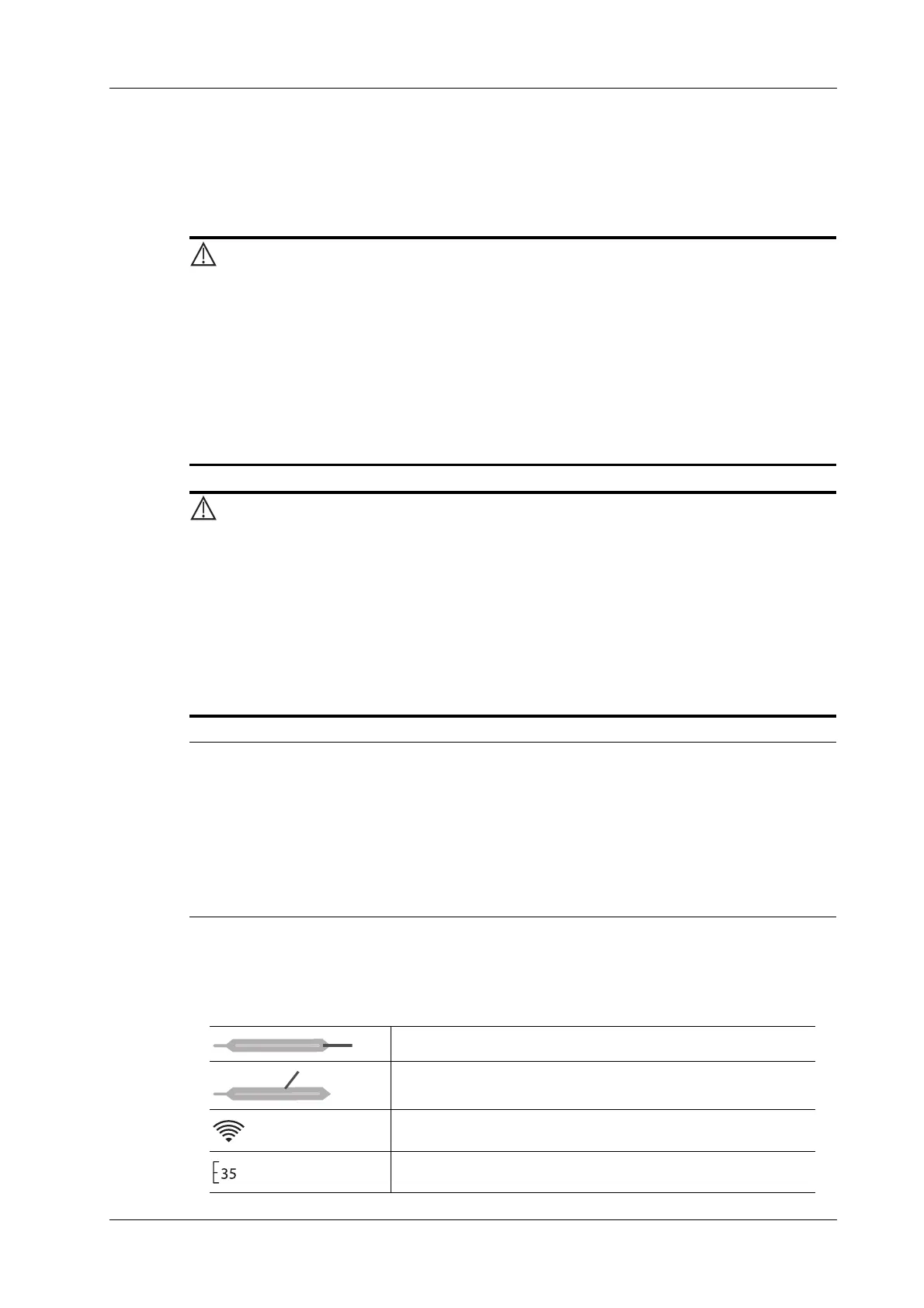12 Probes and Biopsy
Operator’s Manual 12 - 55
12.4 eSpacial Navi
The eSpacial Navi function builds up the connection between the ultrasound system and the
processed needles. The needle position appears on the image in real time. Meanwhile, the virtual
needle mark guides the needle path on the ultrasound image. Based on the magnetic induction
technology, the eSpacial Navi function aids in and enhance the ultrasound needle guidance.
• Ultrasound images should be referenced during the whole process of
needle guidance.
• The magnetizer is a single use device. Dispose of the magnetizer properly
after use.
• The needle cap is a sterile, single use device. To maintain procedural
sterility, it is important that the needle cap is isolated from non-sterile
objects.
• Keep the magnetizer away from any device that is sensitive to magnetic
fields. Never place or hold the magnetizer within 1 m of the probe.
• The eSpacial Navi system supports only the needle types listed on the
needle list. For details, see “12.4.1 Interface”.
• Keep the eSpacial Navi probe away from the source of disturbance, such
as metal objects and magnetized objects. Do not use or store the eSpacial
Navi probe in the vicinity of strong electric or magnetic fields.
• When used under optimal operating conditions by an experienced medical professional, the
eSpacial Navi system can achieve precision as high as ±2.4 mm.
• Place the magnetizer in the proper position to prevent the magnetizer from falling off or
becoming damaged.
• DO NOT make the magnetizer overheated (more than 50 °C) during cleaning and
disinfections. High temperature may cause the magnetizer to become deformed or damaged.
12.4.1 Interface
During biopsy, the selected needle type and prompt icons are displayed on the screen. The meaning
of prompt icons are as follows:
Alignment indicator (plan view)
Alignment indicator (plan view)
Filed strength
Maximum depth at which the needle can be detected