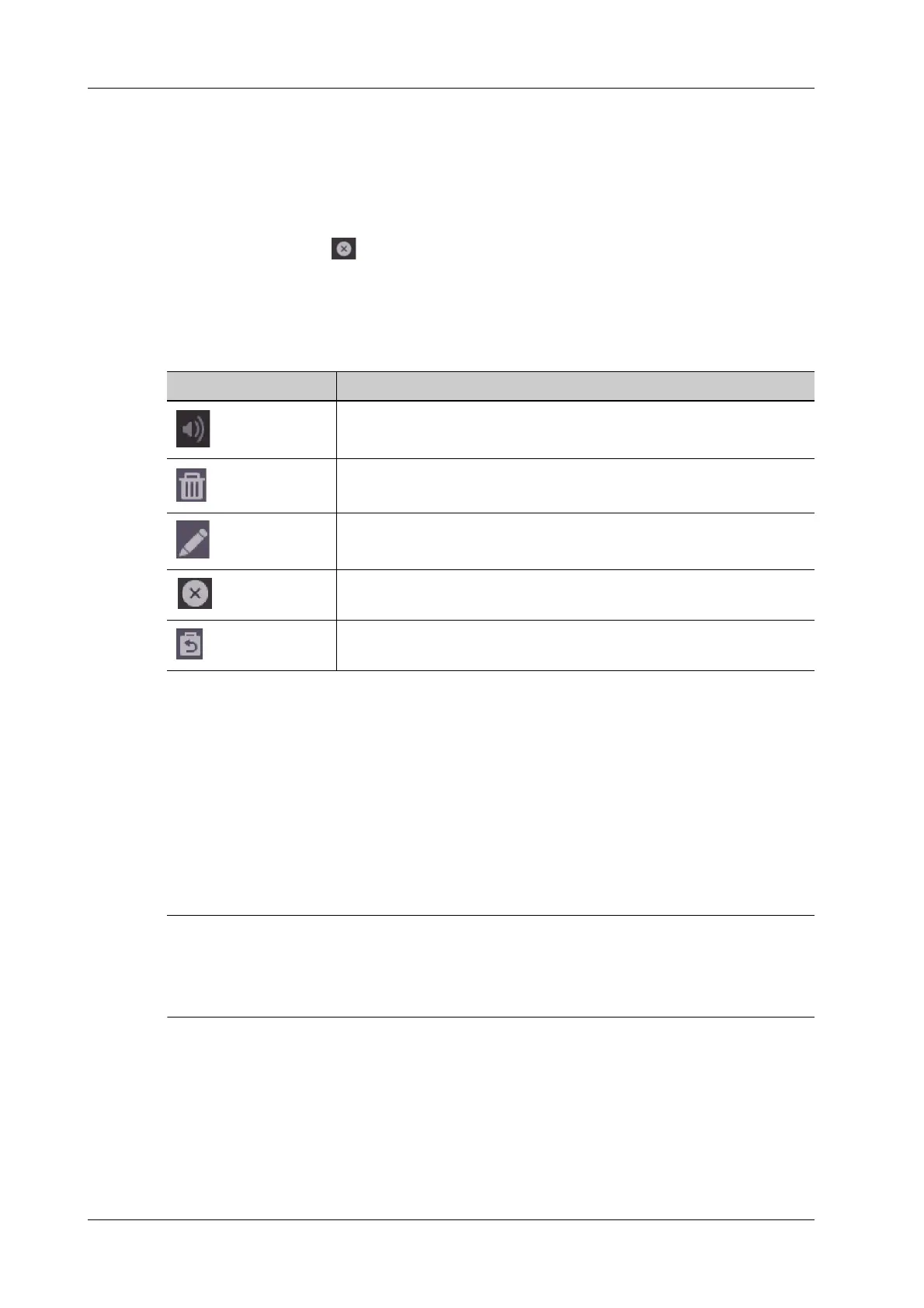2 - 18 Operator’s Manual
2 System Overview
• Test: Tap [Test] and input a vocal command to the microphone device. After the vocal
command is recognized, the Success Rate is displayed in fraction. Tap [Test] again to close the
vocal command test.
If the vocal command is successfully recognized by the system, both the denominator and
numerator of the Success Rate are added by 1 for each time; if the vocal command fails to be
recognized by the system, the denominator of the Success Rate is added by 1 for each time
through tapping the icon, while the numerator remains the same. For example: 2/3
represents 2 times of success and 1 time of failure.
• Clear: Tap [Clear] to clear all the Success Rate test records.
• Recover: Tap [Recover] to enter the Confirm menu. You can select Yes to restore to the default
settings.
2.10.9 Splitting Display
The system supports dual-split display format. However, only one window is active.
Dual split:
1. Select [Dual] to be “on” from B image menu to enter dual-split mode.
2. Tap each window to switch the active window (marked with “m” icon.)
3. Tap [B] or select [Dual] to be “Off” to exit to single window.
2.10.10Image Magnification
Zooming an image changes the frame rate which tends to change thermal indices. The position of
the focal zones may also change which may cause the peak intensity to occur at a different location
in the acoustic filed.As a result, the MI may change.
Do one of the following to zoom in/out the image:
• Use two fingers to pinch on the image area to zoom in/out the image.
• Use [Zoom Value] in the image parameter control menu to change the magnification factor.
For the following mode, you need to tap [Image] > [B] to highlight B menu first.
– B+Color
–B+M
Icon Function
Audition the vocal command
Delete the vocal command
Rename the vocal command
Add the failure time by 1
Clear the Success Rate test record of the selected vocal command