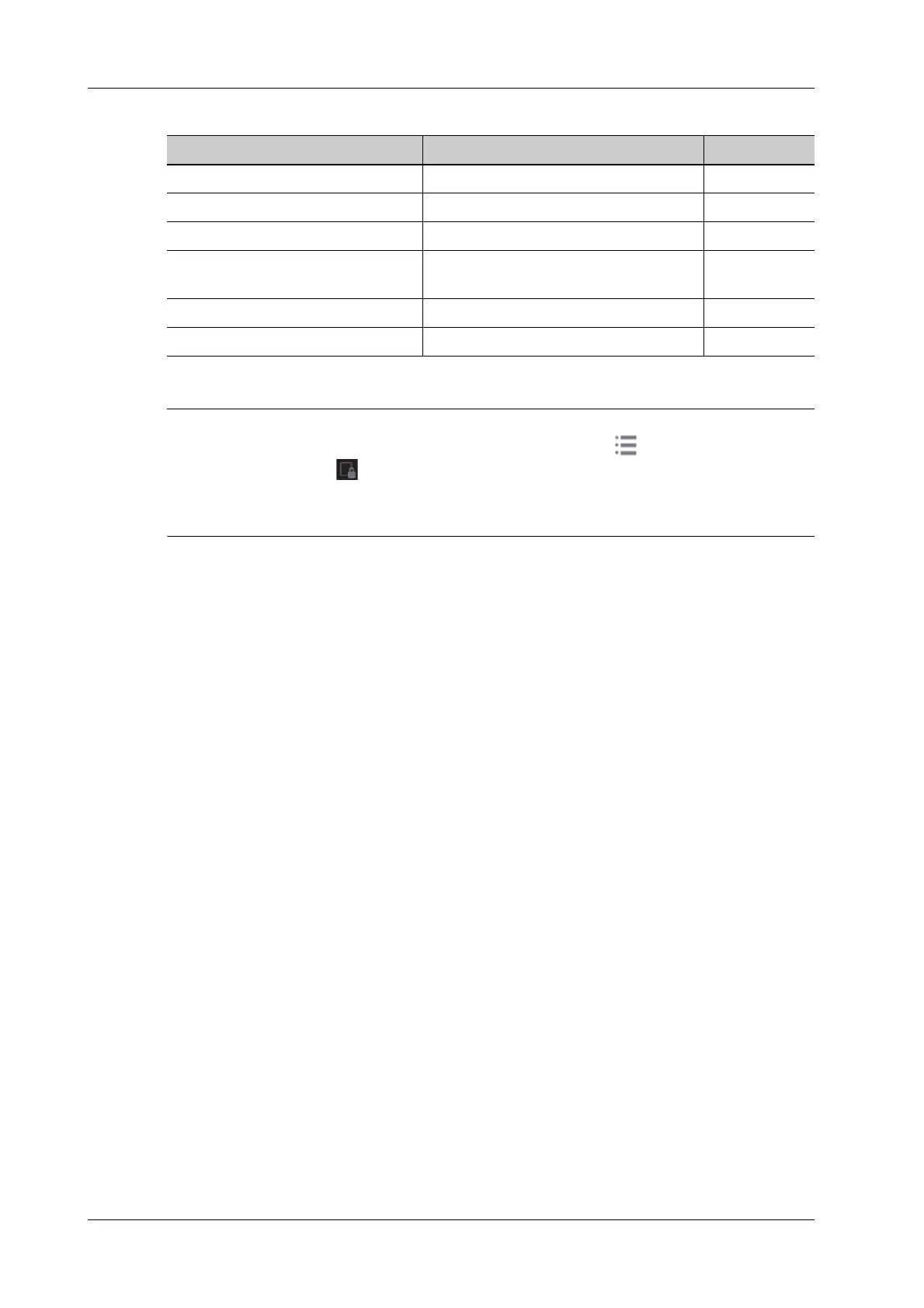14 - 6 Operator’s Manual
14 System Maintenance
Disinfection Procedures
• Clean the system in power off status; or in power on status, tap in the top-right corner of
the screen and select to lock the system for 10 seconds.
• The ultrasound system has passed puncture test and leakage current test, and thus can be
disinfected on power-on status.
After cleaning, disinfect the main unit as follows.
1. Wear medical gloves to prevent infection.
2. Disinfect the main unit with disinfectant wipe, spray or solution. Follow the disinfectant
manufacturer’s recommended contact time and method.
Do not disinfect handle, or any visible sockets or interfaces (such as probe sockets, ventilation
holes, dust-proof cover, loudspeaker, sockets or interfaces in the IO panel and power supply
panel).
Diversey Inc VIREX TB Solution
Laboratoires ANIOS WIP ANIOS Premium Wipe
Bode Chemie Gmbh Mikrobac Tissues Wipe
Professional Disposables
International Inc
Sani-Cloth
®
Plus Wipe
Advanced Ultrasound Solutions Inc. SONO
TM
ULTRASOUND WIPES Wipe
Schulke Schulke mikrozid
®
Sensitive Wipes Wipe
Table 14-2 Compatible disinfectants for 21.5-inch screen
Manufacturer Product Name Type