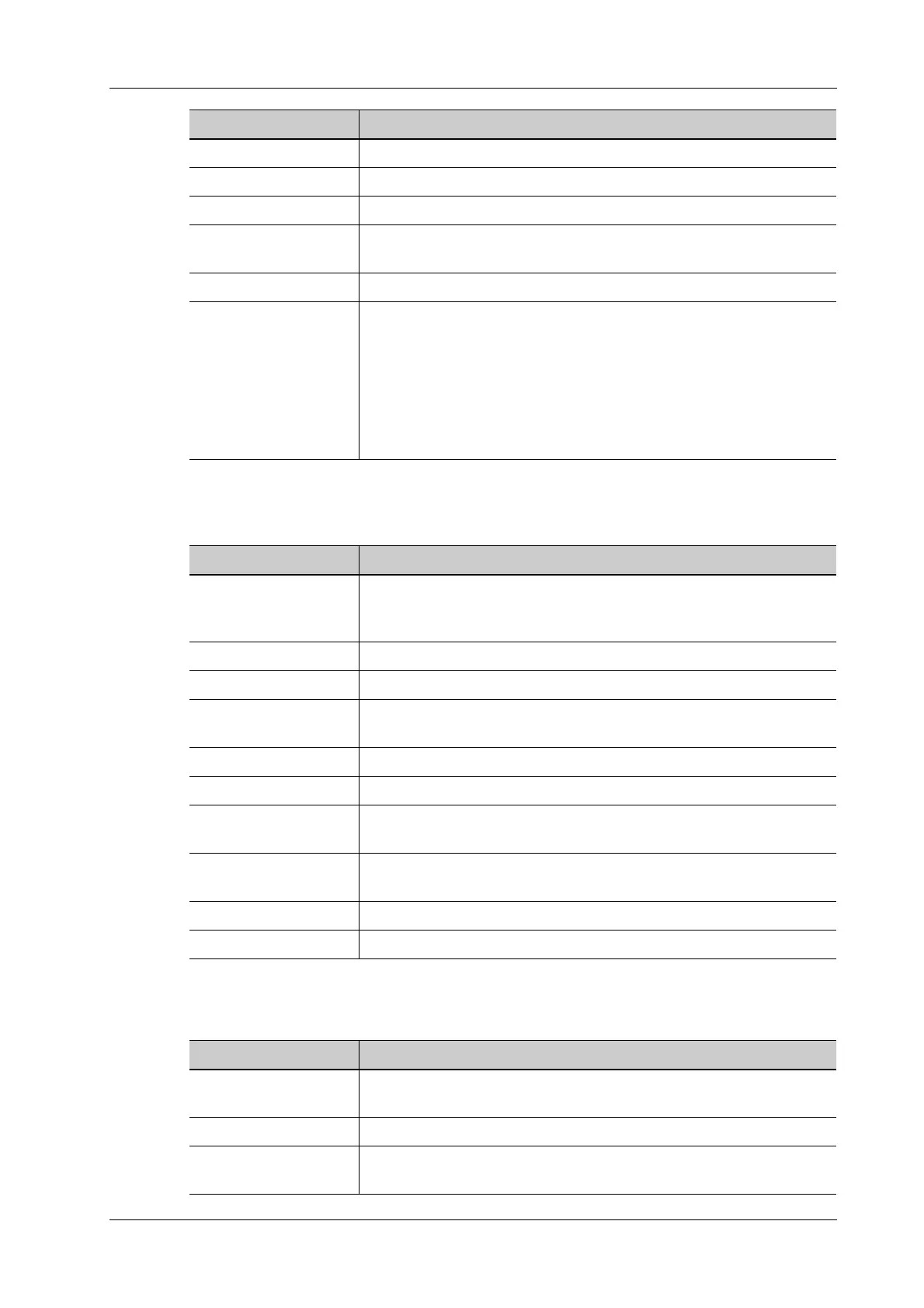4 Setup
Operator’s Manual 4 - 23
Worklist Setting
DICOM service setting for Worklist is described as follows:
MPPS Preset
MPPS setting items are described as follows:
Configuration Info Enter configuration information in the field.
Min Density Enter the minimum density of the film.
Max Density Enter the maximum density of the film.
Destination Specify where the file is exposed: MAGAZINE (stored in the
magazine), or, PROCESSOR (exposed in the processor).
Strategy Name Select the preset DICOM strategy.
Magnification Type Select how the printer magnifies an image to fit the film.
• Replicate: interpolated pixels belong to duplicate of adjacent pixels);
• Bilinear: interpolated pixels are generated from bilinear
interpolations between adjacent pixels;
• Cubic: interpolated pixels are generated from cubic interpolations
between adjacent pixels;
• None: without interpolation.
Item Description
Item Description
Device Name After you set the server (s) in DICOM Server Setting screen, the name
(s) will appear in the drop-down list, select the name of the Worklist
server.
Service Name Default is server-Worklist, and it can be modified.
AE Title Application Entity title. It is consistent with that of the Worklist server.
Port DICOM communication port, 104 by default. The port should be
consistent with that of the Worklist server port.
Maximum Retries Reserved feature.
Interval Time(s) Reserved feature.
Timeout Refers to time after which the system will stop trying to establish a
connection to the service.
TLS Transport Layer Security. Select whether to encrypt the data during
network transportation.
Strategy Name Select the preset DICOM strategy.
Remove Attributes (0) Preset what DICOM elements that will not be used in worklist query.
Item Description
Device Name After you set the server (s) in DICOM Server Setting, the name (s) will
appear in the drop-down list, select the name of the MPPS server.
Service Name Default is server-MPPS, and it can be modified.
AE Title Application Entity title. It should be consistent with that of the MPPS
server.