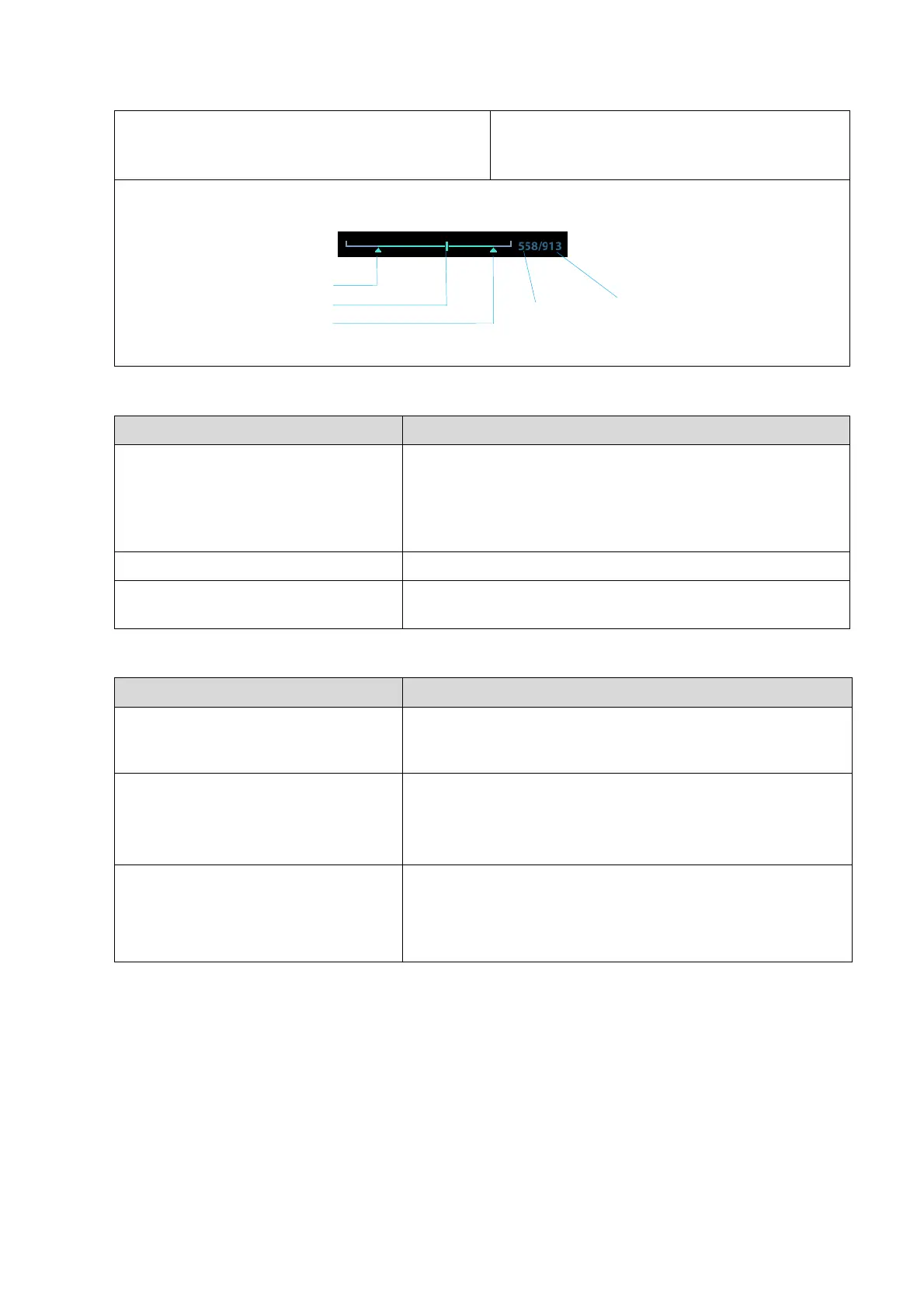5-10 Function and Performance Checking Method
cine review.
The images are still frozen but the system
exits cine review.
5.4.2.6 Measurement
In B mode
Press <Measure>:
Press <Caliper> key
Enter the application measurement mode.
Enter the general measurement mode.
Click any 1-2 measurement items, the measurement
results will be displayed below the image
Press <ESC> or the same key again.
Perform similar operations in other
modes
Application measurement functions are related to certain
application software packages.
5.4.2.7 Patient Information Management
Press <Save1/2> in image scanning
process (preset already).
The image will be saved to corresponding patient database
and the saving icon will be displayed in the right of the
screen.
Press <Review>
Click [Exit] on the Review
screen; or press <Review> or
<ESC>.
To enter Review:
To exit Review:
Press <iStation> to enter Patient
information management (iStation
page)
Saved images and information for the patient can be
checked here, and you can:
Backup/ Restore
Send to (DICOM or network storage)
