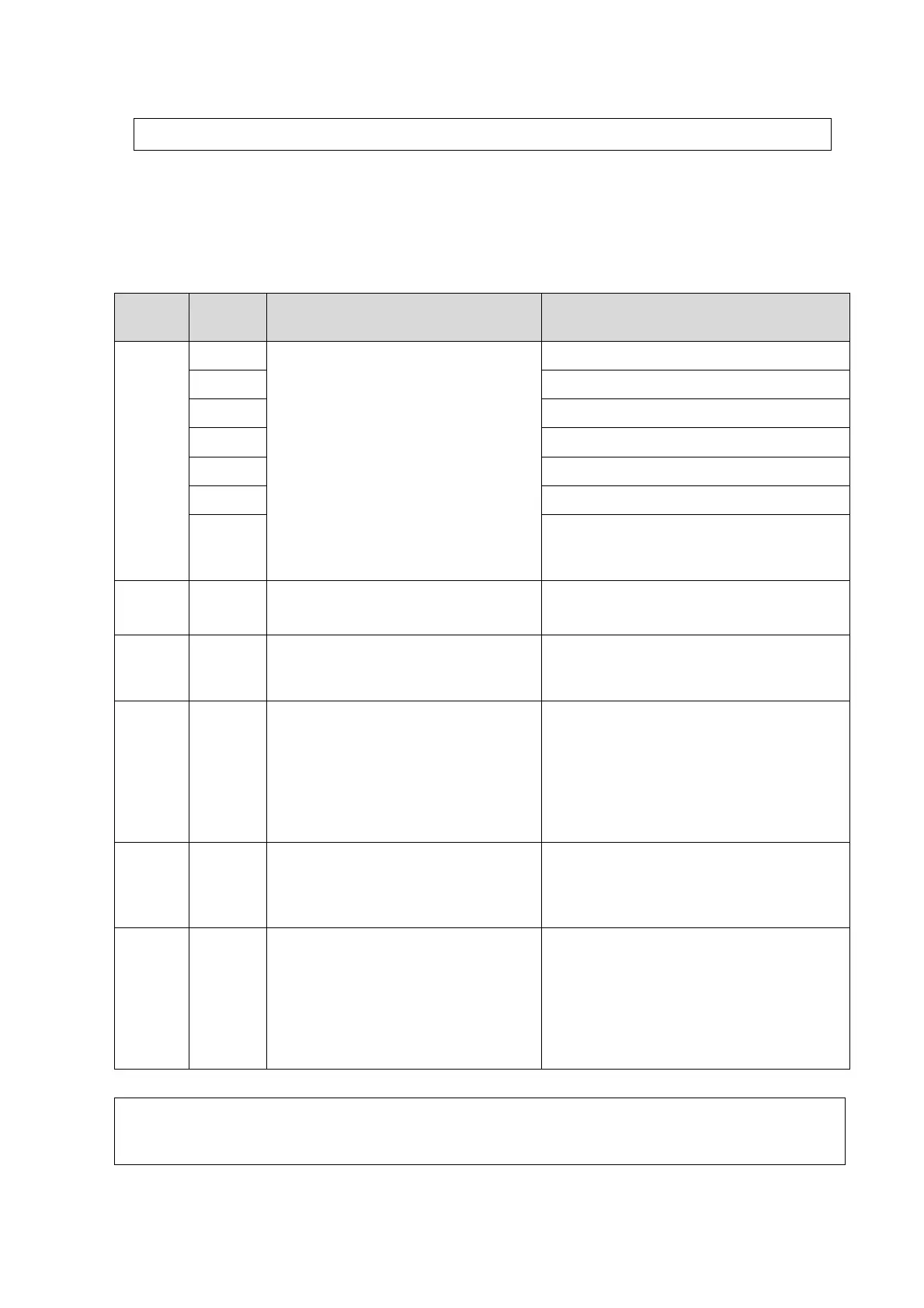Software Upgrade and Maintenance 6-9
6.2.2.3 Data Processing during Restoration
Data structure and location is as the following after Doppler package restoring.
Table 6-1 data processing list
After the Doppler is restored, product configuration data will be overwritten by
general configuration data in Doppler restore package, if necessary, please configure
the product manually.
Just change the contents in the red box, otherwise may cause an error.
Analyze the update file; replace the
old data with the new data
according to the update item.
C:\z5\config,
C:\usr\share\splashy\themes\default\po
weron.png and poweroff.png
Replace the old demo with the new
demo in the resume package.
Decompress the update file to the
temporary directory in the hard disk,
then install the driver,
Install the drivers
C:\z5\driver
Decompress the update files to the
temporary directory of the hard
disk, and write data in their
configured flash through the
corresponding drive program.
Delete the temporary directory
when finished.
Configuration flash chip in the main
board in corresponding to logic.
Decompress the update files and
cache the keyboard data to the
buffer, inspect keyboard
communication and erase the flash.
Decompress the update file, save
ARM data to the temporary
directory in the hard disk, inspect
the ARM communication and erase
the flash, and then delete the
temporary directory in the hard disk
after the installation finished.
