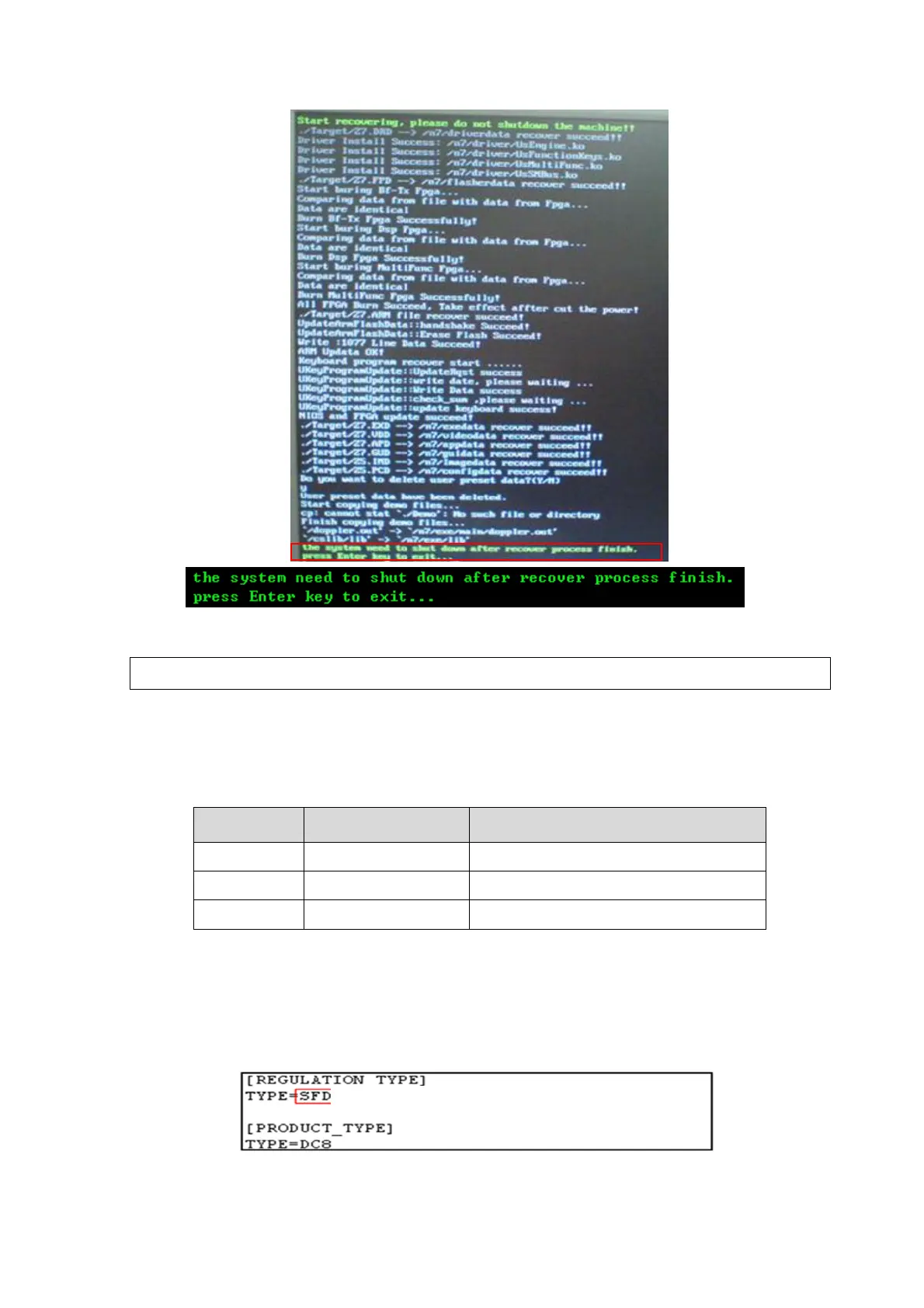6-8 Software Upgrade and Maintenance
Check if every item is restored successfully, press <Enter> according to the prompts, and the
machine shut down automatically.
If red prompts displays, please check the failed items.
8. After restoration and restart, please check software version information in the path:
<Setup>-[About]
6.2.2.2 product_info.ini Description
product_info.ini is used for configuring the regulation type (SFDA, FDA, CE).
If OS and Doppler are restored together, the regulation taken effect will be the default type in the
package after the restoration finished. If the regulation type is not the same as the area the system
to be used, please change the regulation type as the procedures below:
1. Open product_info.ini in notepad or WordPad in the package.
2. If the default regulation type is not the same as the area that the system to be used. Change
the regulation type, e.g., change “SFDA” into “FDA”, save it and then exit.
