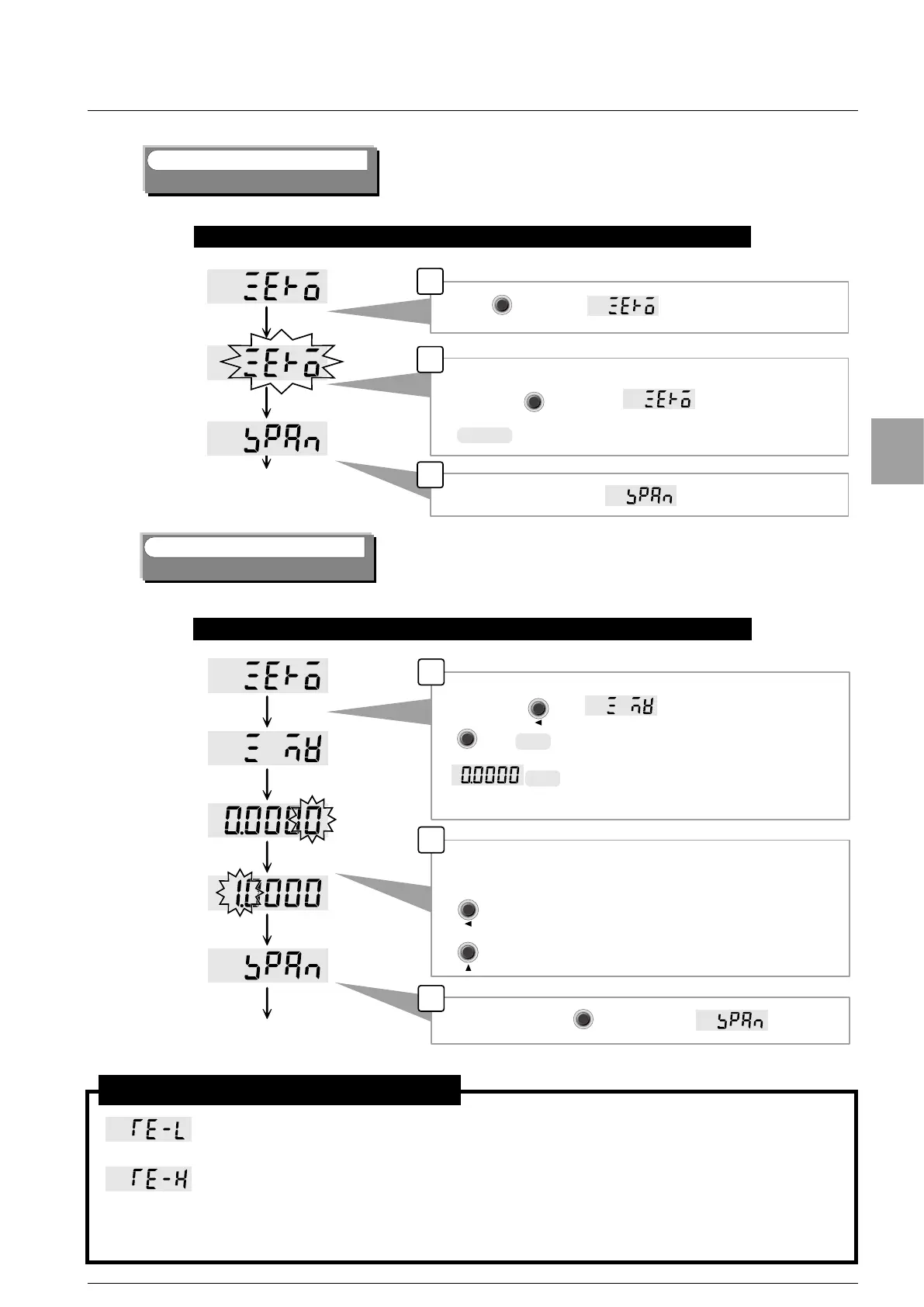23
Calibration
1
2
3
Push key when displays.
ZERO memorized, and displays.
* Set the condition that nothing is put on the measuring part.
ZERO Calibration by measurement value
Step
7
(Actual weight calibration)
to SPAN calibration
▲
to SPAN calibration
▲
ZERO calibration by numeric input
Step
7
(Electronic calibration)
2
3
1
Please set the load cell output value equal to ZERO in each
mV/V.
After setting, push key to display .
荷重をゼロにしたときに相当するロードセル出力値を入力して、ゼロ点を登録します。
mV/V
mV/V
Set-up load
cell output value
Please select the method of ZERO calibration referring to [4-3. Selection of Calibration Method]
Change the value of digit to be changed.
CAL-SCAL-S
Select the digit to be changed.
CAL-ZCAL-Z
* Memorized load cell output value is displayed.
By pushing key, displays, and by pushing
key, of condition display is turned on, and
mV/V
mV/V
ZERO is registered by reading the load cell output value in the
condition that nothing is put on the measuring part (Initial condi-
tion including tare).
ZERO is registered by inputting the load cell output value when the
load is zero.
This procedure is used only when a specific condition is met.
sign lights on.
Push the key when blinks, and the
Please select the method of ZERO calibration referring to [4-3. Selection of Calibration Method]
displays.
F
ENTER
F
ENTER
F
ENTER
F
ENTER
Memorized load
cell output value.
STABLE
CAL-ZCAL-Z
blinks for about 2 seconds when the output and input value of load cell exceeds over
ZERO adjustment range at minus side (at -2.5 mV/V or less).
blinks for about 2 seconds when the output and input value of load cell exceeds over
ZERO adjustment range at plus side (at 2.5 mV/V or more).
* Please confirm the rated capacity and the tare amount, etc., so that ZERO should not
exceed the adjustable range.
Error display for ZERO calibration