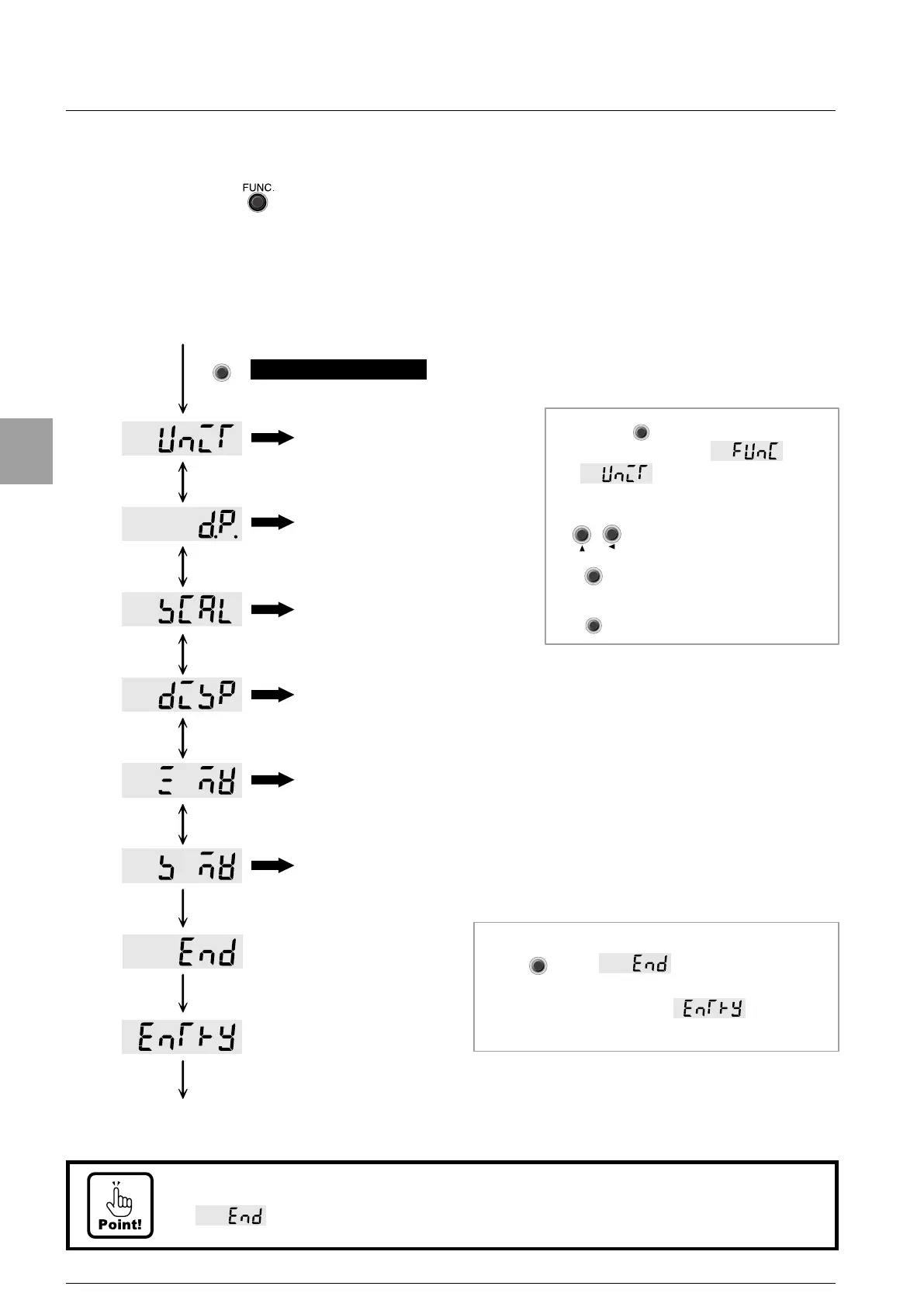32
Calibration
4-10-2. Setting mode
By pushing key for 2 seconds or more, you can set the unit, decimal point display
position, scale interval, weighing capacity, ZERO calibration, SPAN calibration (both are
calibration by numeric input). When the display blinks while setting the item and the item
is fixed with the [F/ENTER] key, the display becomes a lighting display. Please refer each
procedure of [4-6. Details of calibration procedures] for
a detailed procedure after the item
is selected.
By pushing key for 2 seconds or more
from measurement mode, displays
and blinks.
You can enter into the setting mode.
Interrupt the setting and return to
the item selecting screen.
to [4-6. Step 2. Set of unit]
to [4-6. Step 3. Set of
decimal point display position]
to [4-6. Step 4. Set of scale interval]
to [4-6. Step 5. Set of weighing capacity]
to [4-6. Step 7. ZERO calibration]
Only the calibration by numeric input.
to [4-6. Step 8. SPAN calibration]
Only the calibration by numeric input.
After finishing the setting of the necessary item,
push key at display.
The setting is memorized after blinks
for 2 seconds, and return to the measurement mode.
Push for 2 seconds or more.
Measurement mode
▲
FUNC.FUNC.
FUNC.FUNC.
Enter into the change screen of
setting item.
ENTERENTER
FF
FUNC.FUNC.
Change the setting item.
CAL-ZCAL-Z
CAL-SCAL-S
ENTERENTER
FF
• The set value is registering temporary until fixing by pushing the F/Enter key on
display. The set value is not preserved when cancellation on the way.
