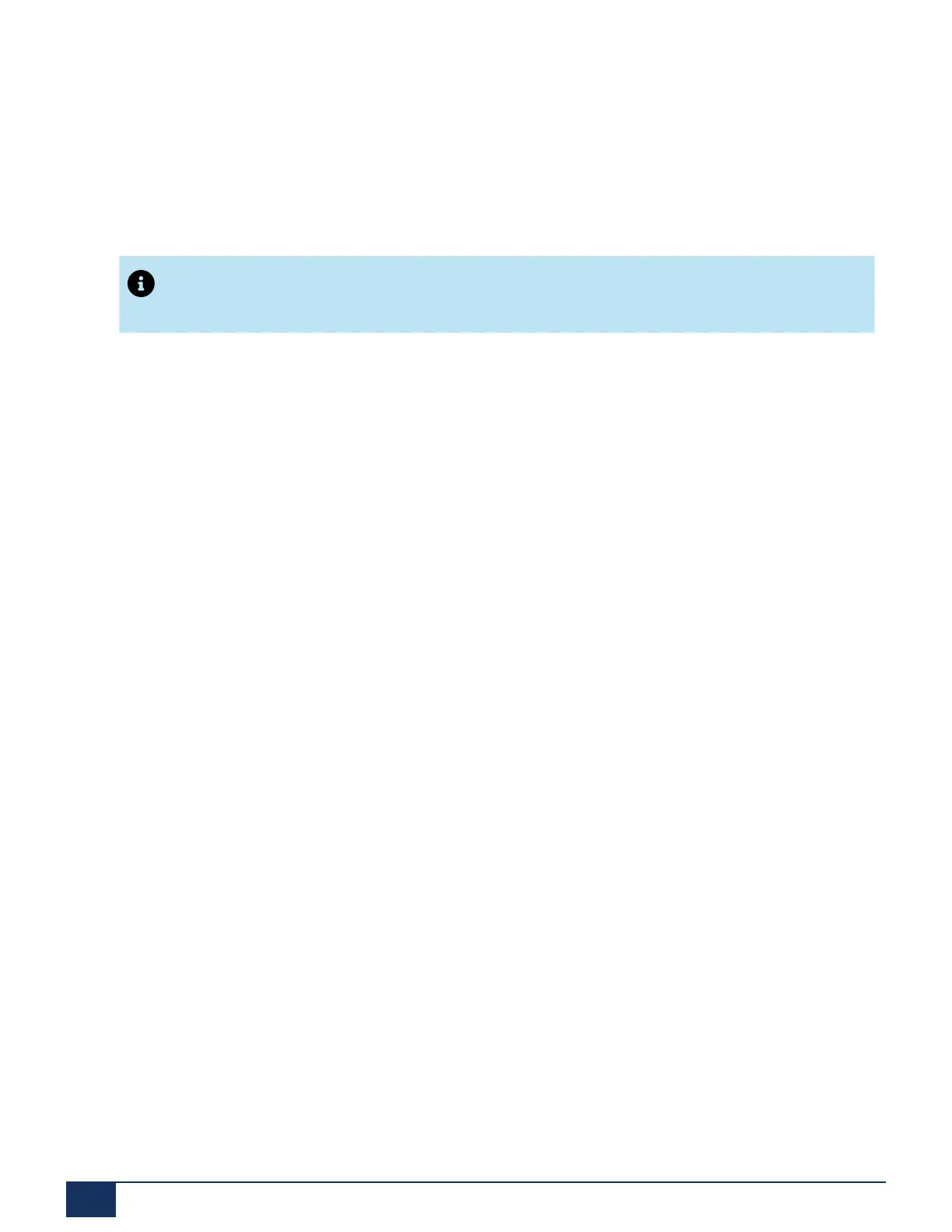Maintenance
11.9.5.1 Replacing a Defective Interface Card
A card is replaced by the same card type with the same number of ports.
Procedure:
Note:
Be sure to observe the Safety regulations.
1.
Carry out preparations (see Prerequisites on page 176).
2.
Remove the housing cover.
3.
Remove the defective interface card by pressing the two lateral metal clamps outward at the
same time and gently lifting the interface card.
4.
Place the new interface card at a slight angle into the required slot (see Fitting an interface
card).
Make sure the angled side of the interface card is facing backwards (that is, it must not project
over the wiring adapter slots).
5.
Carefully press the interface card downwards until the two lateral metal clamps engage.
6.
Fit the housing cover.
7.
Reconnect the system to the power supply.
11.9.5.2 New Card with Fewer Ports
A card is replaced by a similar card with fewer ports.
Procedure:
Change the card and put the system into operation again. Similar procedure as described in
Replacing a defective interface card.
The following data is deleted:
• The system and terminal configuration data of the terminals on the interfaces that are
no longer present in the new configuration.
• The system configuration data of the network interfaces that are no longer present in
the new configuration.
Document Version 1.0
179 System Manual for Mitel SMB Controller
