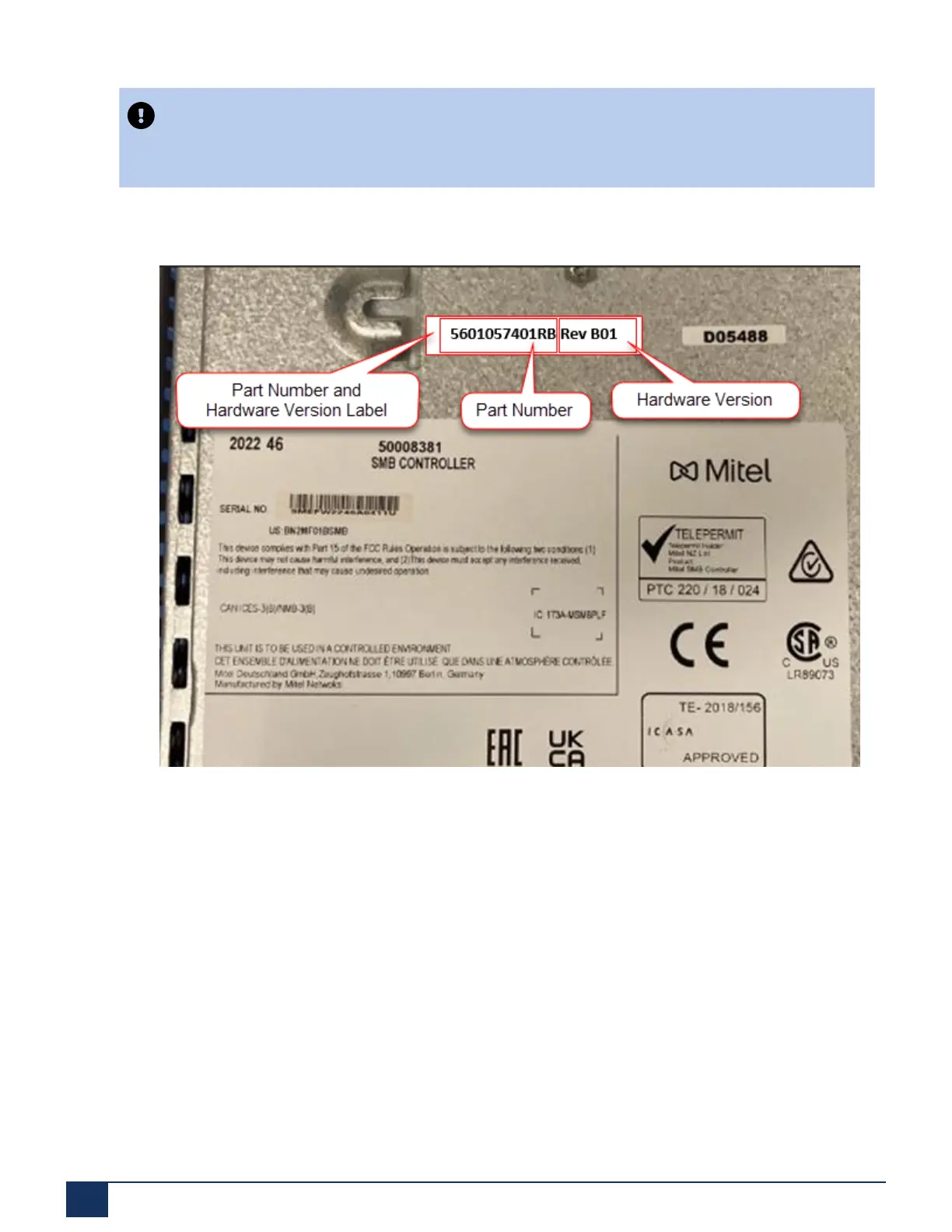About SMB Controller
Important:
It is important to ensure the correct software release is installed for your hardware
version.
Figure 9: SMB Controller Part Number and Hardware Version Label
The label on the system denotes both the part number and hardware version number.
In the above example a Rev B SMB system is shown as it is identified as a B01 system.
(5601057401RB is the part number).
You can also determine the installed hardware version in the System Information page on SMB
Controller.
Document Version 1.0
37 System Manual for Mitel SMB Controller
