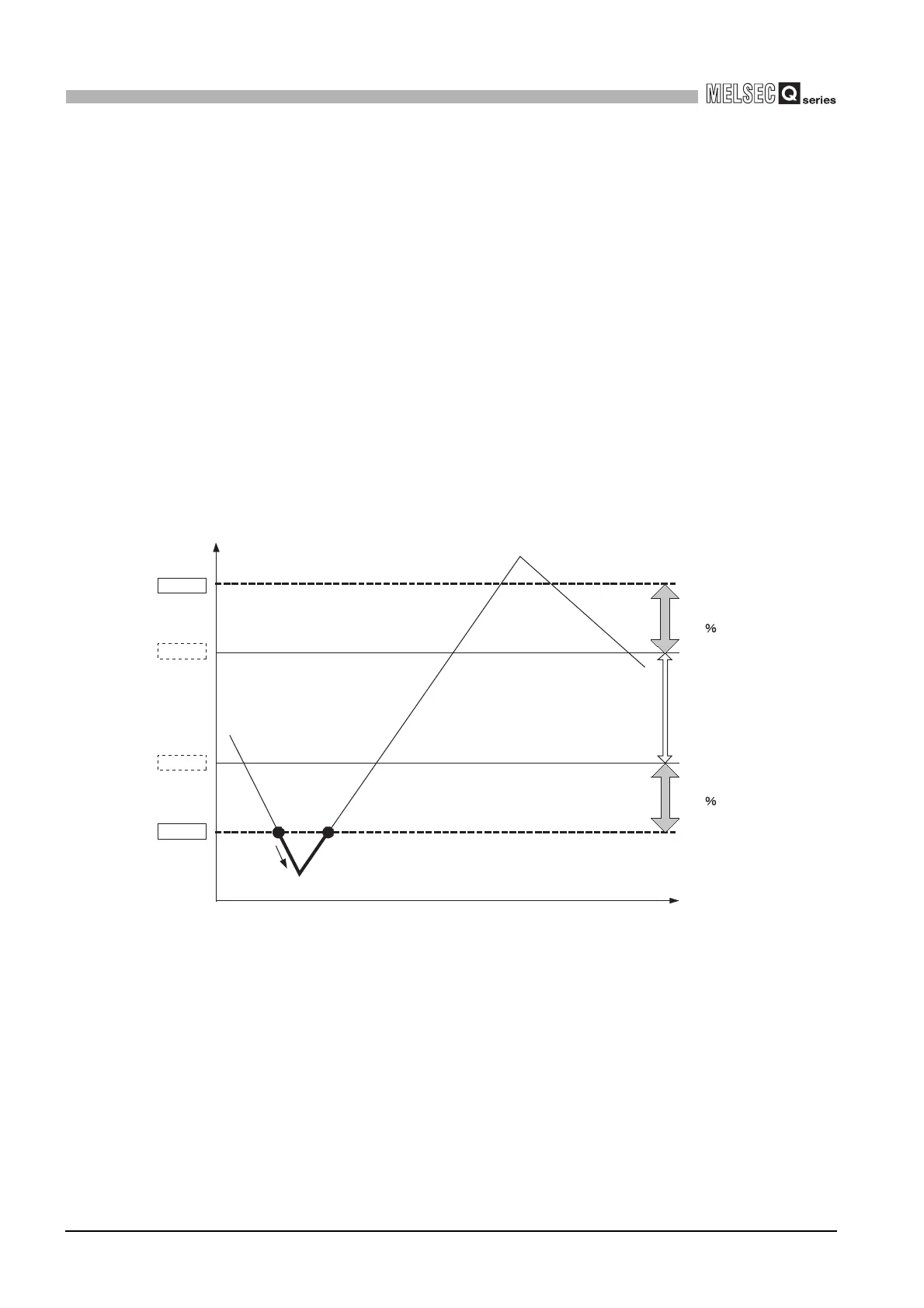3 - 23
3.2 Function List
3.2.3 Input signal error detection function
3
SPECIFICATIONS
(9)Specifying a condition to detect input signal errors
By setting the following buffer memory areas, input signal errors can be detected only
at an upper limit value or lower limit value, or at different upper/lower limit values.
• Input signal error detection extended/input signal error detection setting (Un\G47)
•CH input signal error detection setting value/CH input signal error detection
lower limit setting value (Un\G142 to Un\G149)
•CH input signal error detection upper limit setting value (Un\G150 to Un\G157)
The following is a setting example.
1) To detect input signal errors at a lower limit value only
• Input signal error detection extended setting: 1 (different upper/lower limit
values)
• Input signal error detection upper limit setting value: 251 (input signal error
detection disabled)
• Input signal error detection lower limit setting value: 100 (10.0%)
Example) Channel where the input range of 4 to 20mA (extended mode) and the
normal resolution mode is set
Input signal error detection
upper limit value
21.6mA
Offset value
20mA
Gain value
4mA
Input signal error detection
lower limit value
No error detected
Error
1.6mA
(10.0 of 16mA)
1.6mA
(10.0 of 16mA)
16mA
(Gain value - Offset value)
2.4mA
