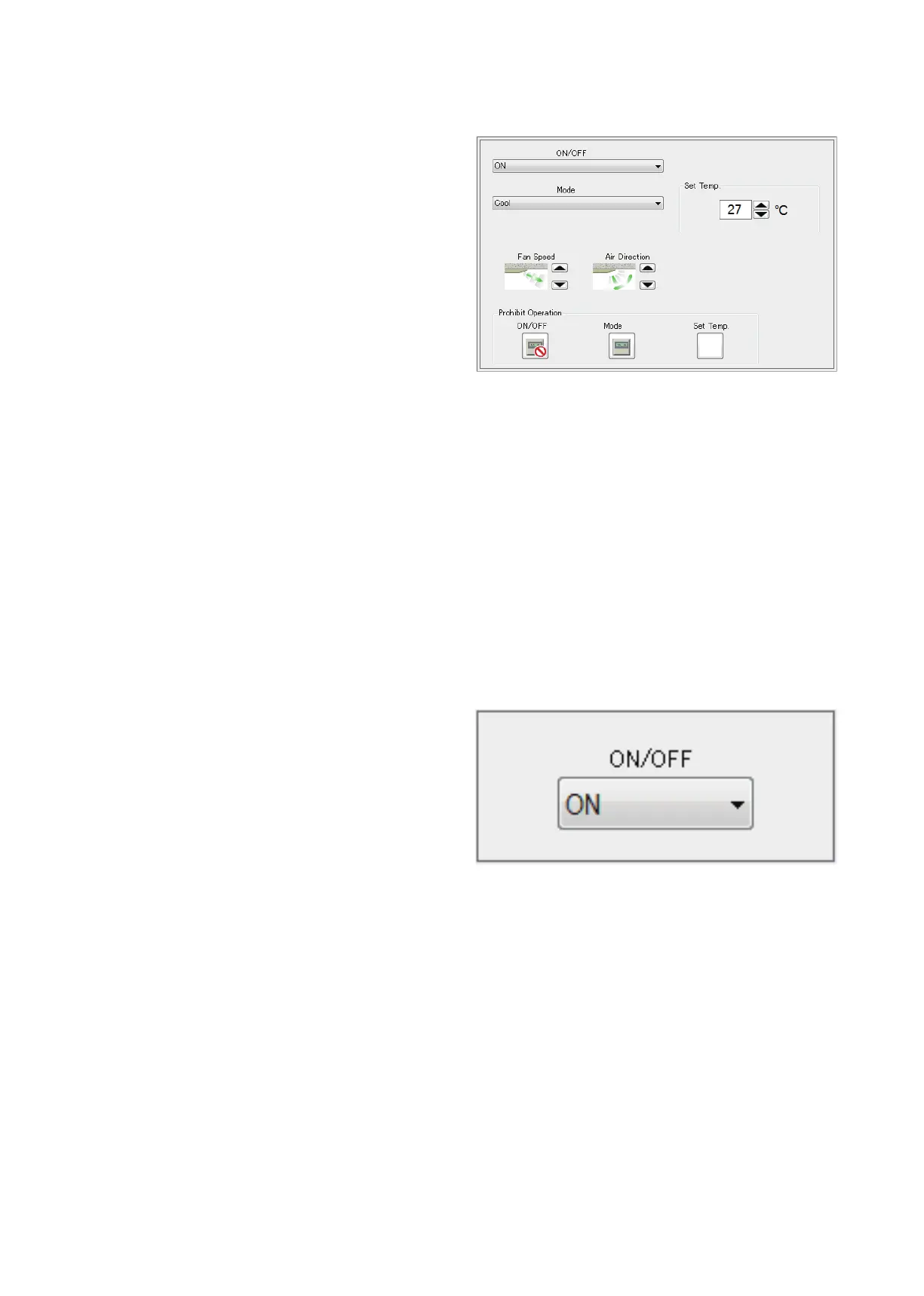134
WT07627X03
The screen display under Action will vary, depending on the selected Output Unit Type.
(A) When [Group] is selected as the Output Unit Type
Click [Edit] under Action. The [Set up Actions]
screen will appear.
Set the interlocking actions to be taken when the
interlocking conditions are met.
Note: The current operation status will be maintained for the setting items that were not changed.
Note: The set temperature cannot be set unless the operation mode has been set.
Note: If the selected operation mode is not available on the interlocked output units, the Interlock Control will not be
performed.
Note: To prevent malfunctions of the air conditioning units, be sure to set the set temperature to a temperature within
the normal operating temperature range, although there may be rare cases in which it is possible to set the set
temperature to a temperature outside the normal operating temperature range (depending on the model of the
air conditioning units that are connected to a system).
Note: When making the set temperature setting for the Auto mode, set two different set temperatures for both cooling
and heating in [Set temp.] for the units that support the dual set point function, and set the single set temperature
in [Set temp. (Single set point model)] for the units that do not support the dual set point function.
Note: Signals for Swing and Auto of Air direction setting and Auto of Fan speed setting will not be output unless these
functions are available on the interlocked output units.
With respect to the air direction and fan speed, if the number of settable air directions and fan speeds vary
among the connected unit models, the signals that are rounded up to the settable range may be output.
Note: When the interlocking conditions are met, it will take some time to issue the interlocking action commands to the
output units. This may delay the state change verification, which is usually performed every three to five seconds.
(B) When [Free Output Points] is selected as the Output Unit Type
Select [ON] or [OFF] under Action to turn on or off
the output units.
