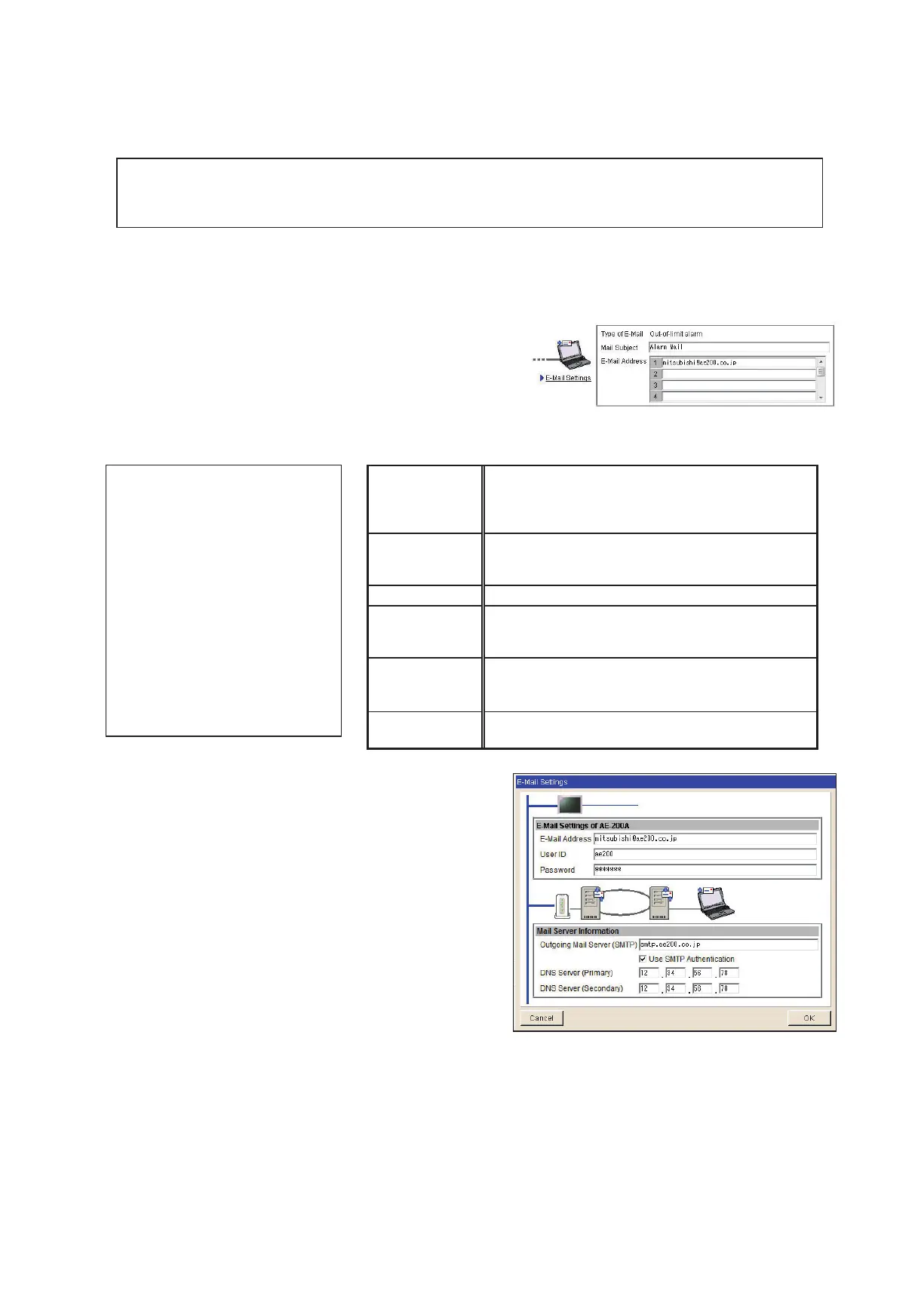166
WT07627X03
(4) Enter the pulse value of the metering device, and select the measurement unit.
Note: The measurement unit can be selected from [kWh], [m3], [MJ], or [--(no unit)].
Note: Select the blank in the measurement unit pulldown menu when not using a metering device.
Note: If the pulse value field is left blank, the reading of the metering device cannot be properly obtained. Be sure to set the
pulse value.
Important: Set the pulse value according to the metering device to be used. To ensure proper settings, first check the value
measured by the metering device and the value counted by the PI controller. Then, after a certain time, check
that both values have increased by equal values. (The values that the PI controller counts can be checked on
the LCD and the Integrated Centralized Control Web.)
[4] E-mail alarm function settings
To receive an e-mail alarm when the temperature or the humidity exceeds certain predetermined values, set the
e-mail settings by following the instructions below.
(1) In the [Type of E-Mail] field, select [Out-of-limit alarm].
Then, enter the mail subject and the e-mail addresses.
Note: The following characters cannot be used in the [Mail
Subject] field: <, >, &, “, or ‘
An e-mail alarm will be sent in the format shown below.
From: Mitsubishi Building(000001)
Date/Time: 13/03/2014 09:38:39
Address: 50-1
Current value: 24.9 deg C
Status: Exceeded lower limit
Trend Data:
09:38 25.2 deg C
09:37 25.4 deg C
09:36 25.6 deg C
09:35 25.8 deg C
09:34 26.1 deg C
09:33 26.4 deg C
09:32 26.7 deg C
09:31 27.0 deg C
09:30 27.5 deg C
09:29 27.7 deg C
From
AE-200/AE-50/EW-50 name + Unit ID
Note: The AE-200/AE-50/EW-50 unit name and unit
ID entered in section 7-1-2-1 “Unit Settings”
will appear.
Date/Time
yyyy/mm/dd hh:mm:ss
Note: The date and time will appear in the format
selected in section 7-1-2-6 “Display Format”.
Address M-NET address of AI controller + sensor No.
Current value
Current temperature or humidity (one decimal place)
Note: [**.*] may appear until the value measured by
sensor becomes stable.
Status
“Exceeded upper limit,” “Recovered from upper
limit,” “Exceeded lower limit,” or “Recovered from
lower limit”
Trend Data
Time + Temperature or humidity values (for the last
10 minutes)
(2) Click [E-Mail Settings] to enter the mail server
information.
Note: The setting details are the same as those described
in sections 7-2-1 “E-Mail” [1] and [2]. Refer to those
sections for details.
