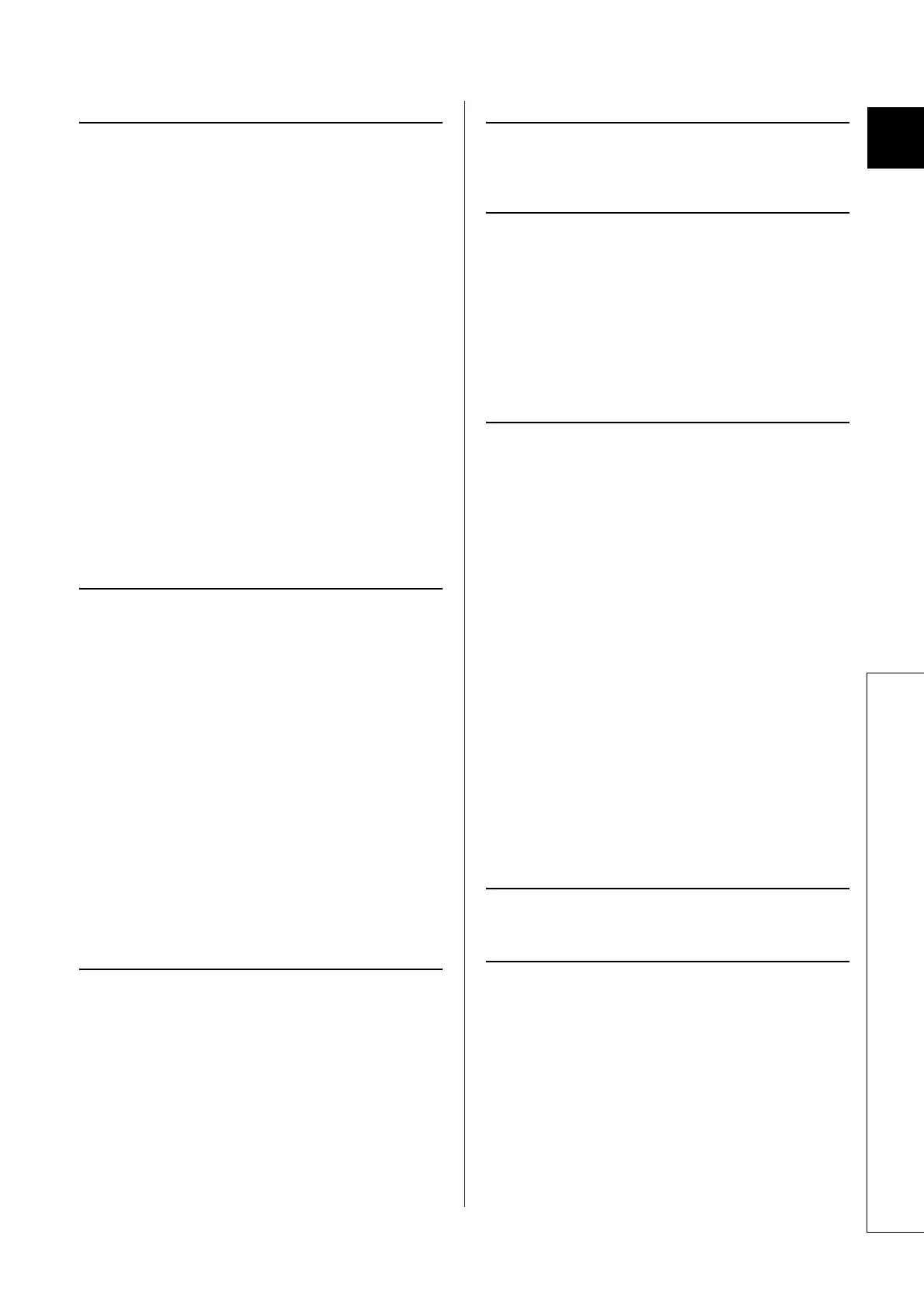INDEX
2
3
4
7
8
331
I
I/O assignment setting . . . . . . . . . . . . . . . . . . . . . 297
I/O No. specification device (U) . . . . . . . . . . . . . . 274
I/O number. . . . . . . . . . . . . . . . . . . . . . . . . . . . . . 39
I/O number assignment . . . . . . . . . . . . . . . . . . . . . 40
I/O points of modules. . . . . . . . . . . . . . . . . . . . . . . 41
I/O refresh time. . . . . . . . . . . . . . . . . . . . . . . . . . 305
Index register (Z) . . . . . . . . . . . . . . . . . . . . . . . . 255
Index register/standard device register (Z) . . . . . . . 255
Initial device value. . . . . . . . . . . . . . . . . . . . . . . . . 85
Initial execution monitoring time . . . . . . . . . . . . . . . 61
Initial execution type program. . . . . . . . . . . . . . . . . 60
Initial processing . . . . . . . . . . . . . . . . . . . . . . . . . . 42
Initial scan time. . . . . . . . . . . . . . . . . . . . . . . . . . . 61
Initial setting change . . . . . . . . . . . . . . . . . . . . . . 217
Input (X). . . . . . . . . . . . . . . . . . . . . . . . . . . . . . . 231
Input response time setting . . . . . . . . . . . . . . . . . . 94
Instruction execution time . . . . . . . . . . . . . . . . . . 305
Intelligent function module device . . . . . . . . . . . . . 253
Internal relay (M). . . . . . . . . . . . . . . . . . . . . . . . . 232
Internal system devices . . . . . . . . . . . . . . . . . . . . 250
Internal user devices . . . . . . . . . . . . . . . . . . . . . . 228
Interrupt pointer (I) . . . . . . . . . . . . . . . . . . . . . . . 273
Interrupt program . . . . . . . . . . . . . . . . . . . . . . . . . 53
Interrupt program list monitor . . . . . . . . . . . . . . . . 115
L
Ladder . . . . . . . . . . . . . . . . . . . . . . . . . . . . . . . . . 73
Language setting . . . . . . . . . . . . . . . . . . . . . . . . 220
Latch data backup. . . . . . . . . . . . . . . . . . . . . . . . 160
Latch data backup to standard ROM . . . . . . . . . . . 159
Latch function. . . . . . . . . . . . . . . . . . . . . . . . . . . . 83
Latch range setting . . . . . . . . . . . . . . . . . . . . . . . . 83
Latch relay (L) . . . . . . . . . . . . . . . . . . . . . . . . . . 232
LCPU . . . . . . . . . . . . . . . . . . . . . . . . . . . . . . . . . 18
LED control function . . . . . . . . . . . . . . . . . . . . . . 153
LED indication priority . . . . . . . . . . . . . . . . . . . . . 154
Level navigation . . . . . . . . . . . . . . . . . . . . . . . . . 186
Lighting period setting . . . . . . . . . . . . . . . . . . . . . 222
Link register (W) . . . . . . . . . . . . . . . . . . . . . . . . . 248
Link relay (B) . . . . . . . . . . . . . . . . . . . . . . . . . . . 232
Link special register (SW) . . . . . . . . . . . . . . . . . . 249
Link special relay (SB) . . . . . . . . . . . . . . . . . . . . . 236
Local device . . . . . . . . . . . . . . . . . . . . . . . . . . . . 278
Local device monitor/test . . . . . . . . . . . . . . . . . . . 116
Local pointer. . . . . . . . . . . . . . . . . . . . . . . . . . . . 271
M
Macro instruction argument device (VD) . . . . . . . . 274
Memories. . . . . . . . . . . . . . . . . . . . . . . . . . . . . . . 30
Memory capacity. . . . . . . . . . . . . . . . . . . . . . . . . . 38
Menu structure . . . . . . . . . . . . . . . . . . . . . . . . . . 184
Methods for turning off the LEDs. . . . . . . . . . . . . . 153
Module access devices . . . . . . . . . . . . . . . . . . . . 253
Module error collection function . . . . . . . . . . . . . . 155
Module model name read . . . . . . . . . . . . . . . . . . 165
Module monitor/test. . . . . . . . . . . . . . . . . . . . . . . 213
Module refresh time . . . . . . . . . . . . . . . . . . . . . . 307
Module settings . . . . . . . . . . . . . . . . . . . . . . . . . 217
N
Nesting (N) . . . . . . . . . . . . . . . . . . . . . . . . . . . . 269
Network parameter setting. . . . . . . . . . . . . . . . . . 303
O
Online change (files) . . . . . . . . . . . . . . . . . . . . . . 137
Online change (ladder mode). . . . . . . . . . . . . . . . 136
Online change from multiple programming tools. . . 144
Option settings . . . . . . . . . . . . . . . . . . . . . . . . . . 220
Other devices. . . . . . . . . . . . . . . . . . . . . . . . . . . 274
Output (Y) . . . . . . . . . . . . . . . . . . . . . . . . . . . . . 231
Output mode at operating status change
(STOP to RUN)
. . . . . . . . . . . . . . . . . . . . . . . . . . 93
Overflow . . . . . . . . . . . . . . . . . . . . . . . . . . . . . . 276
P
Parameter numbers . . . . . . . . . . . . . . . . . . . . . . 284
Parameter setting . . . . . . . . . . . . . . . . . . . . . . . . 284
Parameter-valid drive . . . . . . . . . . . . . . . . . . . . . . 33
Password authentication . . . . . . . . . . . . . . . . . . . 102
PAUSE status . . . . . . . . . . . . . . . . . . . . . . . . . . . 45
PLC file setting. . . . . . . . . . . . . . . . . . . . . . . . . . 289
PLC name setting. . . . . . . . . . . . . . . . . . . . . . . . 286
PLC operation mode at H/W error setting . . . . . . . . 96
PLC parameter. . . . . . . . . . . . . . . . . . . . . . . . . . 286
PLC RAS setting . . . . . . . . . . . . . . . . . . . . . . . . 290
PLC system setting. . . . . . . . . . . . . . . . . . . . . . . 287
Pointer (P) . . . . . . . . . . . . . . . . . . . . . . . . . . . . . 270
Pop-up display . . . . . . . . . . . . . . . . . . . . . . . . . . 223
Power supply module . . . . . . . . . . . . . . . . . . . . . . 18
Precautions for online change . . . . . . . . . . . . . . . 138
Processing time for the instruction
(DUTY instruction) in END processing
. . . . . . . . . 305
Program cache memory . . . . . . . . . . . . . . . . . . . . 30
Program list monitor . . . . . . . . . . . . . . . . . . . . . . 114
Program memory . . . . . . . . . . . . . . . . . . . . . . . . . 30
Program operation . . . . . . . . . . . . . . . . . . . . . . . . 43
Program setting . . . . . . . . . . . . . . . . . . . . . . . . . 293
Programming language . . . . . . . . . . . . . . . . . . . . . 73
Programming tool . . . . . . . . . . . . . . . . . . . . . . . . . 18
Q
QnUCPU . . . . . . . . . . . . . . . . . . . . . . . . . . . . . . . 18
R
Real number (E) . . . . . . . . . . . . . . . . . . . . . . . . . 276
Refresh processing . . . . . . . . . . . . . . . . . . . . . . . . 48
Registering/canceling display unit menu . . . . . . . . 218
Remote latch clear . . . . . . . . . . . . . . . . . . . . . . . 111
Remote operation . . . . . . . . . . . . . . . . . . . . . . . . 106
Remote password. . . . . . . . . . . . . . . . . . . . . . . . 104
Remote password setting . . . . . . . . . . . . . . . . . . 303
Remote PAUSE . . . . . . . . . . . . . . . . . . . . . . . . . 108
Remote RESET . . . . . . . . . . . . . . . . . . . . . . . . . 110
Remote RUN/STOP . . . . . . . . . . . . . . . . . . . . . . 106
Restoring backup data . . . . . . . . . . . . . . . . . . . . 163
RUN status . . . . . . . . . . . . . . . . . . . . . . . . . . . . . 45
