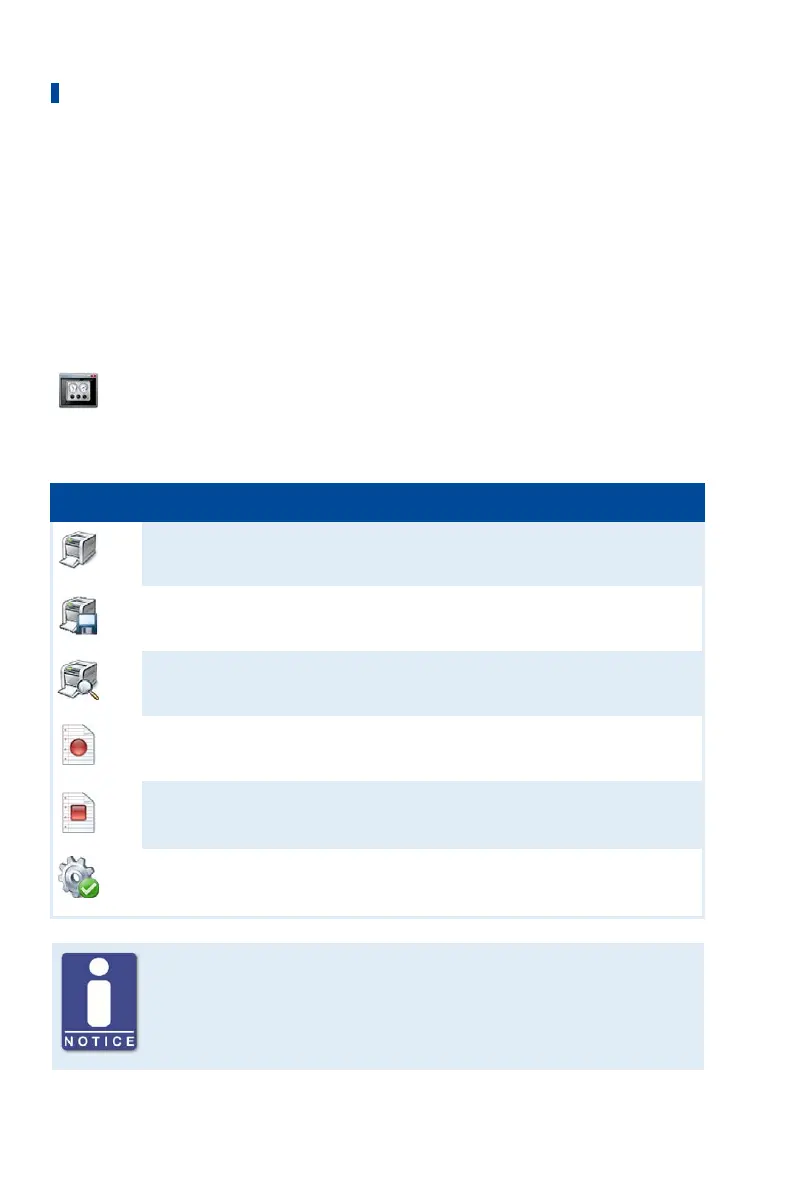8 Settings via the MICT
114 Rev. 03/2019
Site and Module
In this section, enter information on the system and the module for which the configuration will
be used.
Service Contact
In this section, individual contact data can be saved that can be called up and displayed via
MICT.
8.12 Runtime Data
Click on the symbol to open the window Runtime Data. The following sections
will give you an overview of the data you can view on the individual tabs.
You can print and record the runtime data. For this purpose, the following functions are at your
disposal in the toolbar in the window:
Symbol Function
Prints the runtime data.
Prints the runtime data to a PDF file.
Opens the print preview.
Starts the runtime data trace.
Stops the runtime data trace.
Acknowledges the operating errors. If an operating error is acknowledged, all
alarms are also simultaneously acknowledged. The symbol is grayed out if no
acknowledged error is present.
Save runtime data locally
You should always save runtime data on the local computer and not on a
network drive or external storage device. Trace files can only be moved
freely once the recording is stopped.