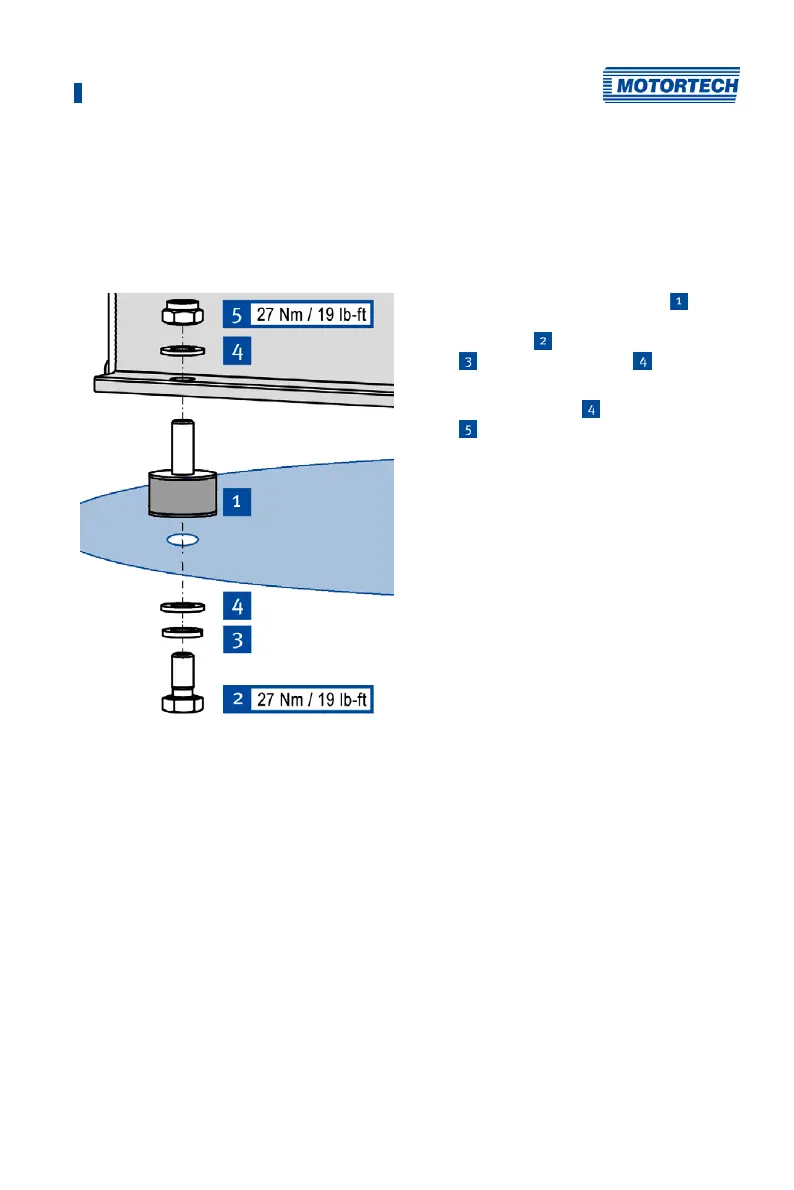5 Installation Instructions
Rev. 03/2019 33
5.2.1 Installation of the Vibration Dampers
There are two options for using the vibration dampers from the MIC5's scope of supply. The hole
patterns can be found in section Overview Drawings on page 27.
Option
1. Fasten the four vibration dampers
to the
selected installation location. Use four
screws M8x16
, four rim lock washers
M8
and four washers M8 .
2. Fasten the MIC5 to the vibration dampers.
Use four washers M8
and four lock nuts
M8
.
Fasten the ground strap to the ground
pin (see Installation of the Ground
Strap on page 34).