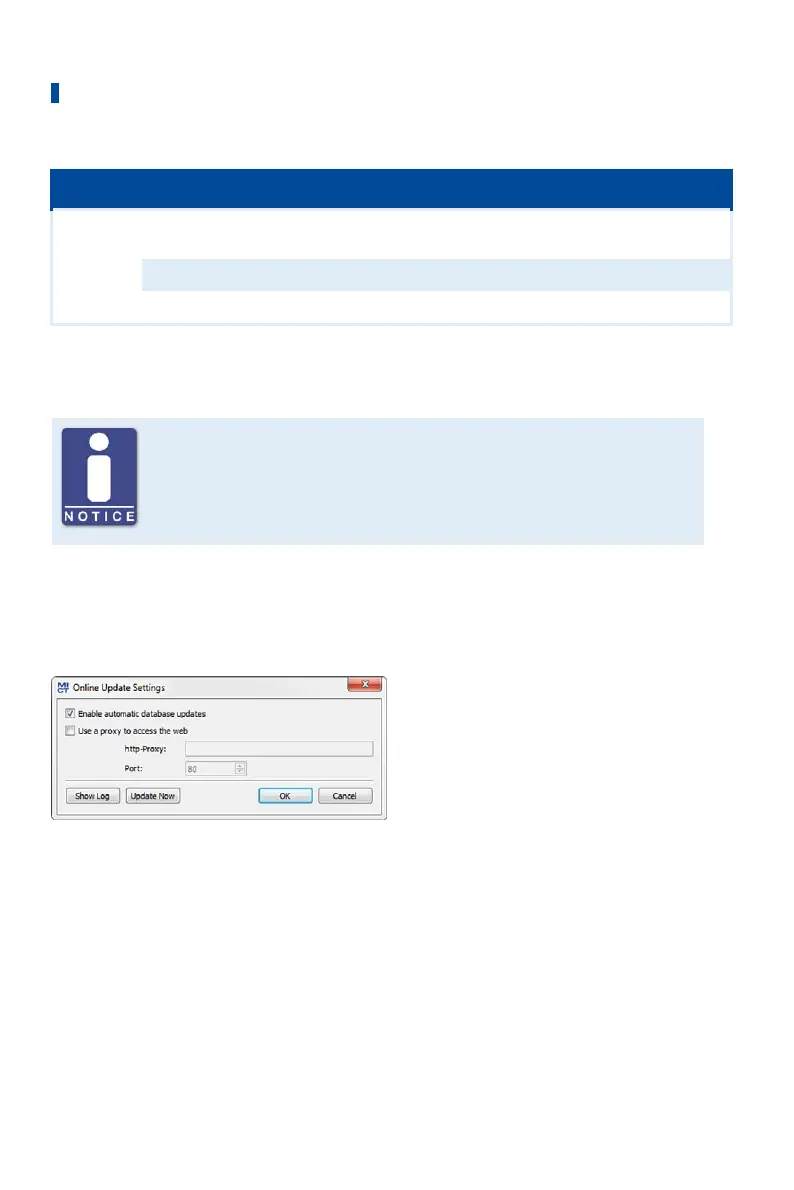8 Settings via the MICT
76 Rev. 03/2019
Symbol Menu Function
Tools -> Coils
Opens a database with information on
MOTORTECH ignition coils.
Help -> Help
Opens the online help function.
Help -> About MICT
Opens detailed information on the MICT.
8.6 Online Update Settings
Perform regular online updates
MOTORTECH is constantly expanding its databases. Perform regular online
updates to make optimal use of the opportunities that the MIC5 provides.
The MICT uses data from an engine database and a coil database for the configuration. Such
data can be updated with automatic online updates. The settings for the update can be entered
with the following entry in the menu bar:
Settings -> Online update settings
You have the following options:
– Enable automatic database updates
Using the check box, you can enable and disable automatic online updates. As the default
setting, the online update is activated and is executed daily (if an internet connection is
established) at first start-up of the MICT.
– Use a proxy to access the web
Use the checkbox to activate settings for internet access via a proxy server, which you can
then set up by entering http-Proxy and Port.