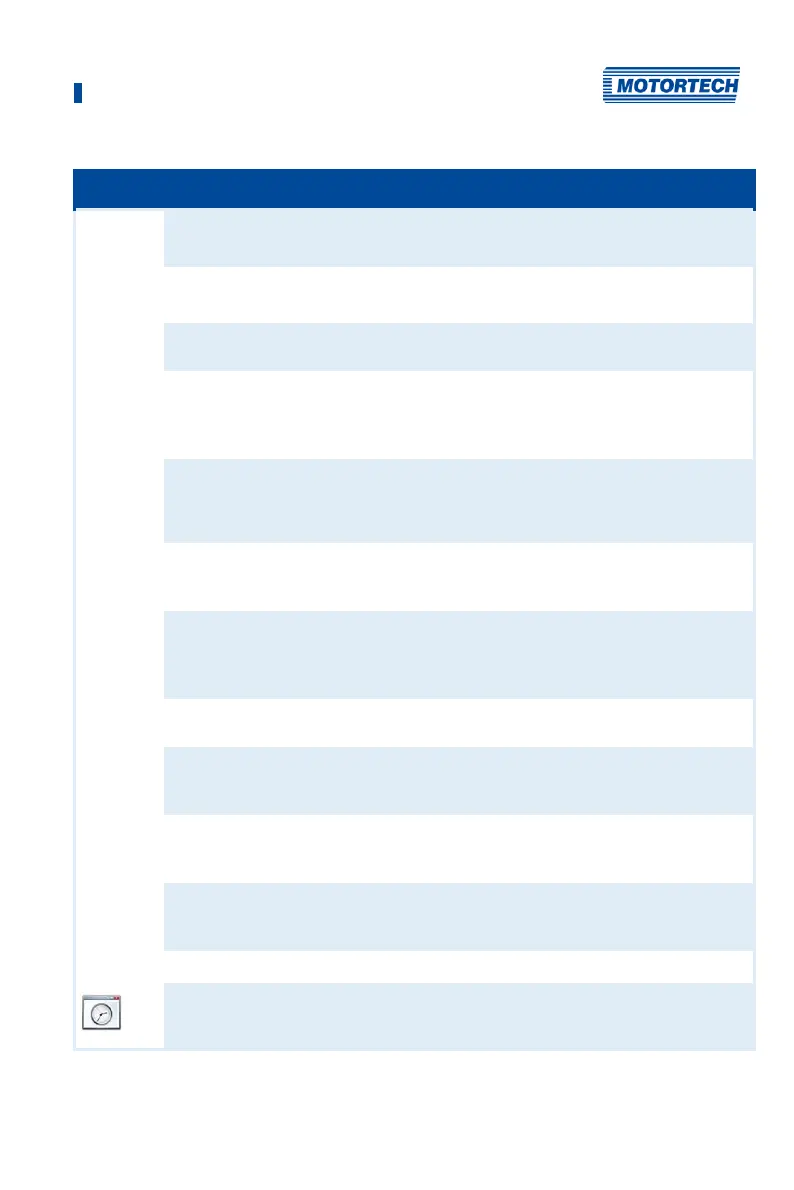8 Settings via the MICT
Rev. 03/2019 75
Symbol Menu Function
Device-> Set spark plug
operating hours
Opens the window Set spark plug operating
hours.
Device -> Set engine operating
hours
Opens the window Set Engine Operating Hour
.
Device -> Set date and time
Opens the window Set Date and Time, in which
you can set the clock in the device.
Device -> Send command ->
Reset misfire counters
The misfire counters of all ignition controller
outputs are reset and restarted. Misfires that
previously occurred at the outputs are no longer
displayed.
Device -> Send command ->
Acknowledge operational error
(Keyboard shortcut: Strg+R)
All operating errors are acknowledged. This can
only be implemented while the engine is not
running.
Device -> Access Control
The setup for the access control to the MIC5 is
described in a separate section. Please read the
section Access Control for MIC5 on page 81.
Device -> Temperature Extremes
Opens the window Temperature Extremes in
which the minimum and maximum temperatures
of the controller and output boards are
displayed.
Settings -> Language
Opens the window Select Language in which you
can change the interface language of the MICT.
Settings -> Online update
settings
Opens the window Online Update Settings. Refer
to the section Online Update Settings on page
76.
Settings-> Database settings
Opens the window Database Settings in which
various databases can be assigned as source for
the MICT.
Settings -> Temperature scale
Opens the window Select Temperature Scale, in
which you can change the unit for the
temperatures shown in the MICT.
Settings -> Display by cylinders
Not currently used.
Document -> Schedule Curve
Opens the window Schedule. Please refer to the
chapter Schedule Curve on page 151.