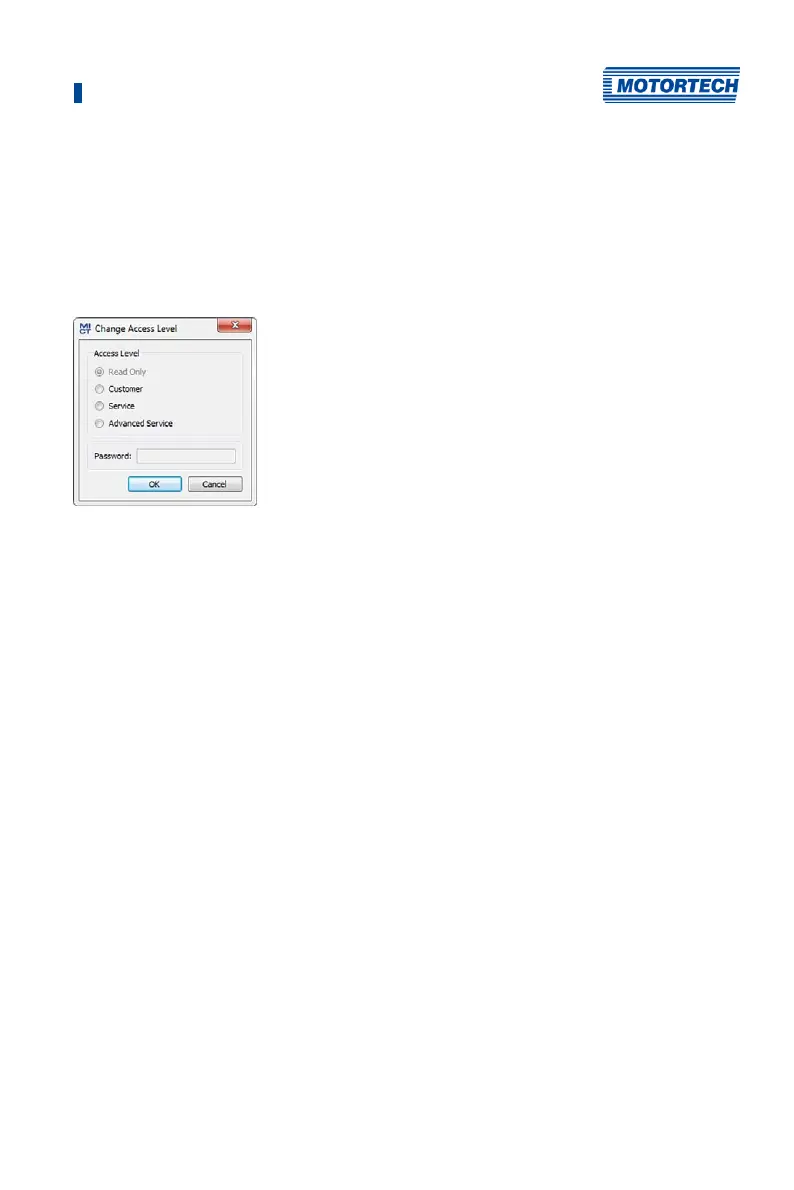8 Settings via the MICT
Rev. 03/2019 71
8.3 Access Levels in the MICT
You can open the MICT on your PC via Start -> Programs -> MOTORTECH -> MICT 2.x.x -> MICT 2.x.x.
After opening the MICT, select the access level for which you have clearance. The access level
controls the options you have at your disposal in the MICT. The password required for access
can be obtained from your MOTORTECH contact person (refer to Customer Service Information on
page 165).
The following access levels are available:
– Read Only
On this level, the user can open a configuration and transfer it to the device. However, he
cannot make changes to the configuration. The user has read-only access to all other
settings.
– Customer
This level enables the configuration of the basic functions required for operation in addition
to the read-only function.
– Service
This level contains all functions for a standard installation.
– Advanced Service
This level offers full access to all functions of the MICT and is enabled and accessible for
specially trained personnel only.
The following sections describe the options at your disposal with the Advanced Service access
level. If you have registered for a different level, you cannot execute all functions shown.