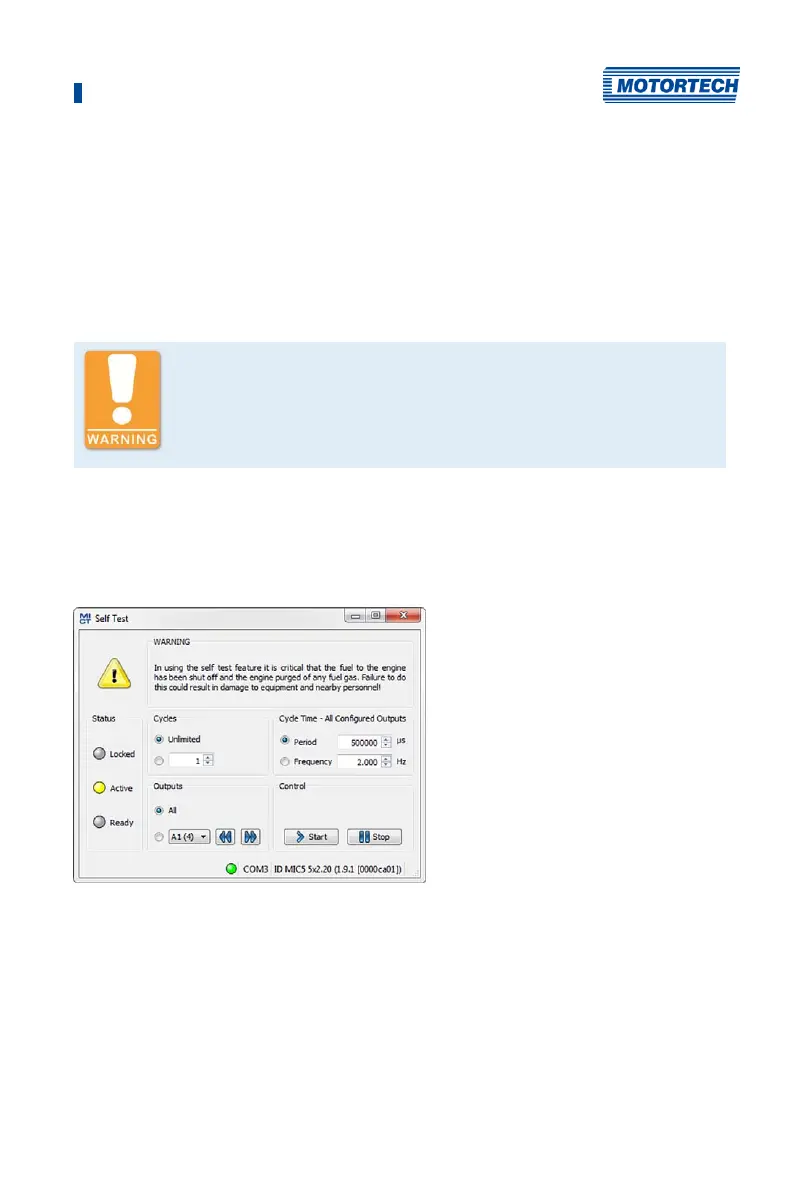8 Settings via the MICT
Rev. 03/2019 77
– Show Log
With this button, you can open a window in which the online updates performed are logged.
– Update Now
With this button, you manually start an online update.
8.7 Self Test
Operational safety!
If you carry out a self test, it is essential for the gas supply to be switched
off and no more residual gas is left in the combustion chamber.
Non-compliance can result in damage to equipment or injury to persons.
You can run the self test via the MICT to check the order of the wiring and the connection
between the ignition controller outputs and the spark plugs.
Proceed in the MICT as follows:
Device -> Self test
The following information is provided:
Status
The status displays indicate whether the ignition controller is ready for the self test.
– Locked
The ignition controller is in a state in which no self test can be done. For example, there is an
error or a configuration is currently being downloaded into the device.