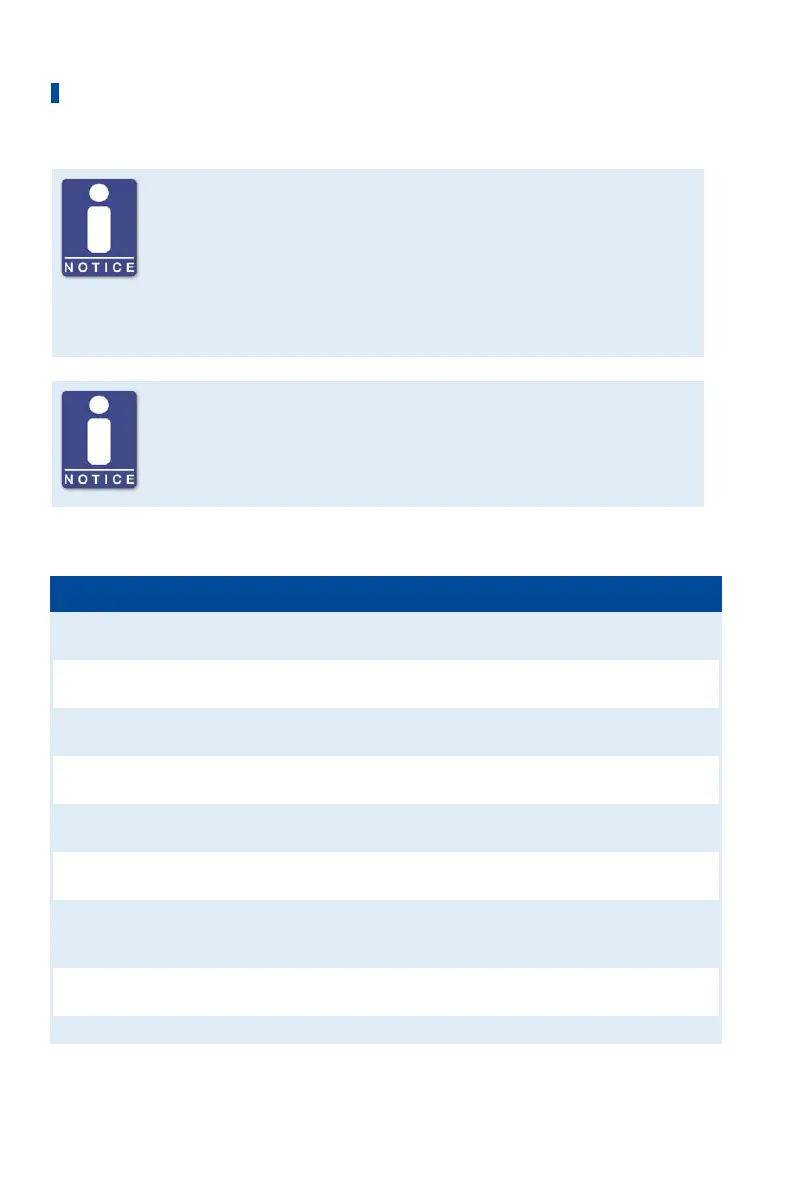8 Settings via the MICT
130 Rev. 03/2019
Acknowledging an operating error
While the engine is in standstill, there are the following options for
acknowledging operating errors:
– via Device -> Send command -> Acknowledge operational error in the
MICT
– Restart / Reset
– Hold button PB on the controller longer than three seconds
Acknowledging warnings
You can acknowledge a warning by briefly pressing the pushbutton PB on
the controller.
8.12.6.1 Information
Information Description
Access control disabled. The Access control was disabled (see Access Control for
MIC5 on page 81).
Access control enabled. The Access control was enabled (see Access Control for
MIC5 on page 81).
All access control PINs reset. All PINs for access control were reset (see Access Control
for MIC5 on page 81).
CAN interface CANnumber entered
bus off state.
The CAN interface CANnumber has entered Bus of
state
(see Runtime Data – Diagnostics on page 138).
CAN interface CANnumber left bus
off state.
The CAN interface CANnumber has left the Bus of
state
(see Runtime Data – Diagnostics on page 138).
CAN reset requested by
GPInumber.
A CAN reset was requested via general purpose input
GPInumber (see Inputs/Outputs – Inputs on page 110).
CANopen on interface CANnumber
changed state to "name".
The CANopen at interface CANnumber has changed state
to "name" (state of NMT State Machine according to CiA
DS 301).
Configuration changed. The Configuration of device was changed (via the MICT or
via fieldbus).
Date and time set. The date and the time have been set.