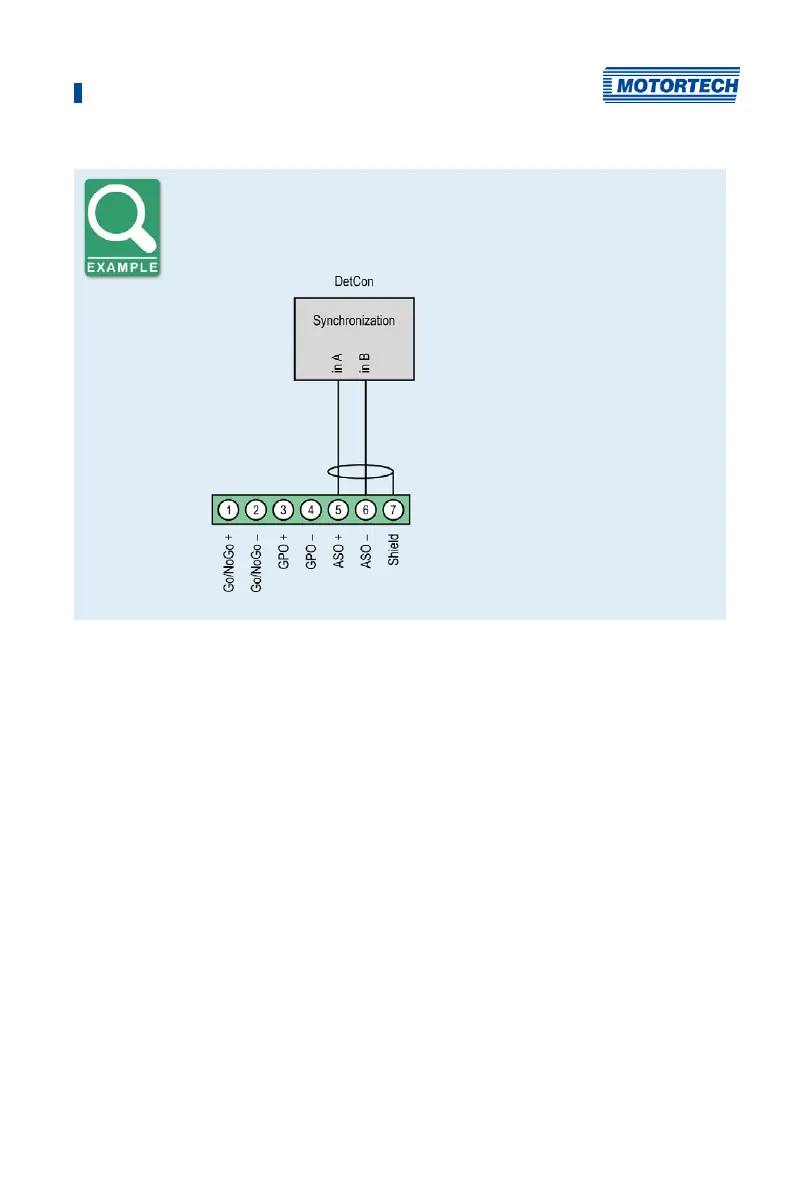6 Wiring of the Device
Rev. 03/2019 47
DetCon connection
Connect the ASO output on the DetCon to the connections in A and in B on
connector Synchronization.
6.1.6 Wiring – PowerView3
Connect the PowerView3 visualization unit to the MIC5 as follows.
CAN Connection between Ignition Controller and PowerView3
As shown in the following illustration, you can connect the PowerView3 directly to the
MOTORTECH ignition controller using the CAN cable delivered with the PowerView3. To do so,
you need to insert the connector in the CAN interface on the PowerView3. On the ignition
controller, connect the color-coded conductors of the CAN cable to the correct CAN interface
connections.