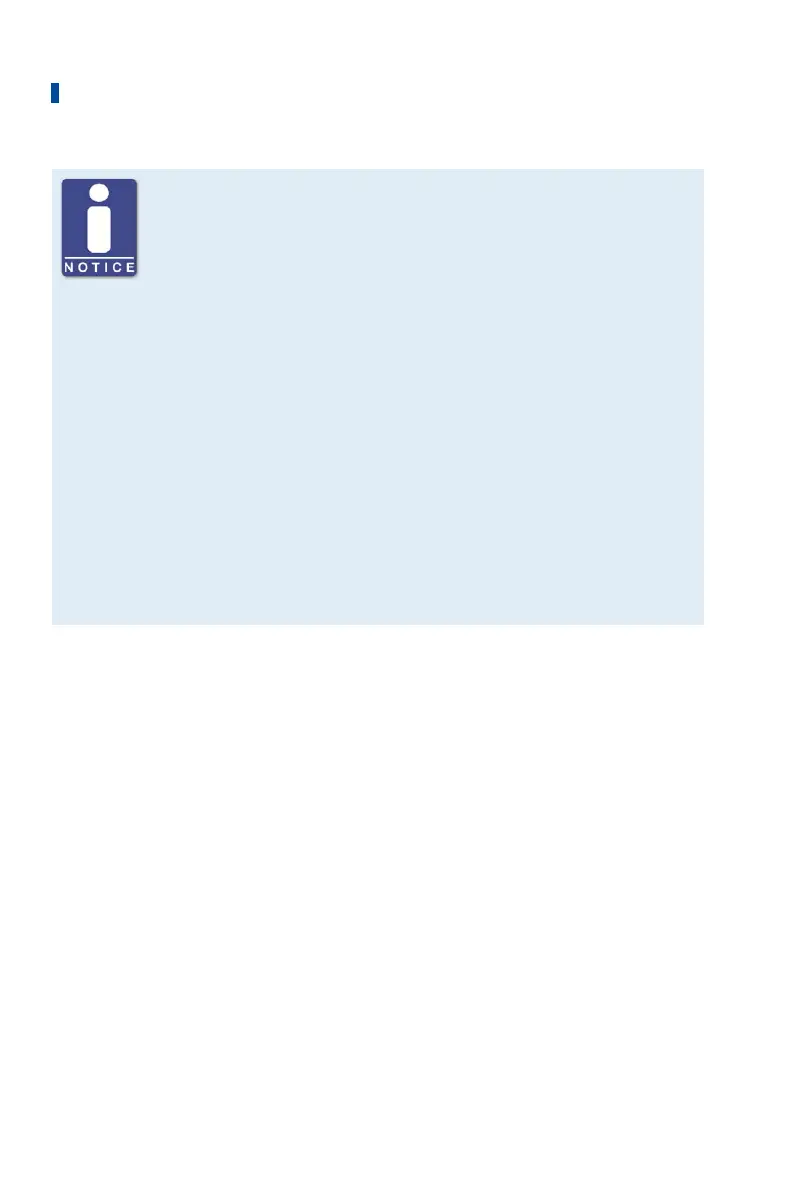9 Operation
162 Rev. 03/2019
Help with connection problems
If a correctly connected device is not found during the automatic search,
this can, for example, be because too many communication interfaces are
assigned and must be checked. In this case, an interface from the drop-
down list Port in the area Connection can be selected and thus specified.
If the desired port is not yet displayed in the list or if the problem should
continue, an adjustment of the time-outs for the connection helps. The
time-out settings are displayed in the main view by the following entry in
the menu bar: View -> Extended connection settings
Enter the following settings:
– Update Request Timeout
Adjustment range: 1,000 ms to 10,000 ms, standard value: 3,000 ms.
An extension of the time-out can be an advantage, especially with
connection problems that occur because the computer has many
assigned ports.
– Time-out for the Start
adjustment range: 1,000 ms to 10,000 ms, standard value: 3,000 ms. A
time-out change can be an advantage, especially with connection
problems that occur because the communication between the computer
and the device has been interrupted.