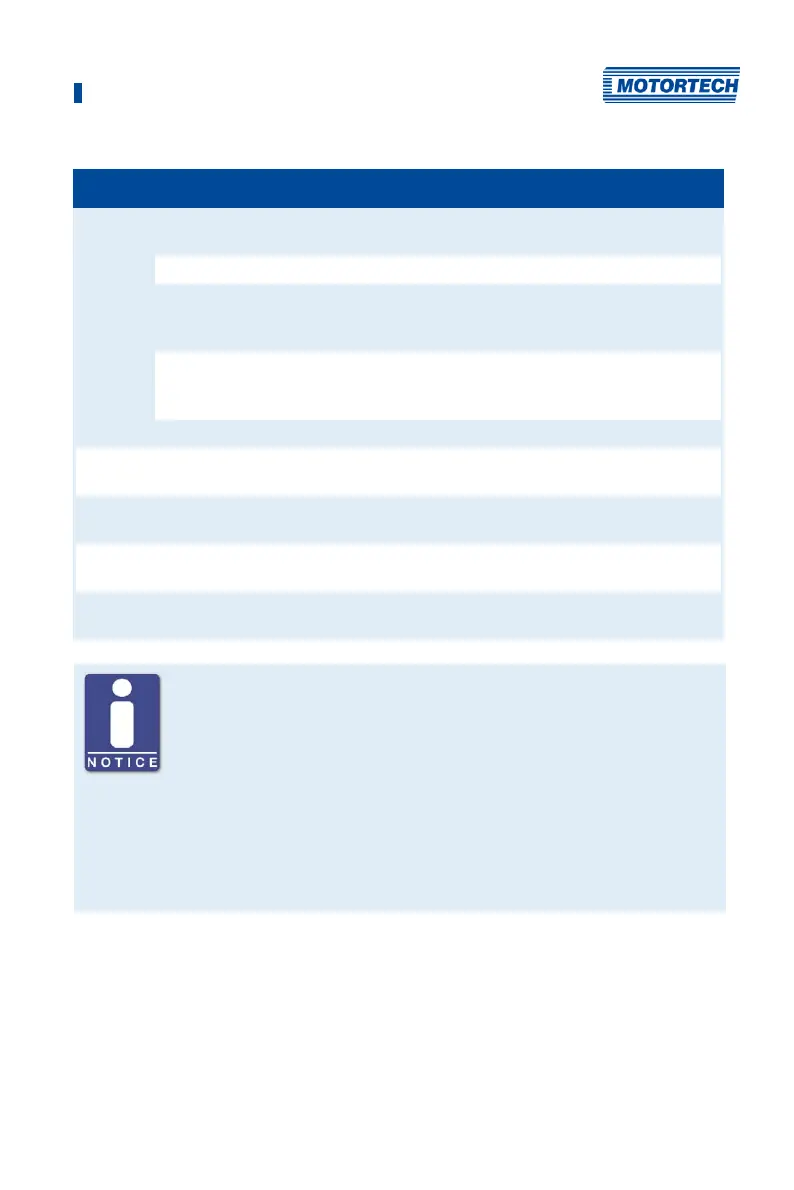4 Product Description
Rev. 03/2019 31
Labeling Function
Connections and
functions under the
service screw
Power Connection for the supply voltage (see Input Wiring – Power Suppl
on page 39)
USB USB connection for connecting to the PC
PB Button acknowledges errors, warnings and alarms or triggers a
reset of the ignition controller. Please refer also to the notice
below.
A/B Potentiometer for the manual adjustment of the ignition timing.
The setting only has an effect if the potentiometer in the MICT is
activated.
Pickup Connection for the pickups (see Input Wiring – Pickups on page 41)
CAN CAN interface for connecting external equipment (see Output
Wiring – CAN Bus Interface on page 49)
Binary Output Connection for binary outputs (refer to Output Wiring – Binary
Outputs (Go/NoGo, GPO, ASO) on page 46)
RS485 RS485 interface for connecting external equipment (see Output
Wiring – RS485 Interface on page 51)
Analog/Binary Input Connection for timing & safety devices (see Input Wiring – Timing
and Safety Devices on page 43)
Behavior of the button PB
With the PB button on the device you can perform the following actions:
– Press briefly (< 3 s):
Existing warnings are acknowledged.
– Press longer than 3 s:
If no pickup signals are detected and an operating error exists, this will
be acknowledged together with all alarms. Warnings are acknowledged
in any case, even if no operating error exists.
– Press longer than 15 s:
If no pickup signals are detected, the ignition controller restarts.