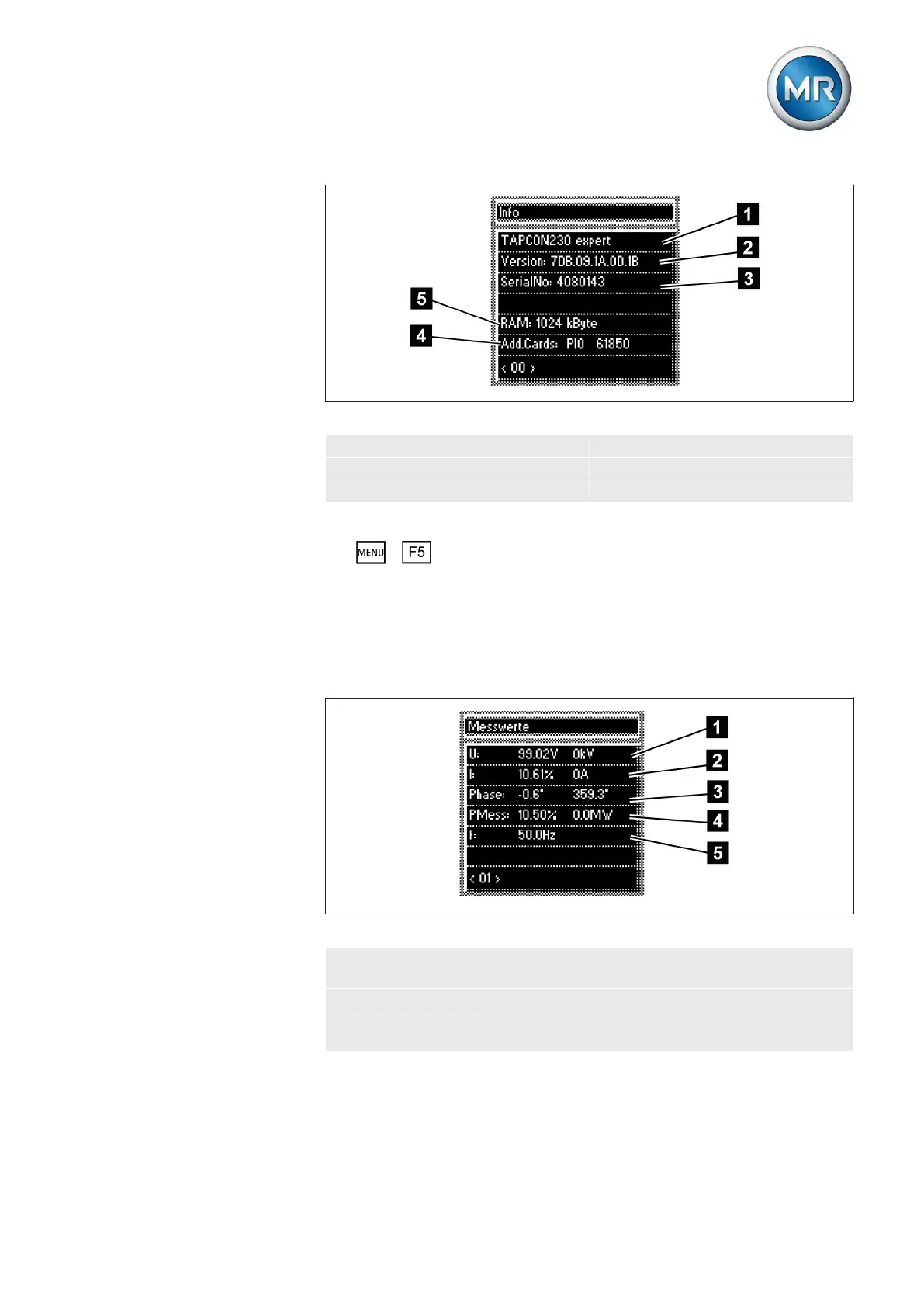7 Functions and settings
Maschinenfabrik Reinhausen 2014 1193550953/00 EN TAPCON® 230 pro
Figure 65: Info screen
1 Type designation 4 Additional cards
2 Software version 5 RAM memory
3 Serial number
To display the info screen, proceed as follows:
► > Info.
ð Info.
Displaying measured values
The current measured values are shown in this display. The following meas-
ured values can be displayed:
Figure 66: Measured values
1 Voltage U in V or kV 4 Measurement performance
PMeas in % or MW
2 Current I in % or A 5 Frequency f in Hz
3 Phase angle from U to I in de-
grees
7.13.2
