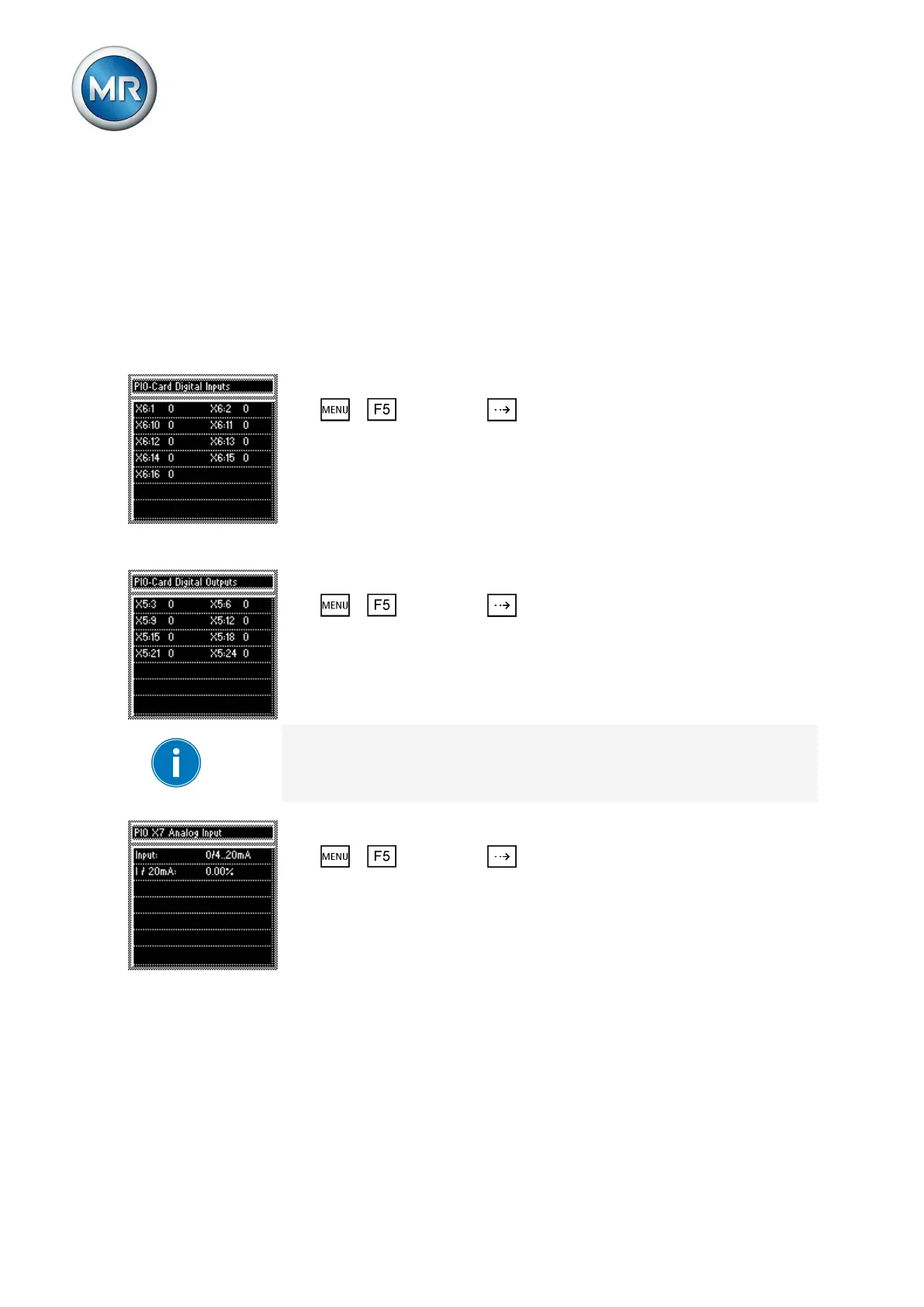7 Functions and settings
Maschinenfabrik Reinhausen 2014122 3550953/00 ENTAPCON® 230 pro
Displaying status of the PIO card
Information about the digital inputs, outputs and the analog input is shown in
this display.
Digital inputs
The statuses of the optocoupler inputs are shown in this display. As soon as
a continuous signal is present at the input, status 1 is displayed. 0 indicates
no signal at the input.
To display the "PIO card digital inputs" screen, proceed as follows:
► > Info > Press until the desired display appears.
ð PIO card digital inputs
Digital outputs
The statuses of the relays are shown in this display. As soon as a relay has
activated, status 1 is displayed. If status 0 is displayed, the relay hasn't acti-
vated.
To display the "PIO card digital outputs" screen, proceed as follows:
► > Info > Press until the desired display appears.
ð PIO card digital outputs
Analog input
Information relating to the analog input is shown in this display.
If Not yet calibrated! is displayed, you need to calibrate the analog input in
order to use it to capture the tap position or set the desired voltage level re-
motely.
To display information about the analog input, proceed as follows:
► > Info > Press until the desired display appears.
ð PIO X7 analog input
Displaying parallel operation
This display indicates the control number for parallel operation (= CAN bus
address) and the number of devices which are currently operating in parallel.
7.13.6
7.13.7
