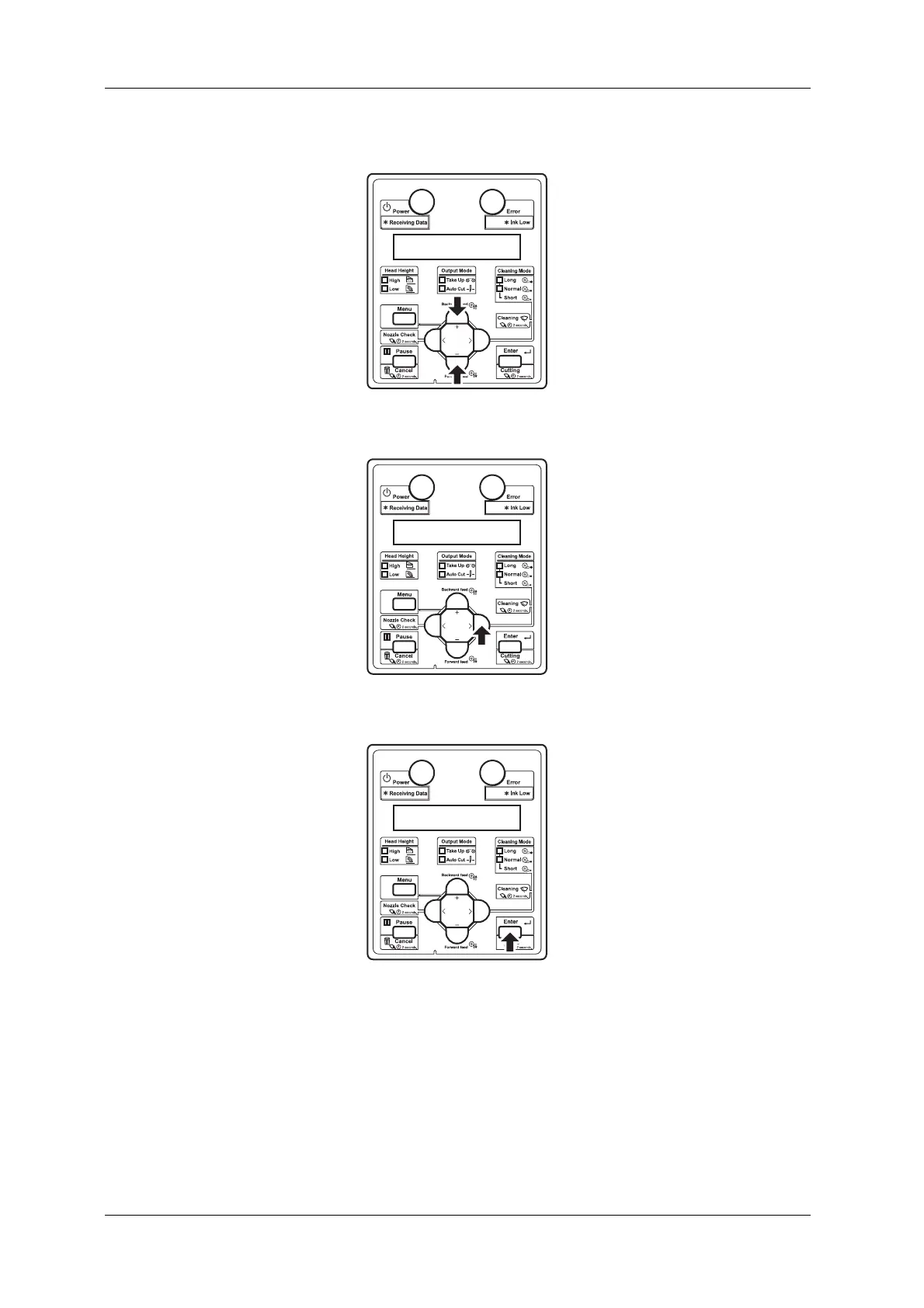Before using VJ-1628X OPERATION MANUAL
120 3.7 Print quality adjustment
f. Press the [+] key or [-] key on Operation panel to select “XX>2: Adjust Print”.
g. Press the [>] key on Operation panel.
h. Press the [Enter] key on Operation panel.
• “Thickness 170µm” is displayed on the operation panel. (The default is set to 170µm. If the
default value has been changed, the changed value is displayed.)
