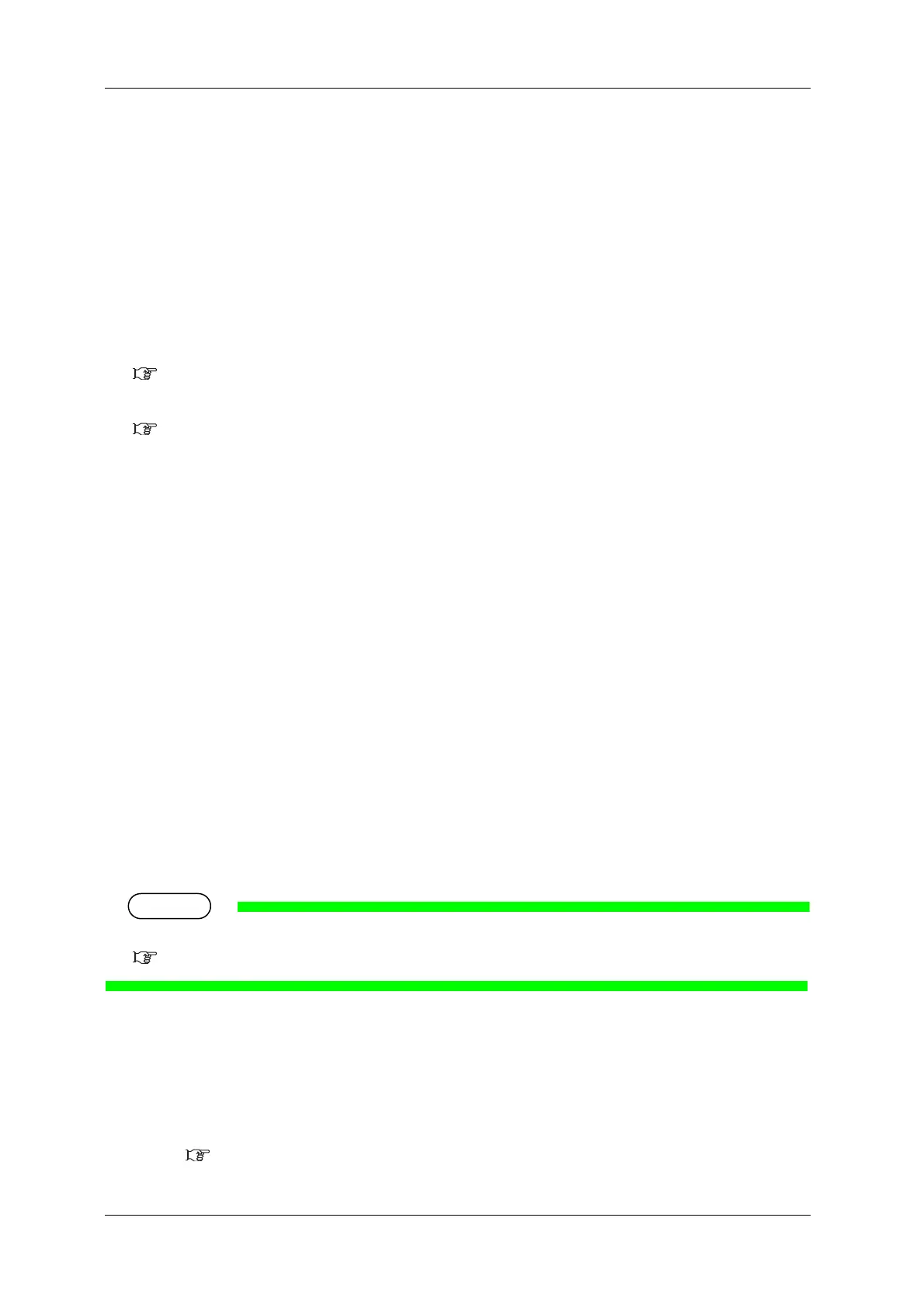Handling the printer VJ-1628X OPERATION MANUAL
166 4.2 Media
4.2.6 Media feed compensation
This section explains the Media feed compensation.
The feeding length depends on the media type. The following or similar results may be seen in prints.
• Printed images overlap.
• White lines are printed over images.
The accuracy of media feeding may be improved with the following methods.
1. Adjust the media feed compensation value.
4.2.6.1 Procedure for the media feed compensation value
2. Fix the media firmly.
4.2.6.2 How to fix the media firmly
4.2.6.1 Procedure for the media feed compensation value
1. Display the Dist.Adj menu on Operation panel.
a. Press the [Menu] key on Operation panel.
• “Menu1: Setup>” is displayed on Operation panel.
• The operation panel shifts to the Setup menu display.
b. Press the [>] key on Operation panel.
• “Set1: User Type” is displayed on Operation panel.
c. Press the [Enter] key on Operation panel.
• “User: TypeXX” (XX is a number between 1 and 30) is displayed on Operation panel.
d. Press the [+] key or [-] key on Operation panel to select the user type to use.
e. Press the [Enter] key on Operation panel.
• “**>1: Print Mode” is displayed on Operation panel.
The selected user type (Type 1 to 30) is displayed in “**”.
5.1.1 User Type menu
f. Press the [+] key or [-] key on Operation panel to select “**>3: PF Adjust>”.
g. Press the [>] key on Operation panel.
• “PF1: Initial Print” is displayed on Operation panel.
• Proceed to Media feed compensation menu.
5.1.1.1.3 Media feed compensation
