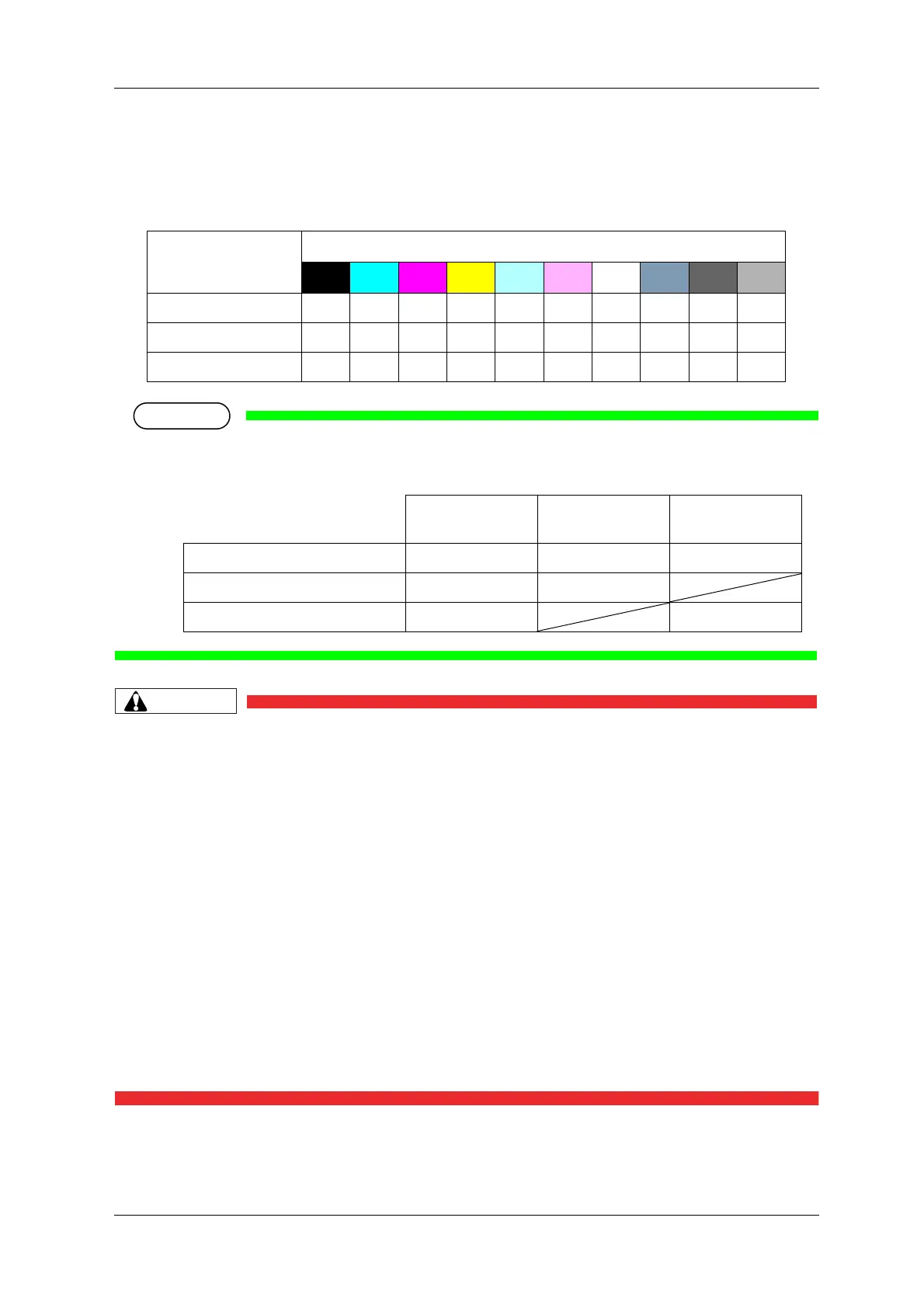VJ-1628X OPERATION MANUAL Before using
3.4 Filling ink 55
3.4.1.4 Ink color and ink amount
The ink amount of each ink color cartridge are as follows.
• High-capacity ink pack adapter is an optional item.
• You can use the different amount of ink cartridges at the same time as shown below.
• Before operation, make sure to read the Safety Data Sheet (SDS).
• When handling Ink cartridges or Ink packs, pay attention so that ink does not come
into contact with your eyes or skin.
If ink gets into your eyes or sticks to your skin, immediately wash it off with water.
Failing to do so might cause irritation or light inflammation of eyes.
In case of any abnormality, consult a physician immediately.
• Do not disassemble Ink cartridges or Ink packs.
If disassembled, ink might come into contact with your eyes or skin.
• Comply strictly with the following during ink filling.
• Do not turn OFF the printer.
• Do not unplug the power cord set.
• Do not open Front cover.
• Do not open Maintenance cover.
• Do not raise Media loading lever.
Ink amount Ink color
K C M Y Lc Lm WH MT Lk CL
220 ml -
440 ml -- -
High-capacity ink pack -----
220ml 440ml High-capacity
ink pack
220ml
-
440ml
-
High-capacity ink pack
-
