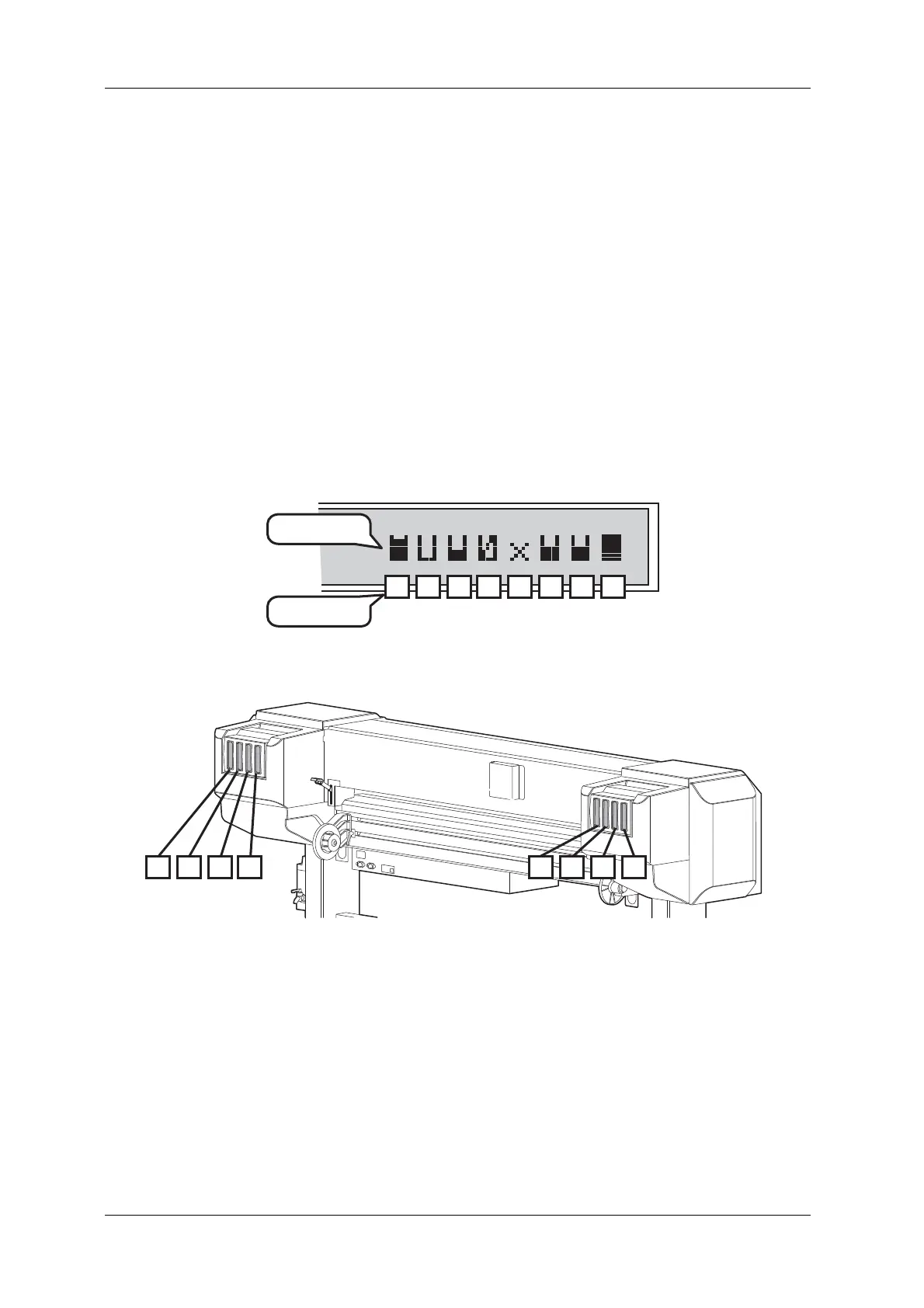Product overview VJ-1628X OPERATION MANUAL
34 2.2 Names of parts and functions
2.2.4 Ink level indicator
When the “Remain Ink menu” on Display menu is set to “On”, the ink level indicator that describes the
ink or ink cartridge status is displayed on LCD display.
• In the normal operation
• To display ink or cartridge errors
Each indicator is associated with a slot number as shown in the figure below (a slot number is not
displayed in the LCD display section).
• The figure shows that the ink level of the cartridge in slot 2 is low; that there is no ink left in the
cartridge in slot 4; and that a cartridge is not inserted in slot 5.
• The table below shows the meaning of each indicator shape.
12345678
Indicator
Slot number
