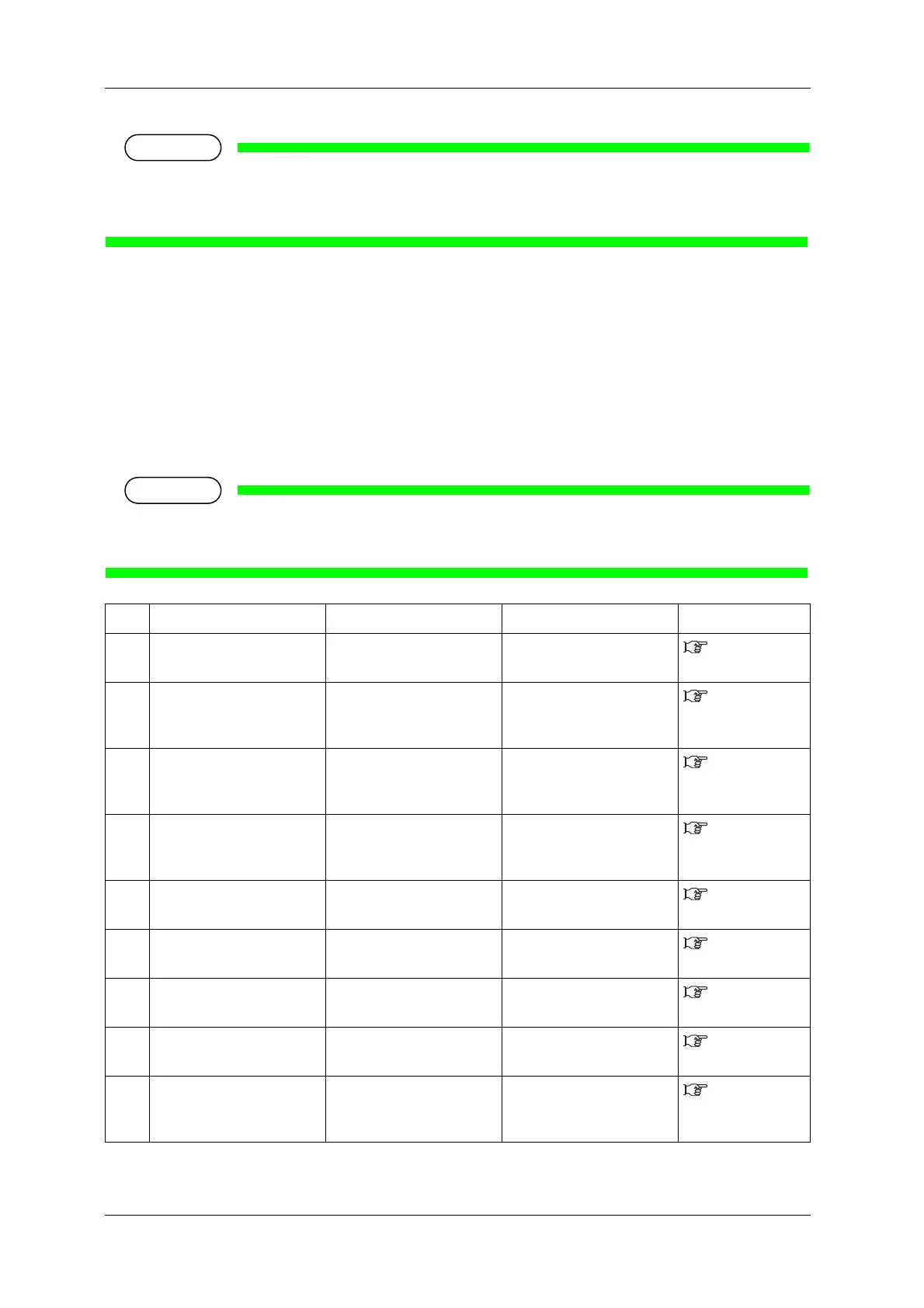Troubleshooting VJ-1628X OPERATION MANUAL
334 7.2 Error messages
• “[*******]” in the error message indicates the target ink cartridge slot.
• [*] in the roll near end display indicates the remaining length of the roll paper.
7.2.2 Message type error display and remedies
This section describes message type errors and remedies.
Message type errors are displayed when certain failures occur during printer operation.
If a message type error occurs, the printer may display the following error messages on Operation panel
and stop operation.
If the printer stops operating, solve the error so that the printer restarts.
When an error occurs in the color measuring mode (numbers 24 to 36 below), clear the error and
then press the [Cancel] key more than two seconds to solve the message type error.
No. Display Description Remedy Reference
1 Cover Open Front cover is open. Close Front cover.
3.5 Loading
media
2 Mainte.CoverL Open Left Maintenance cover is
open.
Close Maintenance cover.
2.2 Names of
parts and
functions
3 Mainte.CoverR Open Right Maintenance cover is
open.
Close Maintenance cover.
2.2 Names of
parts and
functions
4 Lower the lever Media loading lever is raised. Lower Media loading lever.
2.2 Names of
parts and
functions
5 Lever Up The media is not loaded. Load the media.
3.5 Loading
media
6 Undefined Media Media detection has failed.
(Stops operation)
Reload the media.
3.5 Loading
media
7 Media Slant Media is fed obliquely.
(Stops operation)
Reload the media.
3.5 Loading
media
8 Media Cut Error The media was not cut.
(Stops operation)
Reload the media.
3.5 Loading
media
9 End Of Roll Roll media has run out.
(Stops operation)
Load a new roll media.
6.3.2
Replacing Roll
Media
