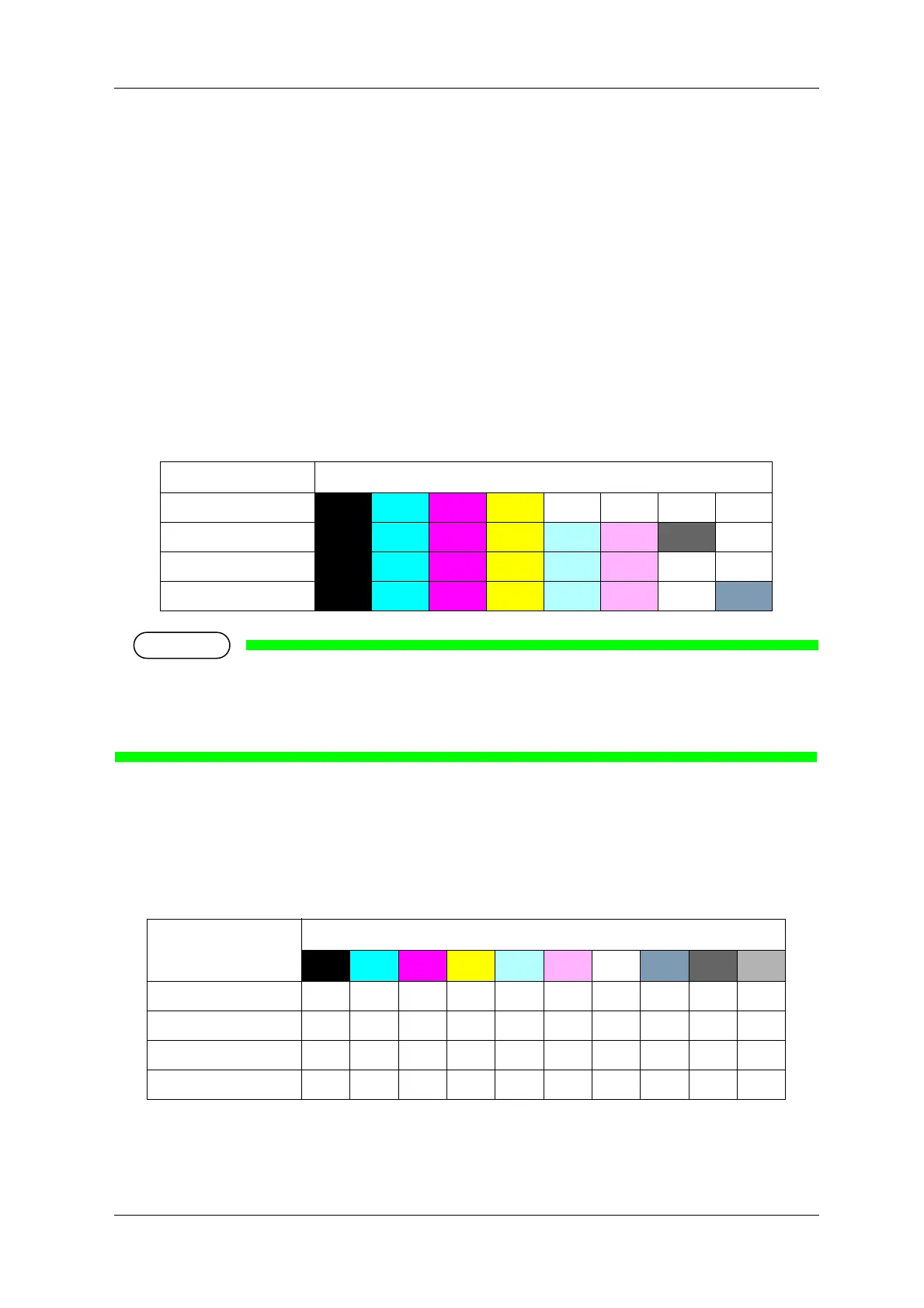VJ-1628X OPERATION MANUAL Before using
3.4 Filling ink 53
3.4 Filling ink
This section describes the procedure to install Ink cartridges for the first time.
Determine the color mode among “4Color”, “7Color”, “W 7Color”, and “W 8Color”, and perform initial
ink replenishment.
3.4.1 Color Mode
3.4.1.1 Color mode and ink color configuration
The ink configuration will be different depending on the color mode. The configuration is as follows.
Cartridge color symbols in this section are shown as follows:
K: Black, C: Cyan, M: Magenta, Y: Yellow, Lc Light Cyan, Lm: Light Magenta, Lk: Light Black,
WH: White, MT: Metallic, CL: Cleaning Liquid
3.4.1.2 Ink cartridge color and number of cartridge to be used
The ink cartridge color and the number of cartridge to be used is as follows.
Color mode Ink configuration
4Color K C M Y- - - -
7Color
K C M Y Lc Lm Lk -
W 8Color
K C M Y Lc Lm WH -
W 8Color
K C M Y Lc Lm WH MT
Color mode Ink cartridge color and the number of cartridge to be used
K C M Y Lc Lm WH MT Lk CL
4Color 2222------
7Color 111111- -11
W 7Color 1111112- --
W 8Color 11111111- -
