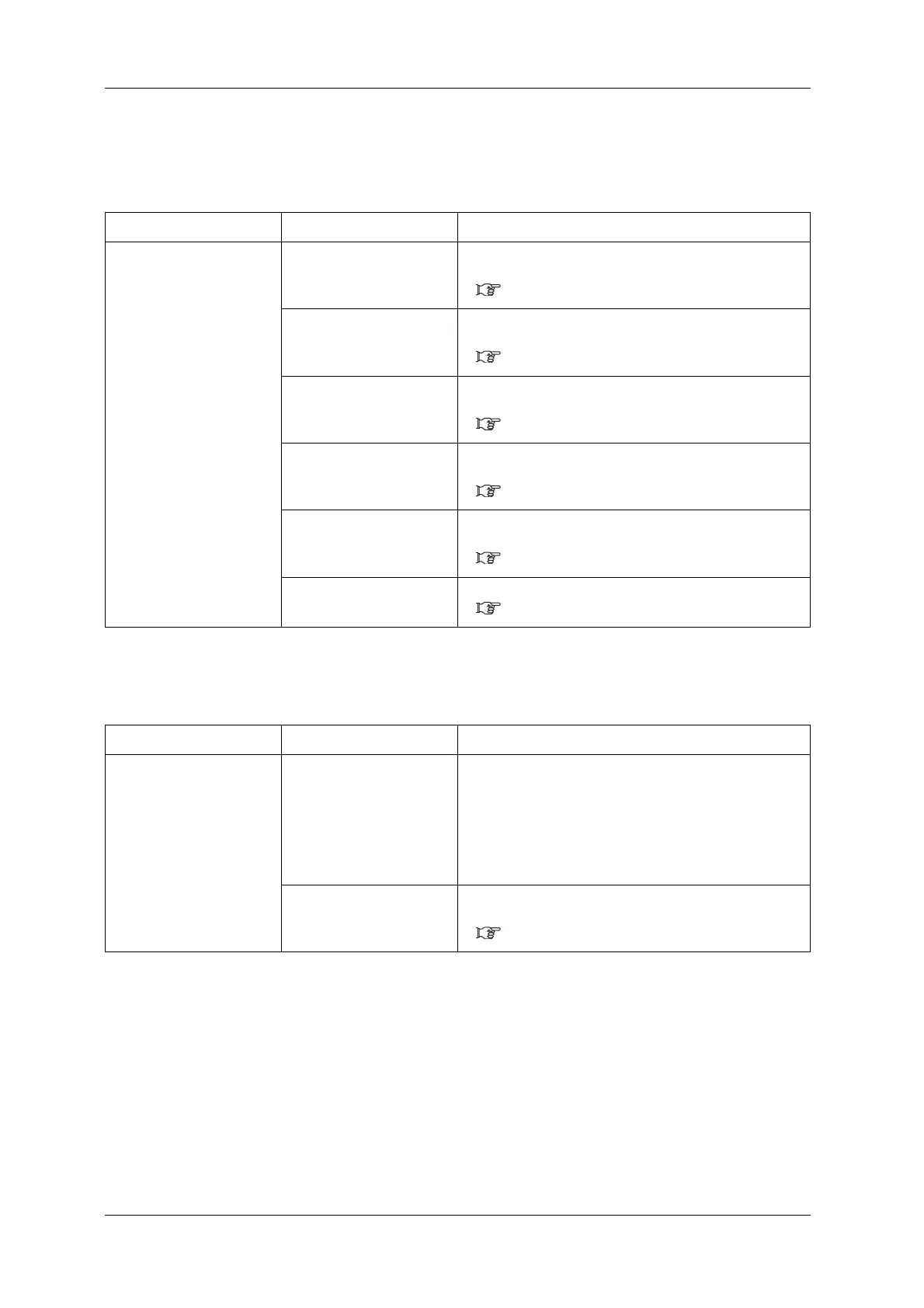Panel setup menu VJ-1628X OPERATION MANUAL
210 5.1 Setup menu
5.1.1.1.3 Media feed compensation
Sets up various settings on the media feed compensation.
(1) Initial Print menu
Performs Initial Adjust Print.
Setup item Setting Description
PF Initial Print Performs Initial Adjust Print.
• [Enter] key: shifts to the sub menu.
(1) Initial Print menu
Initial Change Sets up Initial Adjust Change.
• [Enter] key: shifts to the sub menu.
(2) Initial Change menu
Confirm Print Performs Confirm Print.
• [Enter] key: shifts to the sub menu.
(3) Confirm Print menu
Micro Print Performs Micro Adjustment Print.
• [Enter] key: shifts to the sub menu.
(4) Micro Print menu
Micro Change Sets up Micro Adjustment Change.
• [Enter] key: shifts to the sub menu.
(5) Micro Change menu
— • [Cancel] key: shifts to the previous menu.
5.1.1.1 User Type advanced setup menu
Setup item Setting Description
FeedLength 100mm to <250mm> to
500mm
Changes the length (feed length) of the media feed direction
for initial adjust print.
• [Enter] key:
Determines the setting.
"Printing" is displayed on Operation panel and initial adjust
print starts.
After printing, the printer enters Normal.
— • [Cancel] key: cancels the setting and shifts to the previous
menu.
5.1.1.1.3 Media feed compensation
