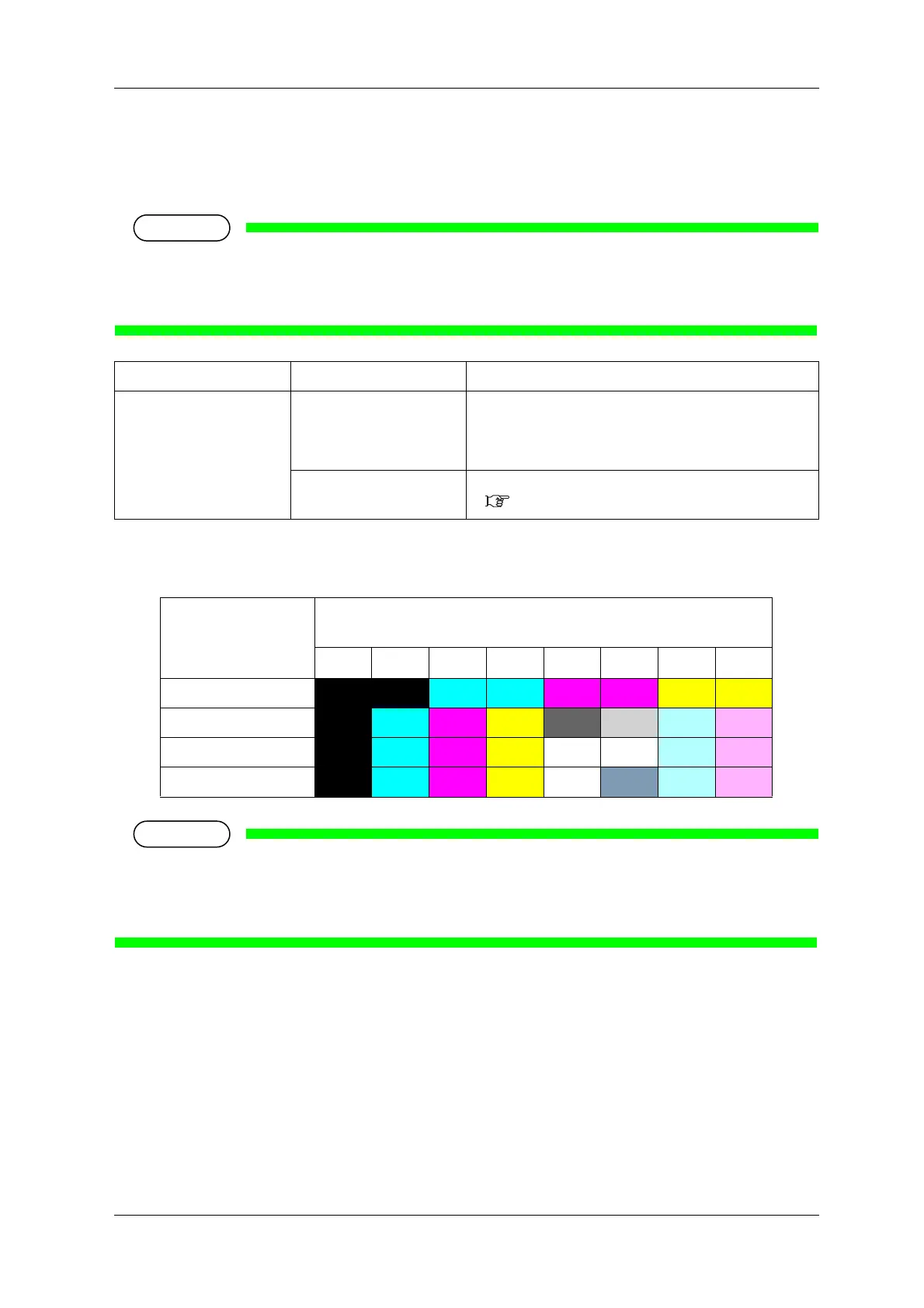VJ-1628X OPERATION MANUAL Panel setup menu
5.1 Setup menu 237
5.1.16 Ink Status menu
Displays various information of IC chips.
• To display various information of IC chips, use genuine ink and S/C cards.
If Ink cartridges other than genuine Ink cartridges are used, ink status will not be displayed
correctly.
Color Mode and Slot Number
Cartridge color symbols are shown as follows:
K: Black, C: Cyan, M: Magenta, Y: Yellow, Lc Light Cyan, Lm: Light Magenta, WH: White, MT:
Metallic, Lk: Light Black, CL: Cleaning Liquid
Setup item Setting Description
12345678 0 to 100 (unit : %) The amount of ink remaining in each Ink cartridge is
displayed. The color assigned to each slot number differs
depending on the number of ink cartridges that can be
amounted to the printer. See the table below.
— • [Cancel] key: shifts to the previous menu.
5.1 Setup menu
Color mode Slot number
(symbols in slot number columns indicate ink color)
12345678
4Color K K C C M M Y Y
7Color
K C M Y Lk CL Lc Lm
W 7Color
K C M YWHWHLc Lm
W 8Color
K C M YWHMT Lc Lm
