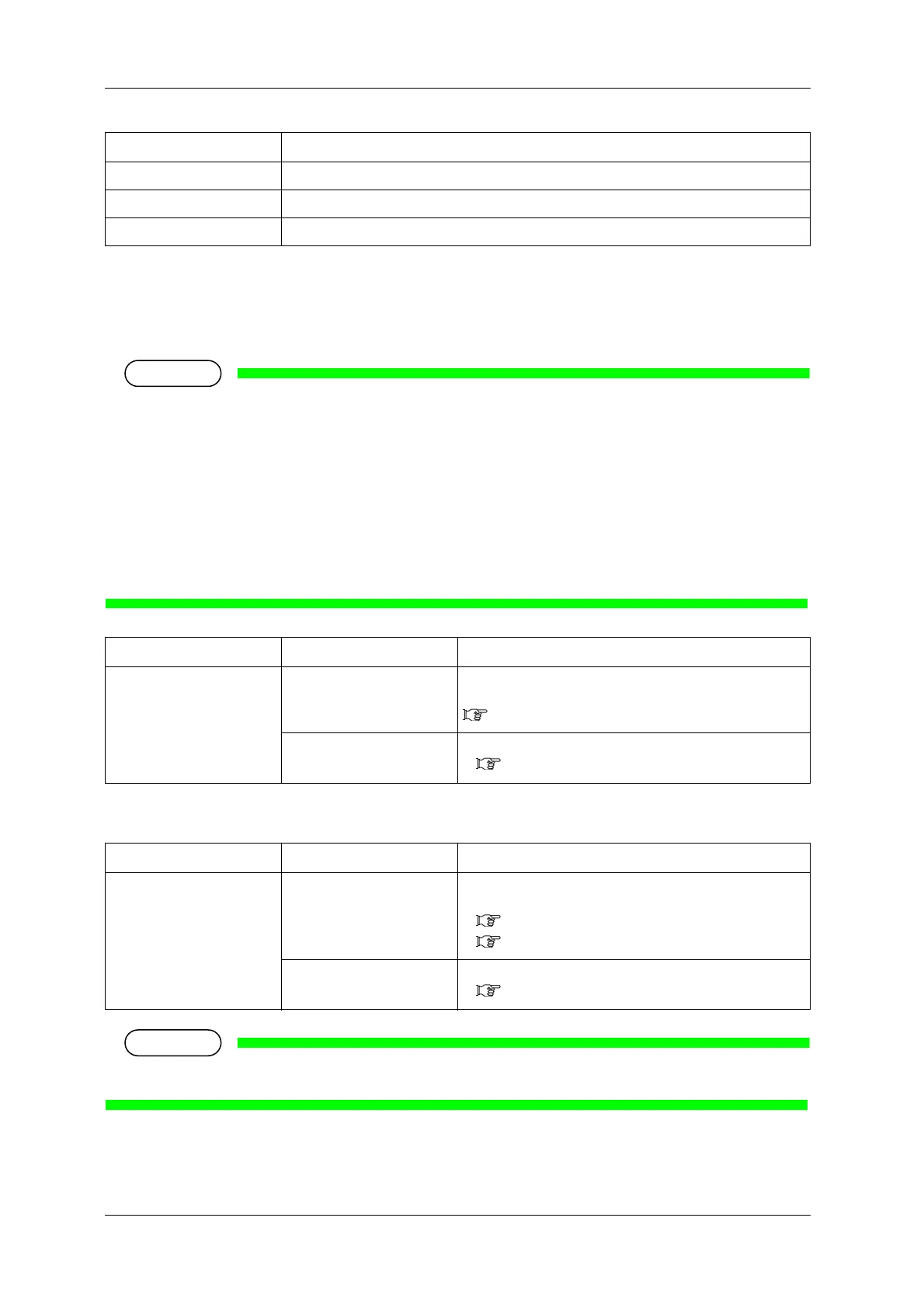Panel setup menu VJ-1628X OPERATION MANUAL
208 5.1 Setup menu
5.1.1.1.2 Adjust Print menu
Sets up when adjusting the printer for the optimum quality of image print.
• Adjust the quality if the print quality changes after the installation environment or the media is
changed.
• When newly setting or changing the user type setting after adjusting Standard adjust print, make
sure to adjust print.
• Since all print modes are adjusted at once after performing Custom adjust print, adjust print is not
required even after changing the print mode.
• When specifying a print mode which is different from the mode set in the user type setting, adjust
all print modes in the Custom adjust print first.
Media thickness menu
• The settings here are the same as 5.1.1.1.8 Media thickness menu.
Graphics 3 to 4 Fine&Fog
Banner 1 to 2 Fog
Banner 3 to 4 None
Setup item Setting Description
Adjust Print Media Thickness Shifts to the menu where you can enter the thickness of the
media you are using.
5.1.1.1.8 Media thickness menu
— • [Cancel] key: shifts to the previous menu.
5.1.1.1 User Type advanced setup menu
Setup item Setting Description
Media Thickness
80
µm to <170µm> to
2800
µm
Enter the thickness of the media you are using.
• [Enter] key: saves the setting and shifts to the sub menu.
Standard Adjust Print menu
Custom Adjust Print menu
— • [Cancel] key: shifts to the previous menu.
5.1.1.1 User Type advanced setup menu
Print Mode Initial effect value
