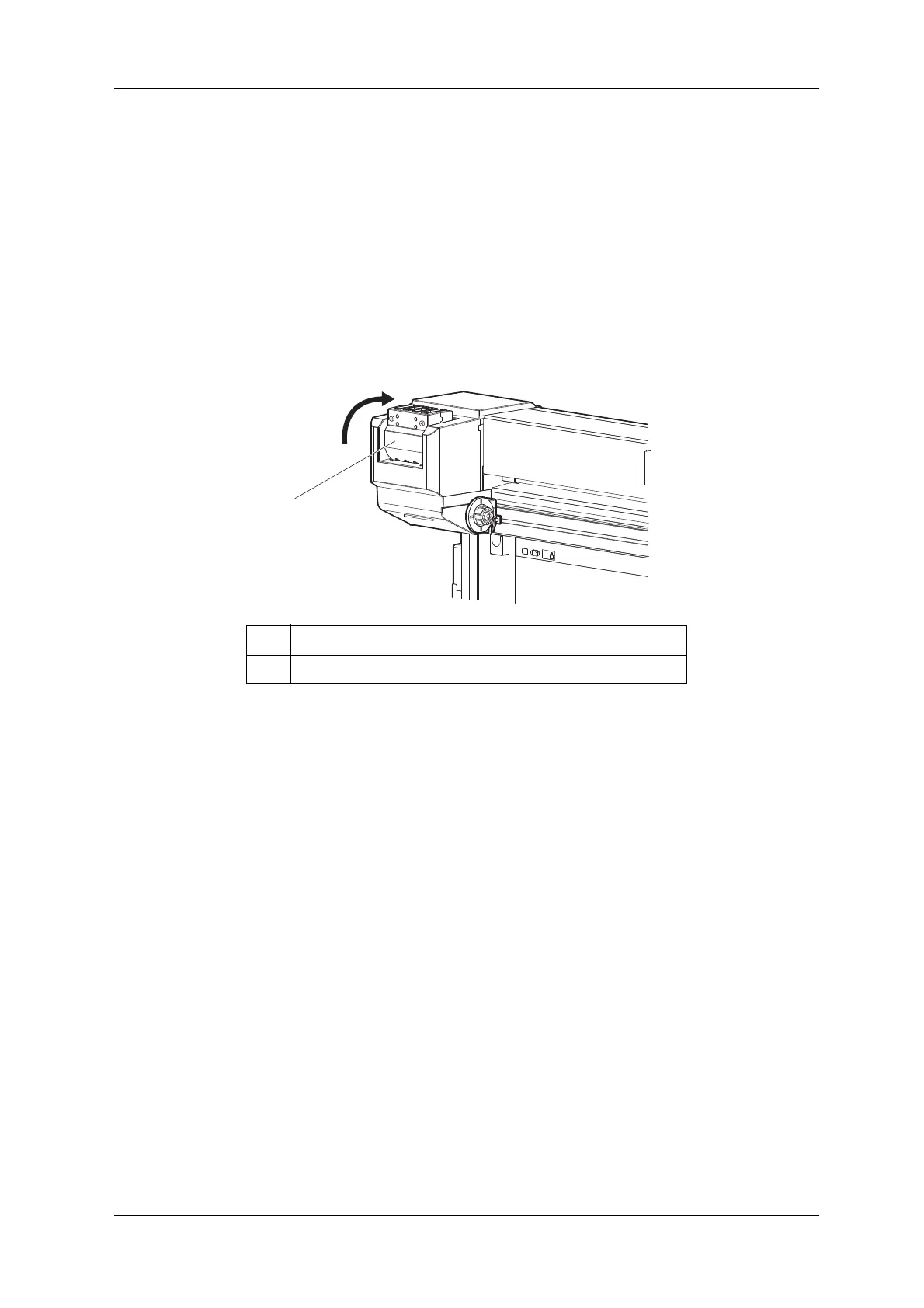VJ-1628X OPERATION MANUAL Before using
3.4 Filling ink 69
3.4.4 Changing the angle of Ink cartridge slot
The angle of the ink cartridge slot of this printer varies depending on the capacity of ink cartridges (or
ink packs).
Follow the procedure below to change the angle.
3.4.4.1 When inserting Ink cartridges vertically
Before installing the 440ml cartridges, change the angle as follows.
1. Rotate Ink cartridge slot by 90 degrees upward.
2. Check if Ink cartridge slot is vertical.
• Check the opposite side in the same way.
No. Name
1 Ink cartridge slot
