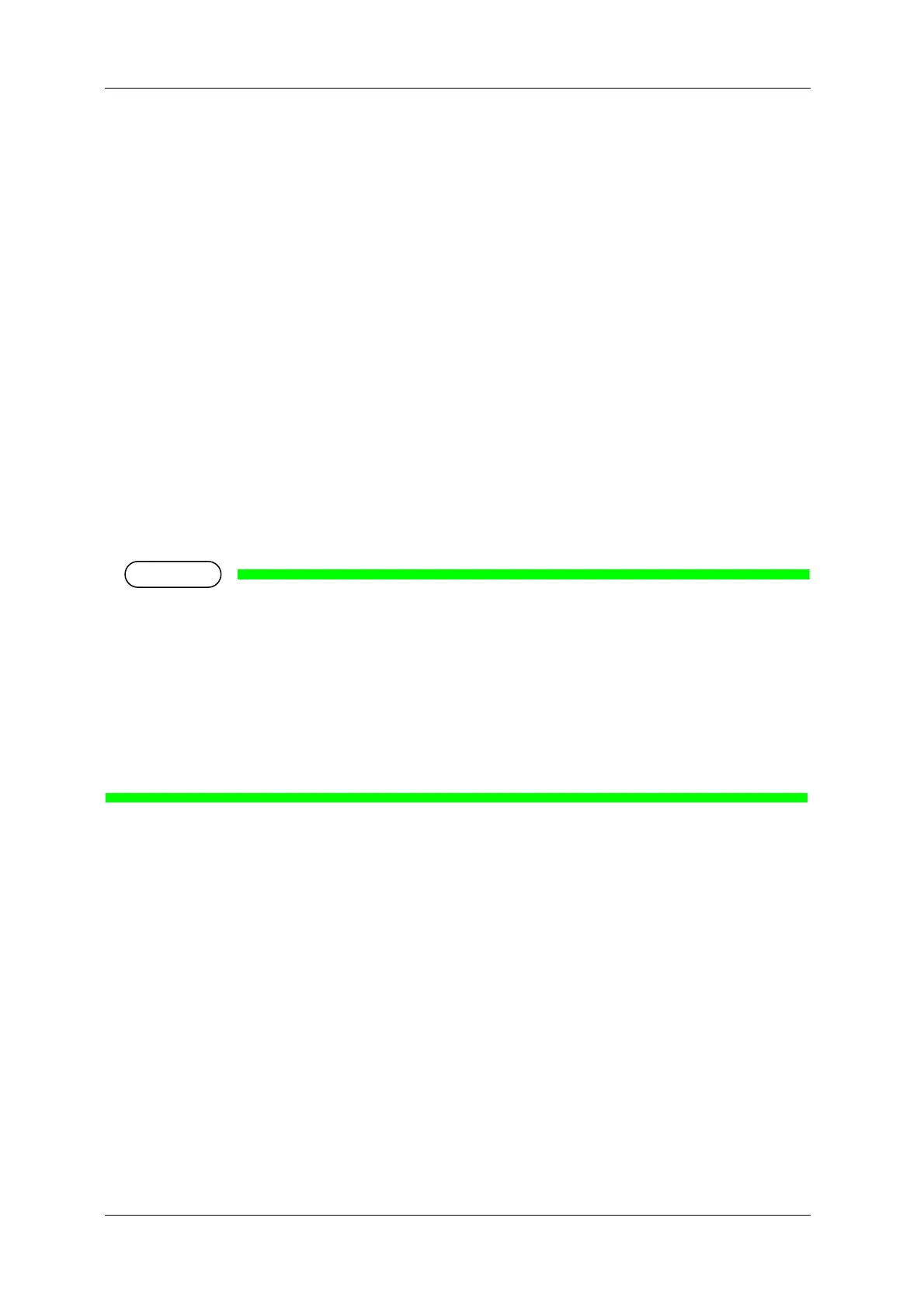Maintenance VJ-1628X OPERATION MANUAL
294 6.3 Replacing consumable components
6.3.5 Replacing the connector rubber of the High-capacity ink pack
adapter
Once you have removed and inserted the High-capacity ink pack adapter for a certain times, the
connector rubber needs to be replaced.
When replacement is needed, “[*] Change Plug” (* indicates the slot number for replacement) is
displayed on Operation panel. The message can be cleared if you press any key on Operation panel, but
it is displayed every time printing is finished.
See “3.3 Replacing the connector rubber” in the Operation Manual for the High-capacity ink pack
adapter to replace it. When you have finished replacing the High-capacity ink pack adapter, the following
message is displayed.
“[*] Plug Changed? No”
Press the [+] key or [-] key on Operation panel to select “Yes”, and then press the [Enter] key. The
number of replacing and inserting the High-capacity pack ink adapter is reset.
• “[*] Plug Changed? No” is displayed after “[*] Change Plug” is displayed and the High-capacity
ink pack adapter is removed and inserted again.
If you have not replaced the connector rubber, do not select “Yes”. If you use the printer without
replacing the connector rubber, ink may leak.
• If you have changed the connector rubber of the High-capacity ink pack adapter that was not
specified in the message, select the slot you replaced from the “Plug Life Initialization menu” and
initialize it.
Otherwise, the message instructing you to replace is displayed in a shorter period than the standard
time as the number of removing and inserting has not been reset.
