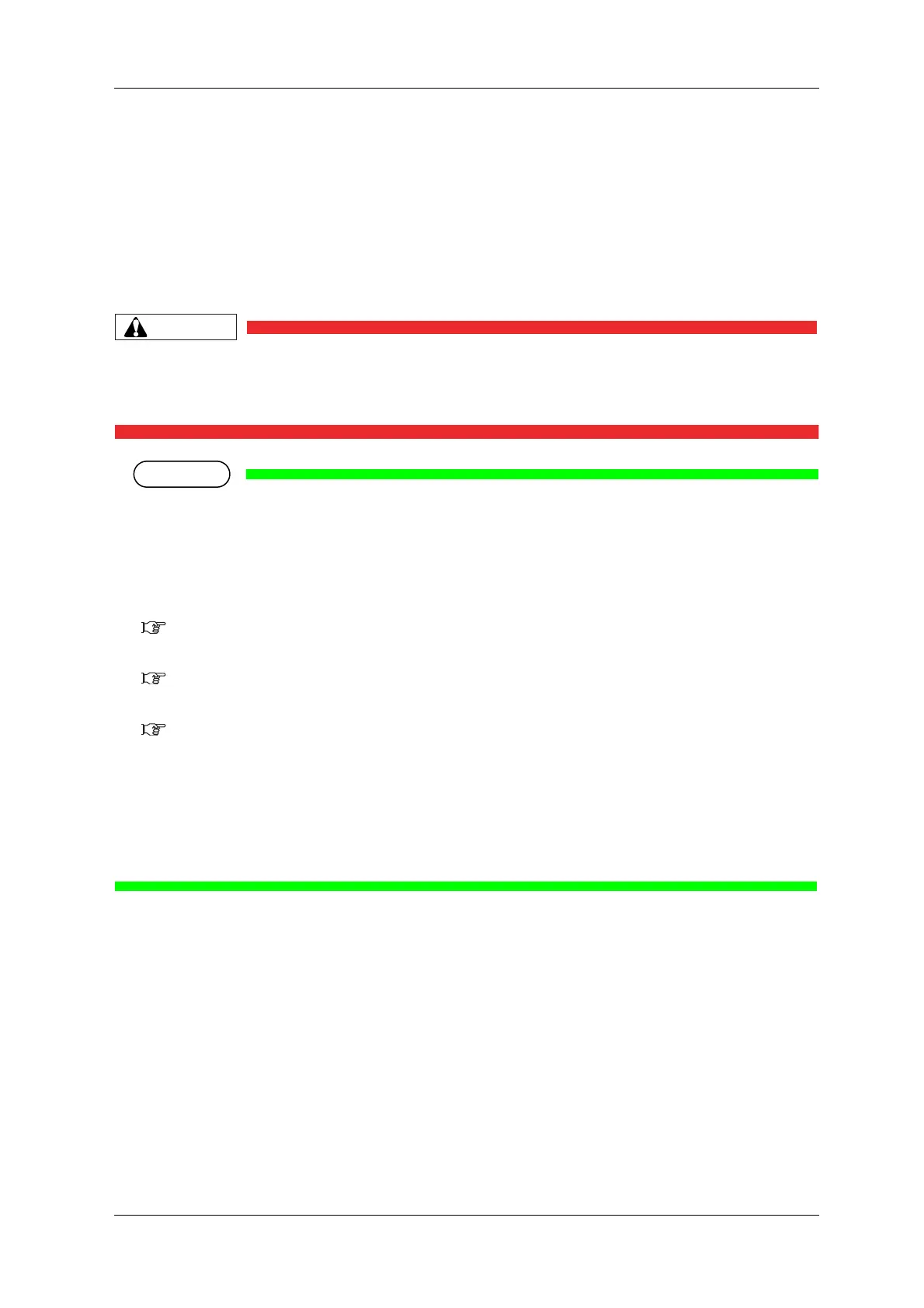VJ-1628X OPERATION MANUAL Handling the printer
4.5 Using Spectrophotometer 189
4.5 Using Spectrophotometer
The optional spectrophotometer (SPECTROVUE VM-10) can be attached to print and measure the color
target. Performing color calibration or profiling of the printer by using RIP software compatible with
SPECTROVUE VM-10 enables printing with more accurate colors.
For Software server RIP (option), contact MUTOH local dealer.
Follow the procedure below.
• When using VM-10, make sure to use the media whose thickness is less than
0.7mm. If you use the media thicker than 0.7mm, VM-10 and the media come into
contact and VM-10 maybe damaged.
• Do not install the printer in a place that is subject to strong light (sunlight, etc).
Getting strong light on the color measurement may affect the measurement accuracy.
• To use Spectrophotometer (SPECTROVUE VM-10), the printer setting must be as follows. Make
sure the setting before use.
Media detection: Top&Width or Width
5.1.4 Media Set menu
Media ejection mode: Off or Auto Cut
5.1.6 Output Mode menu
Head height: Low or Mid
4.2.5 Head height adjustment
• When the color target is printed on the translucent or colored media, or the media with patterned
indented surfaces, color measurement may not be accurate.
• Read the Operation Manual of Spectrophotometer (SPECTROVUE VM-10) as well.
• When measuring colors, make sure that the color target is dry. If it is not dry enough, the ink may
adhere to the pressurizing rollers of the printer.
