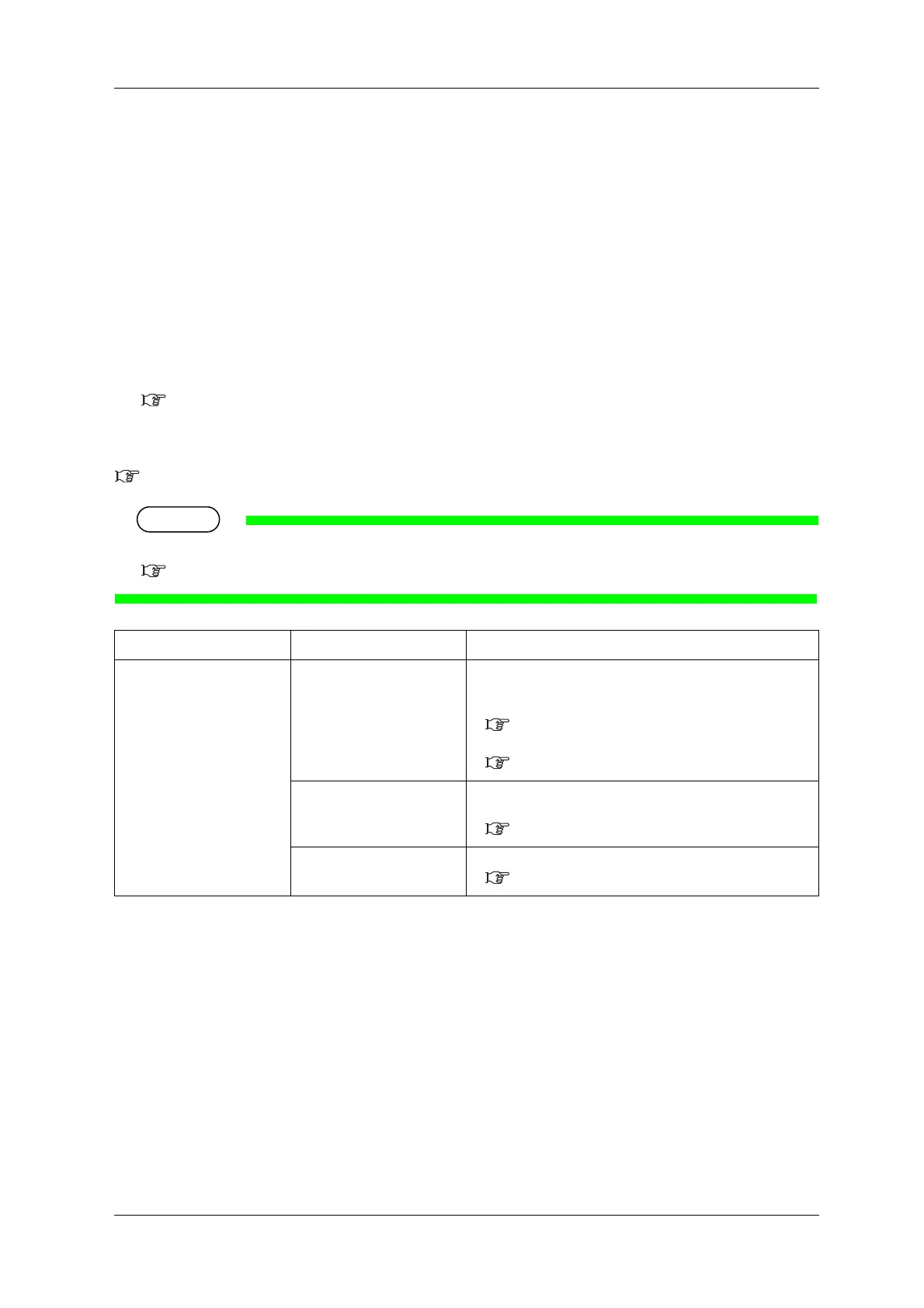VJ-1628X OPERATION MANUAL Panel setup menu
5.6 Sleep Mode menu 255
5.6 Sleep Mode menu
Sleep mode settings are configured.
When you activate sleep mode, the printer operates as follows.
• Exhaust fan stops.
• Vacuum fan stops.
• All Heaters stop.
• All Lamps turn off except for Power lamp.
• Automatic head cleaning is performed after the time set in the Timer Setting Menu has elapsed.
5.6.1 Timer Setting menu
Also, if you have set the Auto Sleep Timer menu, sleep mode is automatically activated from the standby
status.
5.6.1.2 Auto Sleep Timer menu
The cleaning mode reflects the settings in Operation panel.
6.4.3 Head cleaning
Setup item Setting Description
Sleep Mode Set Timer Set the auto cleaning interval of this printer for Sleep Mode.
• [Enter] key: saves the setting and shifts to the sub menu.
When the color mode is set to “4Color” or “7Color”
5.6.1.1 Cleaning Timer menu
When the color mode is set to “W 7Color” or “W 8Color”
5.6.1 Timer Setting menu
Start Activate Sleep Mode
• [Enter] key: saves the setting and shifts to the sub menu.
5.6.2 Sleep Mode Start menu
— • [Cancel] key: shifts to the previous menu.
5.1 Setup menu
