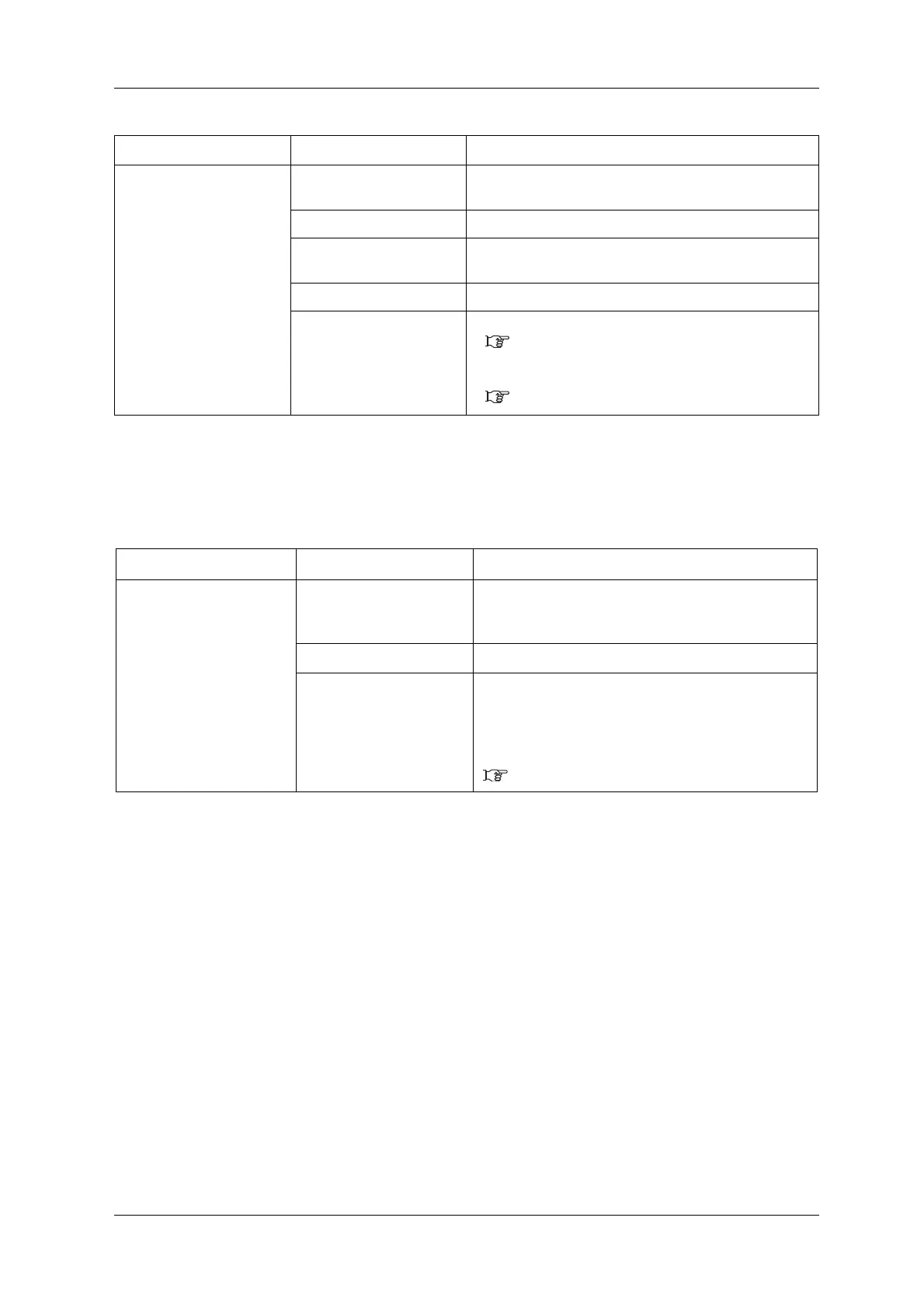VJ-1628X OPERATION MANUAL Panel setup menu
5.1 Setup menu 227
5.1.7.1 Cut Pressure menu
Sets the media cutting pressure for the cutting operation.
Setup item Setting Description
Method of Cut SingleCut - 2 steps Cuts at a shorter process than SingleCut-3 steps method.
Suitable for media with a narrow width.
<SingleCut - 3 steps> Normal cutting method
DoubleCut - 2 steps Set when the media is not cut with SingleCut-2 steps method.
Suitable for media with a narrow width.
DoubleCut - 3 steps Set when the media is not cut with SingleCut-3 steps method.
— • [Enter] key: saves the setting and shifts to the next menu.
5.1.7.1 Cut Pressure menu
• [Cancel] key: cancels the setting and shifts to the previous
menu.
5.1 Setup menu
Setup item Setting Description
Cut Pressure Low Cut the media at low pressure.
Suitable for thin media or if the “High” pressure setting is
too strong.
<High> Normal cutting pressure
- [Enter] key: saves the setting and return to the previous
menu.
[Cancel] Key: Cancel the set value, and return to the
previous menu.
5.1.7 Method of Cut menu
