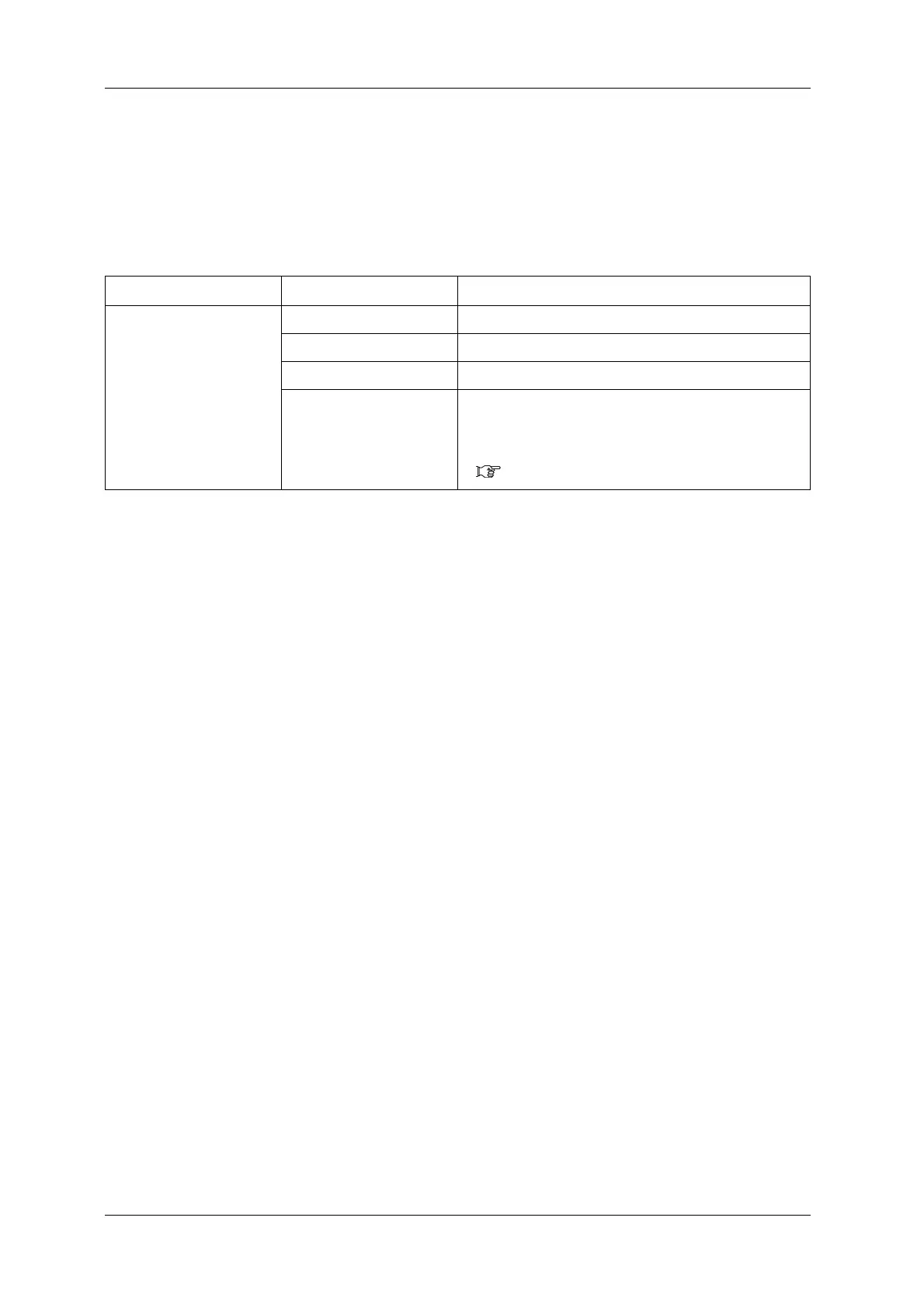Panel setup menu VJ-1628X OPERATION MANUAL
240 5.1 Setup menu
5.1.18 Exhaust Fan menu
Sets up Exhaust fan operation.
Ventilates the inside of the printer to stabilize the parts performance. It also decreases the contamination
by ink mist inside the printer. We recommend that you use Exhaust fan, especially when printing for a
long time.
Setup item Setting Description
Exhaust fan Off Turn Off Exhaust fan. .
<Low> Start Exhaust fan at Low.
High Start Exhaust fan at High.
— • [Enter] key: saves the setting and shifts to the previous
menu.
• [Cancel] key: cancels the setting and shifts to the previous
menu.
5.1 Setup menu
