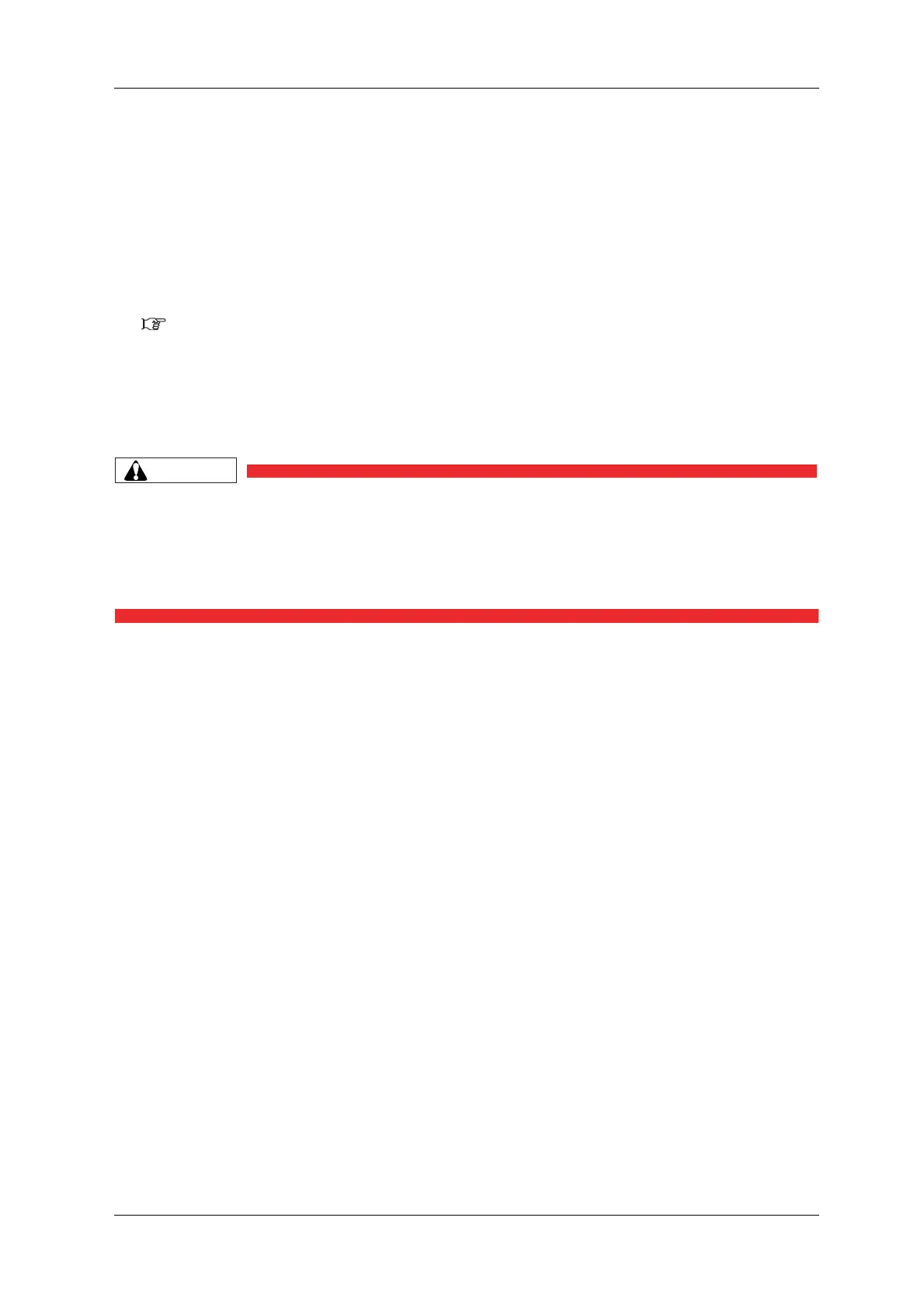VJ-1628X OPERATION MANUAL Before using
3.3 Sleep mode 47
3.3 Sleep mode
If you set the printer's sleep mode, the printer performs the following operation.
• Vacuum fan stops.
• All Lamps turn off except for Power lamp.
• Automatic Head cleaning is performed after the time set in the Timer Setting Menu has elapsed.
5.6.1 Timer Setting menu
• Some of the ink inside the printer is circulated (every hour).
• Refills a small amount of ink (once a week).
Because this minimizes the operation, you can reduce power consumption.
• To use metallic or white ink, always keep the power of the printer turned ON. If you
do not use the printer, do not turn the power of the printer OFF and be sure to bring
the printer into sleep mode.
If the printer is not brought into sleep mode, ink inside the printer unit may settle or
coagulate and cause poor print quality or failure.
・If you expect keeping the sleep mode for a long time, first follow the procedure in “6.2 Before using
sleep mode for a long time
”.
