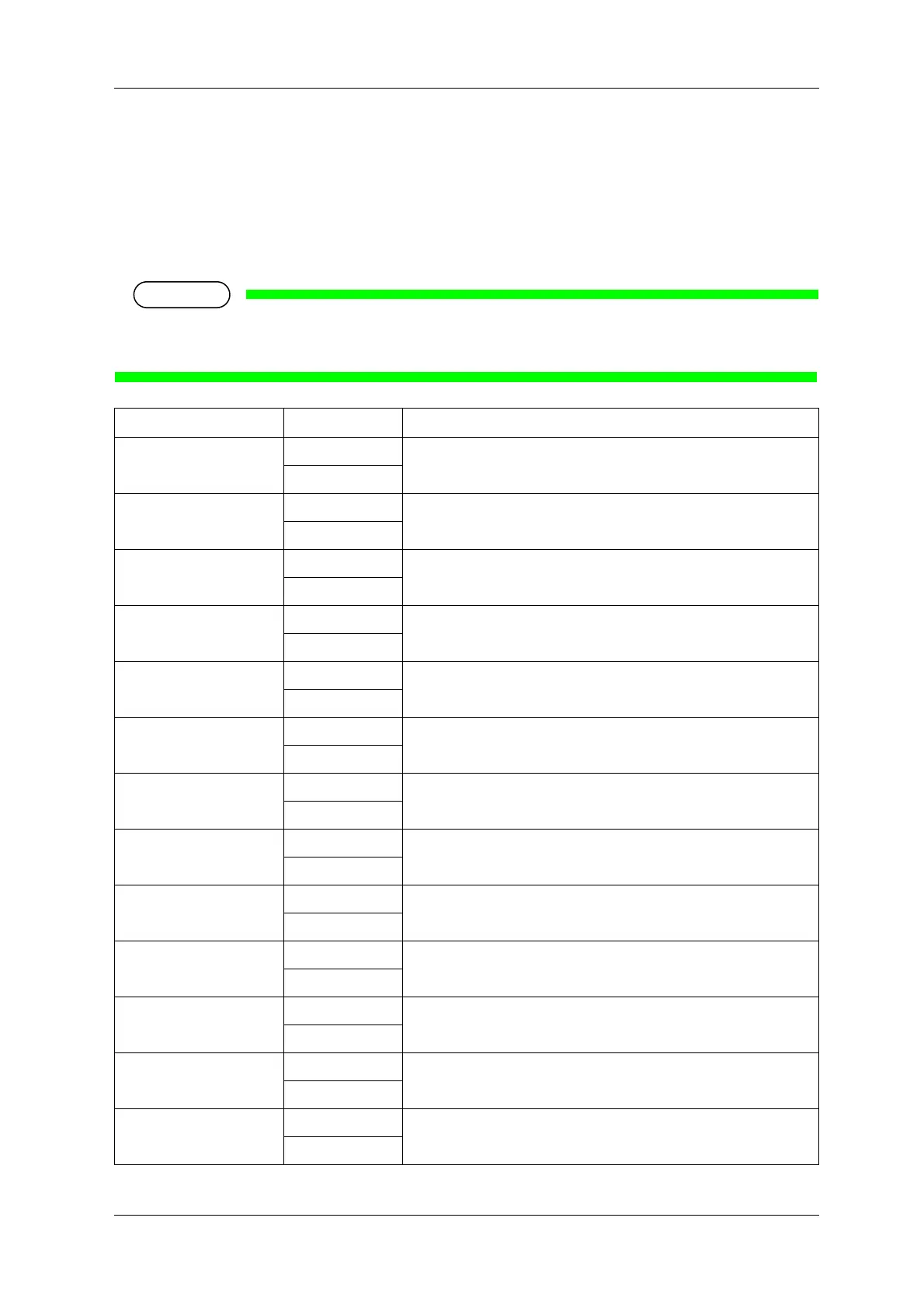VJ-1628X OPERATION MANUAL Panel setup menu
5.4 Menu Option menu 251
5.4 Menu Option menu
Sets up the contents of the Setup menu.
You can make setup items that you do not normally use invisible.
Switch the setting On (displayed) to Off (undisplayed) using the [<] key or [>] key on Operation panel.
When the setting is On, “*” is displayed on Operation panel.
• Even if you select "Off" in the Menu Option menu, you can display the settings temporarily by
selecting “Temporary” in the Setup menu.
Setup item Setting Description
User Type Off Sets up whether to display the User Type menu.
<On>
Spitting Off Sets up whether to display the Spitting menu.
<On>
Side Margin Off Sets up whether to display the Side Margin menu.
<On>
Media Initial Off Sets up whether to display the Media Initial menu.
<On>
MediaWidth Off Sets up whether to display the MediaWidth menu.
<On>
Output mode Off Sets up whether to display the Output Mode menu.
<On>
Method of Cut Off Sets up whether to display the Method of Cut menu.
<On>
Origin Off Sets up whether to display the Origin menu.
<On>
Prev. Stick Off Sets up whether to display the Prev. Stick menu.
<On>
Standby Heating Off Sets up whether to display the StandbyHeating menu.
<On>
Head Travel Off Sets up whether to display the Head Travel menu.
<On>
Multi Strike Off Sets up whether to display the Multi Strike menu.
<On>
Strike Wait Off Sets up whether to display the Strike Wait menu.
<On>
