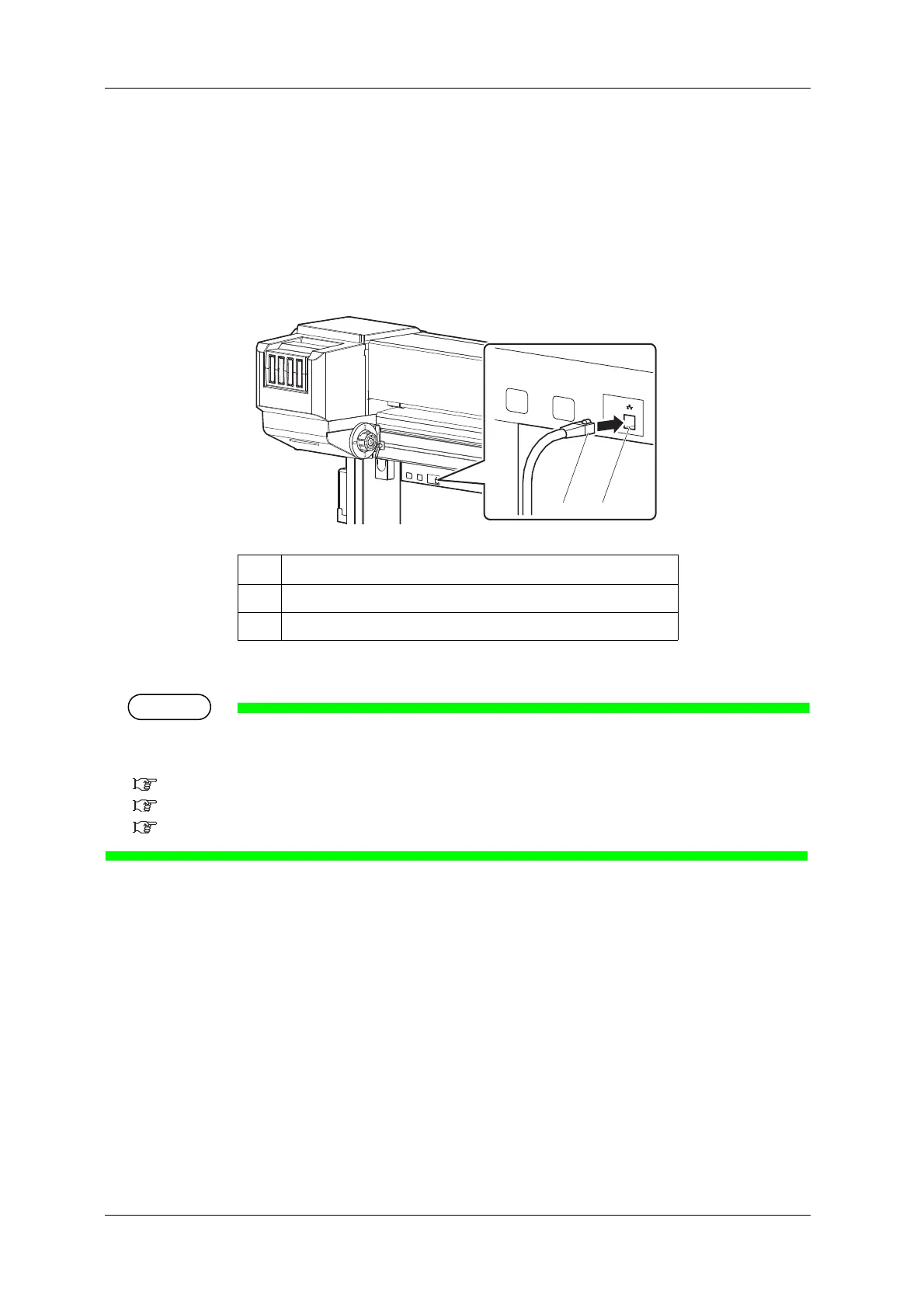Before using VJ-1628X OPERATION MANUAL
154 3.8 Connecting the printer to PC
3.8.2 Connecting a network interface cable
This section explains how to connect a network interface cable.
Follow the procedure below to connect this printer to your PC.
1. Insert the connector of the network interface cable into the network interface connector located in
the back of the printer.
2. Connect the other connector of the network interface cable to your PC.
About connecting to your PC, refer to the operation manual included with the PC.
For network setting of the printer, refer to the following.
5.1.23 IP Address menu
5.1.24 Subnet Mask menu
5.1.25 Gateway menu
No. Name
1 Network interface cable
2 Network interface cable connector
