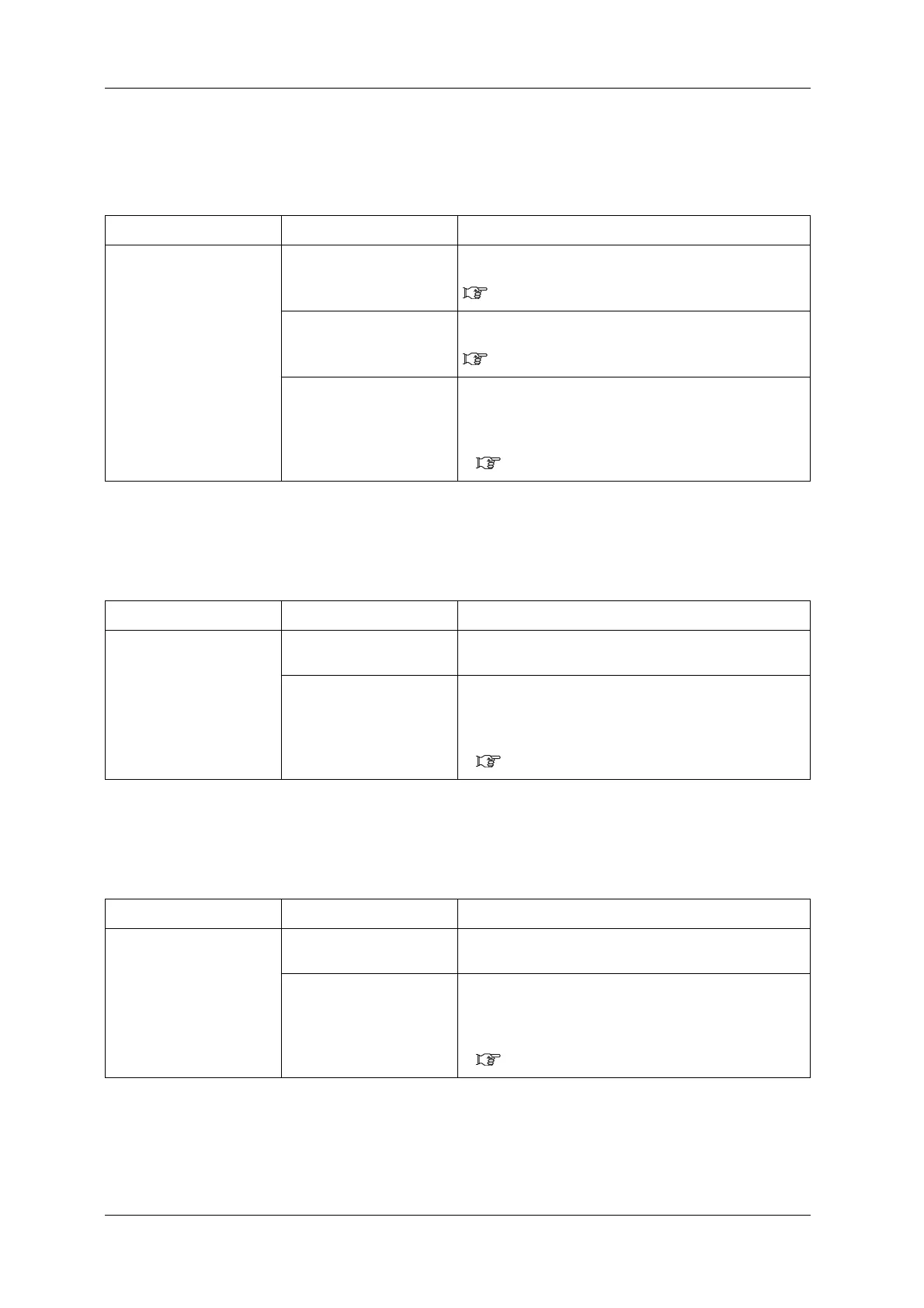Panel setup menu VJ-1628X OPERATION MANUAL
248 5.1 Setup menu
5.1.30 Plug Life menu
You can check or initialize the service life of the High-capacity ink pack adapter's connector rubber.
5.1.30.1 Plug Life Confirmation menu
5.1.30.2 Plug Life Initialization menu
Setup Item Description Setup Item
Plug Life Confirm You can check the service life of the High-capacity ink pack
adapter's connector rubber.
5.1.30.1 Plug Life Confirmation menu
Init. You can initialize the service life of the High-capacity ink
pack adapter's connector rubber.
5.1.30.2 Plug Life Initialization menu
—
• [Enter] key: saves the setting and shifts to the previous
menu.
• [Cancel] key: cancels the setting and shifts to the previous
menu.
5.1 Setup menu
Setup Item Description Setup Item
Confirm
Slot1 ~ Slot8
You can check the service life of the High-capacity ink pack
adapter's connector rubber.
—
• [Enter] key: saves the setting and shifts to the previous
menu.
• [Cancel] key: cancels the setting and shifts to the previous
menu.
5.1 Setup menu
Setup Item Description Setup Item
Ini.t
Slot1 ~ Slot8
You can initialize the service life of the High-capacity ink
pack adapter's connector rubber.
—
• [Enter] key: saves the setting and shifts to the previous
menu.
• [Cancel] key: cancels the setting and shifts to the previous
menu.
5.1 Setup menu
