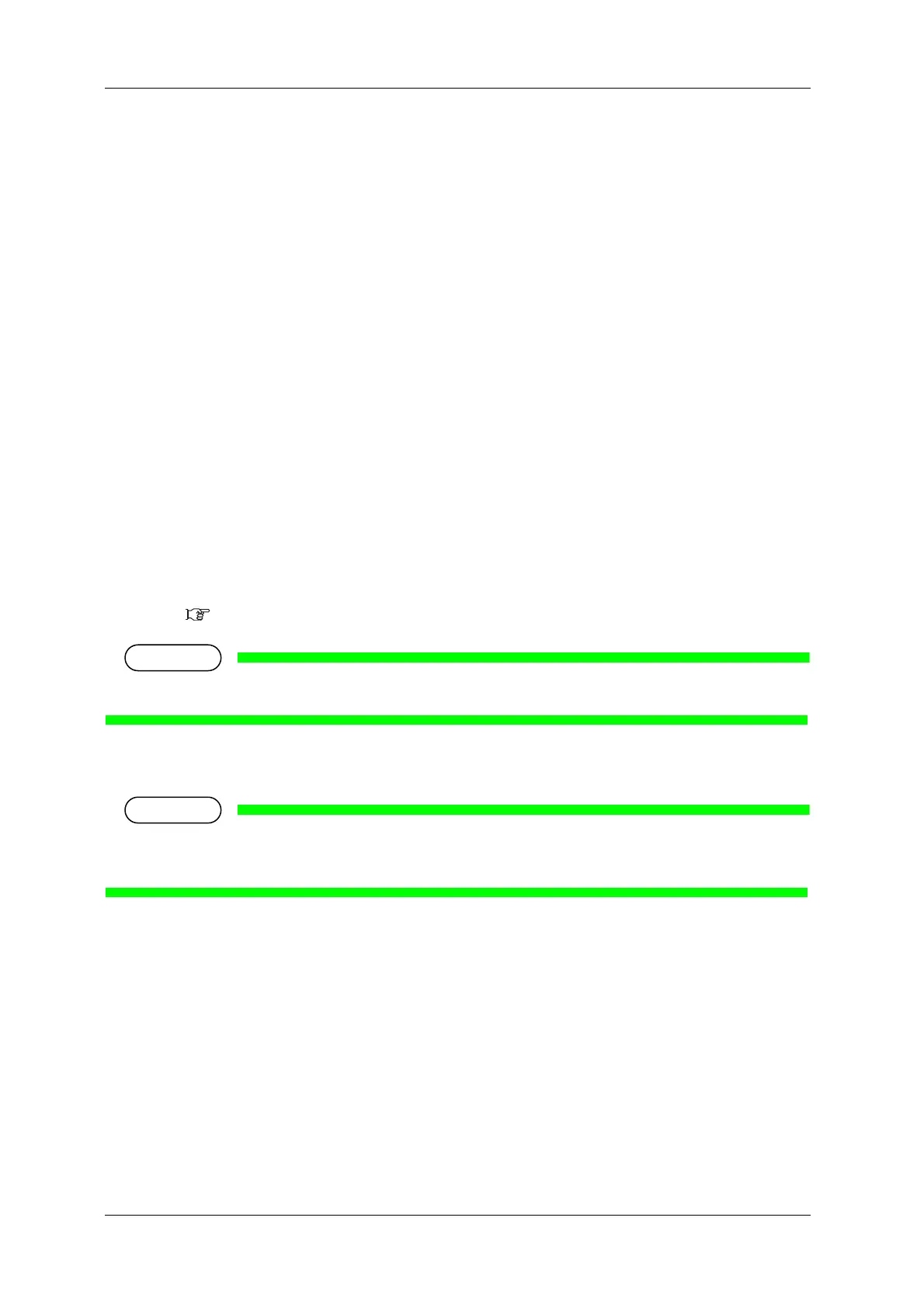Handling the printer VJ-1628X OPERATION MANUAL
172 4.2 Media
4.2.7 Installing Media holder plates
Variations in quality and use conditions can cause the edges of the media to curl, resulting in damage to
the media by the print head surface.
To prevent this, use Media holder plates to reduce the amount of curling in the media.
Follow the procedure below to install Media holder plates.
1. Display the Side Margin menu on Operation panel.
a. Press the [Menu] key on Operation panel.
• “Menu1: Setup>” is displayed on Operation panel.
• Operation panel shifts to the Setup menu display.
b. Press the [>] key on Operation panel.
• “Set1: User Type” is displayed on Operation panel.
c. Press the [+] key or [-] key to select Set3: Side Margin.
d. Press the [Enter] key on Operation panel.
• “Side Margin: ** mm” is displayed on Operation panel.
• The display shifts to the Side Margin menu.
5.1.3 Side Margin menu
• The current setting value is displayed in the “**” of the Side Margin menu.
2. Set up the margins (side margins) to 10 mm while printing.
Set more than 10mm for the side margins.
In this section, the side margins are set to 10mm as a sample.
a. Press the [+] key or [-] key to select Side Margin: 10 mm.
b. Press the [Enter] key on Operation panel.
• After having saved the setting, “Set3: Side Margin” is displayed on Operation panel.
c. Press the [Menu] key on Operation panel.
• Operation panel returns to Normal.
