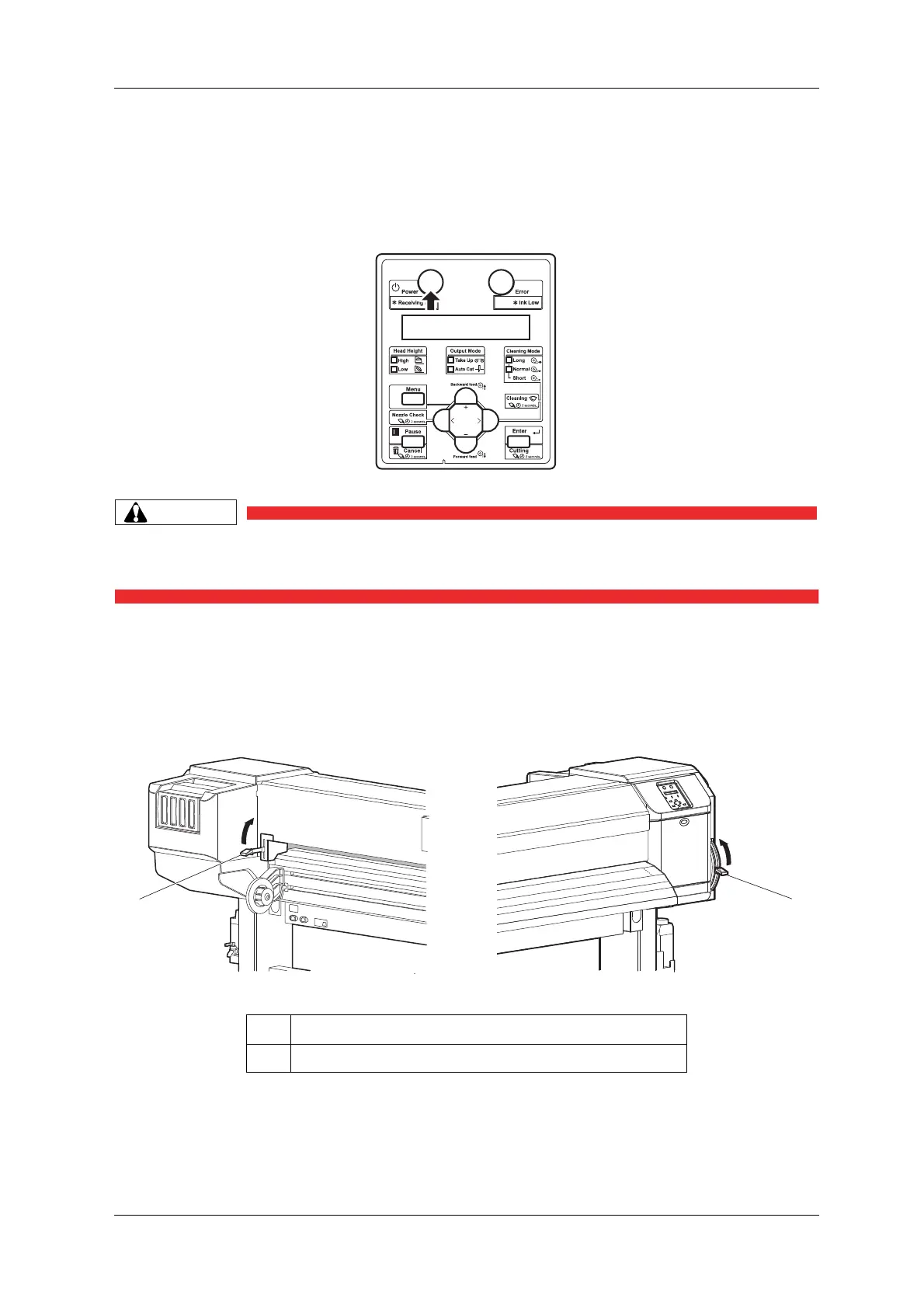VJ-1628X OPERATION MANUAL Before using
3.5 Loading media 83
3.5.2 Setting Roll Media
This section explains how to set the roll media.
1. Turn the printer ON.
• Do not operate Media loading lever during initial operation.
Print head may touch Pressurizing roller and cause a malfunction.
• The printer starts the initializing operation.
• “Media End” is displayed on Operation panel.
2. Raise front or rear Media loading lever.
• “Lever Up” is displayed on Operation panel.
No. Name
1 Media loading lever
