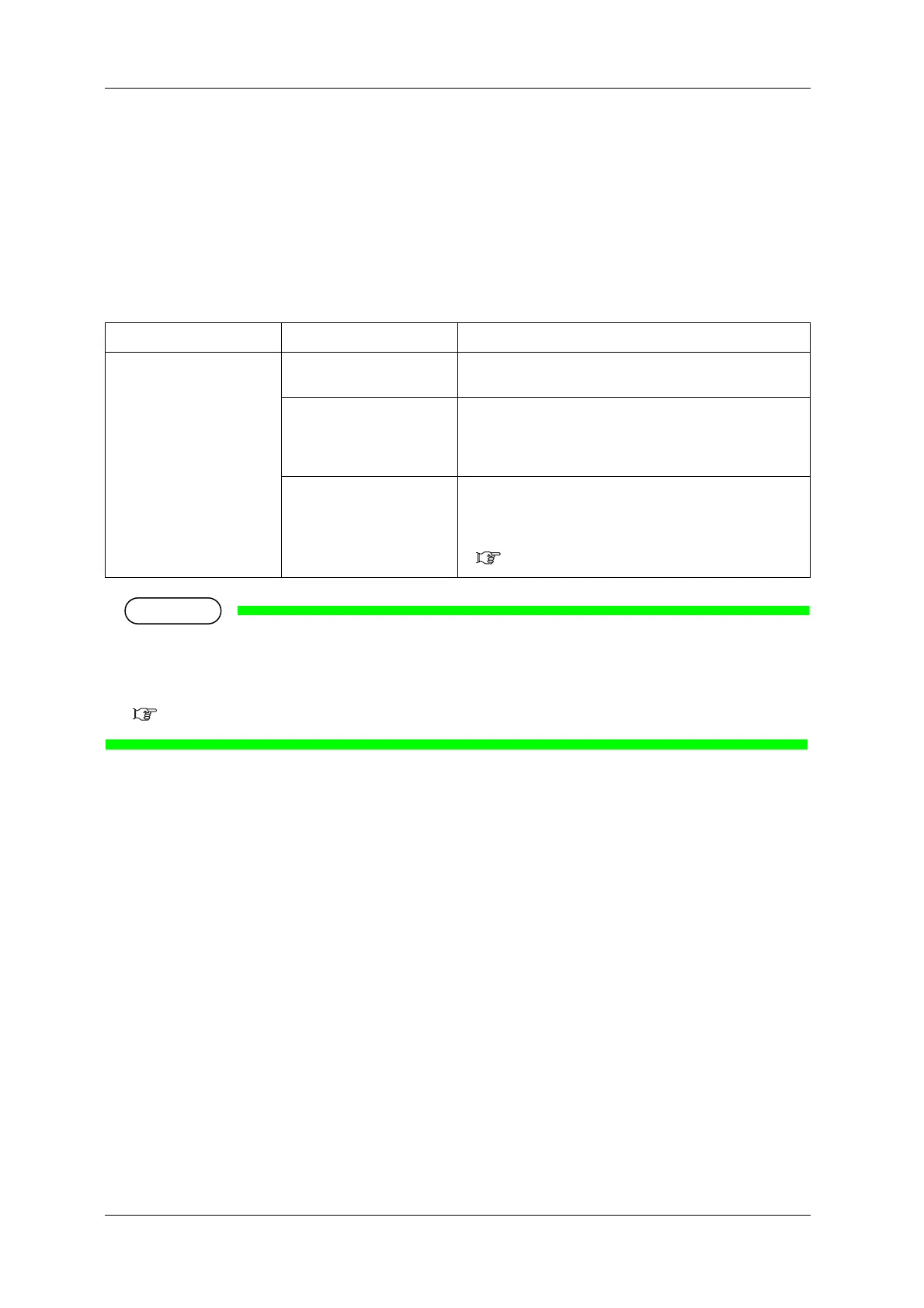Panel setup menu VJ-1628X OPERATION MANUAL
246 5.1 Setup menu
5.1.27 White maintenance menu
Sets up white ink’s maintenance operation.
White ink tends to settle or coagulate inside the print head or ink tubes.Therefore, the printer regularly
discharges a small amount of white ink to maintain the performance, even in standby status.
If you do not usually use white ink for regular printing, set to “Little” to curb white ink consumption in
standby status.
• White ink printing tends to create unevenness of contrasting density.
• To clear the unevenness of contrasting density by white ink, perform cleaning or micro charging a
few times.
5.3 Cleaning menu
Setup item Setting Description
White Mainte. <Normal> Performs white ink maintenance regularly to avoid clogging
of the print head or ink tubes.This should normally be set.
Little Reduces white ink maintenance operation.
You can curb ink consumption when this is set.However, we
recommend not setting this if you use white ink for regular
printing.
— • [Enter] key: saves the setting and shifts to the previous
menu.
• [Cancel] key: cancels the setting and shifts to the previous
menu.
5.1 Setup menu
