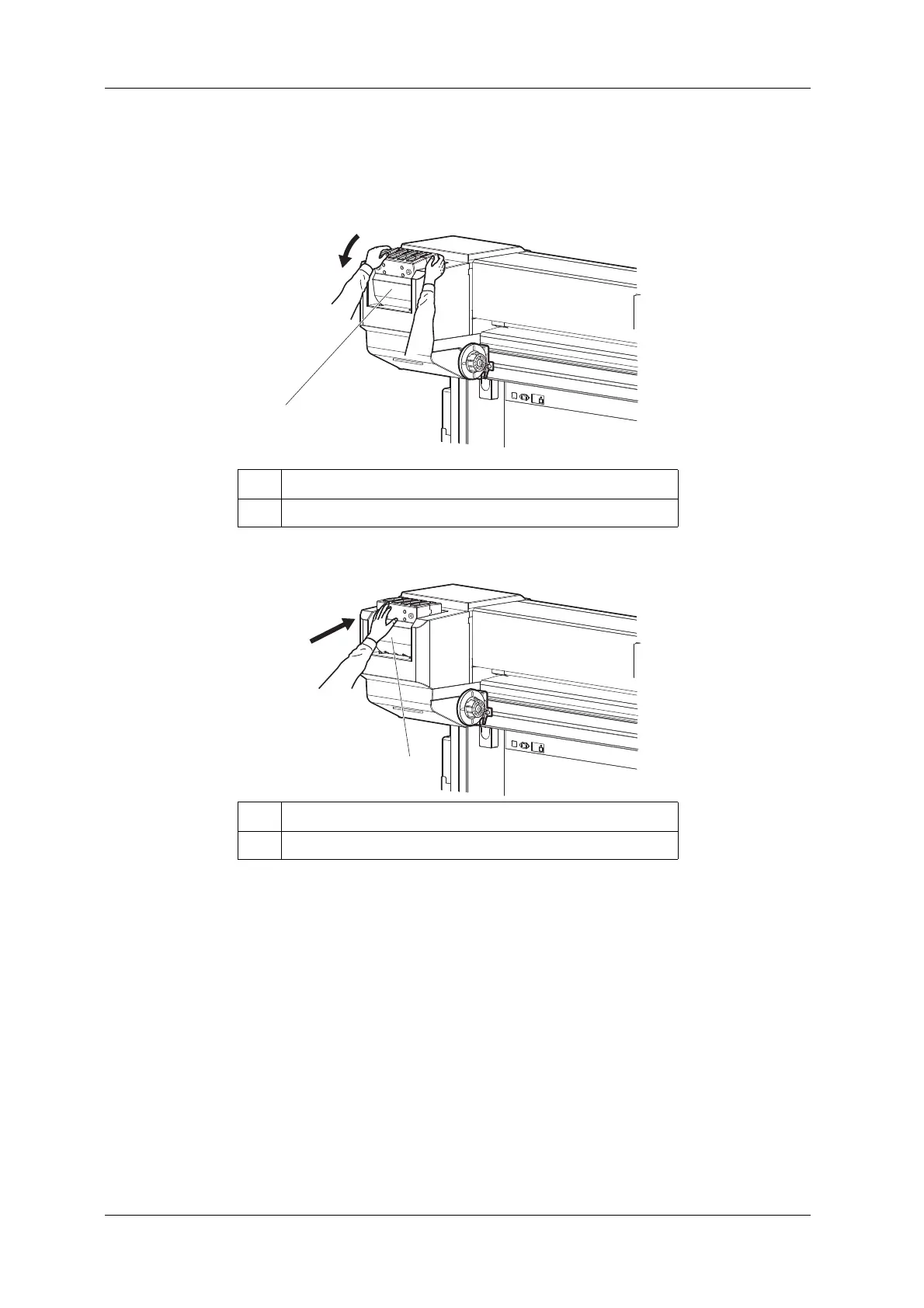Before using VJ-1628X OPERATION MANUAL
70 3.4 Filling ink
3.4.4.2 When inserting Ink cartridges horizontally
Before installing High-capacity ink pack adapters, change the angle as follows.
1. Tilt Ink cartridge slot slightly toward the rear side of the printer.
2. To unlock, return Ink cartridge slot to the original position.
No. Name
1 Ink cartridge slot
No. Name
1 Ink cartridge slot
